Invoice one rental plan
One invoice option is to invoice for one Recurring Invoice Plan (COP) at the time. This is performed in the COP window for the order plan in question. If the base of the invoice is ready, you can use the F12 option Create Invoice For All Items, which will generate an invoice for the total amount in the Backlog field.
The next step is the Create Invoice popup where relevant information may be inspected and modified.
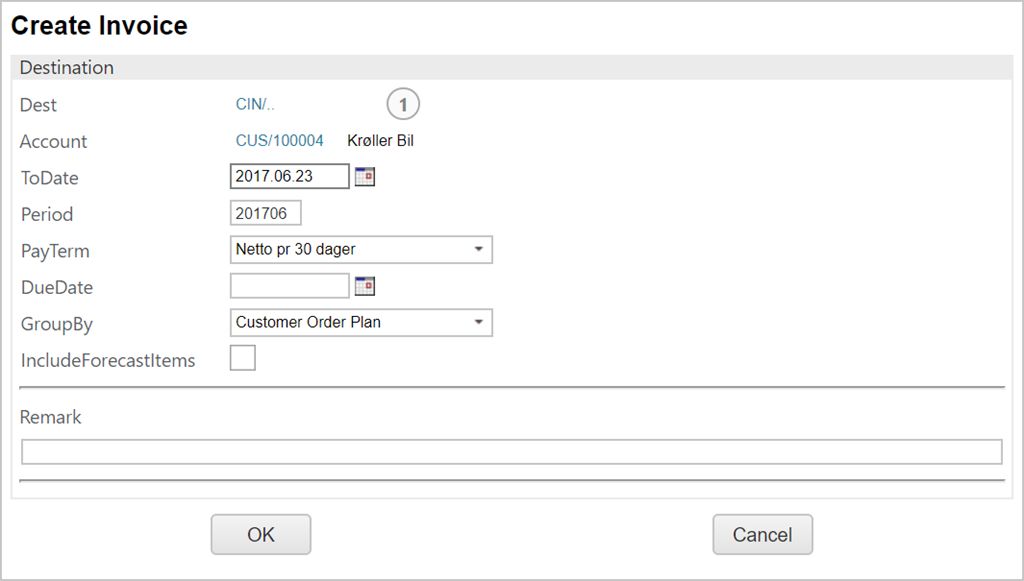
The base of the invoice will be from the first day registered in the backlog and will create a Rental Invoice in ST:1. This means the first non-invoiced rental date until desired end date. The desired date may be set in the ToDate field, where the default value will be todays date. This date may not be a future date.
The dropdown menu PayTerm can adjust the payment terms, which is fetched from the customer register. The field DueDate will override all previous information if used. If left empty, PayTerm will apply.