Add repair info on Life Cycle Management for Service Report
It is possible to generate a service report from a Customer Deviation (CDV) document using the F12 option Service Report. The criteria is that the CDV have been created with the Customer Deviation Code (CDC) Return Goods for Repair, or Repair and Return to Stock. The report can also be re-generated from the CDV using the F12 option Print Copy/Resend.
Adding the information for the report
Enter the CDV in question. After opening the document, you will be able to see the field LcmDocid and the link to the specific Life Cycle Management (LCM) next to it. Click the link to open the LCM.
An alternative is to find the LCM using the Supplier Shipping Advice (SSA) from when the goods were received from customer.
In the LCM document you will see a set of folders. Click the folder called RMA Requests. This folder keeps a record of all the repairs performed on the product.
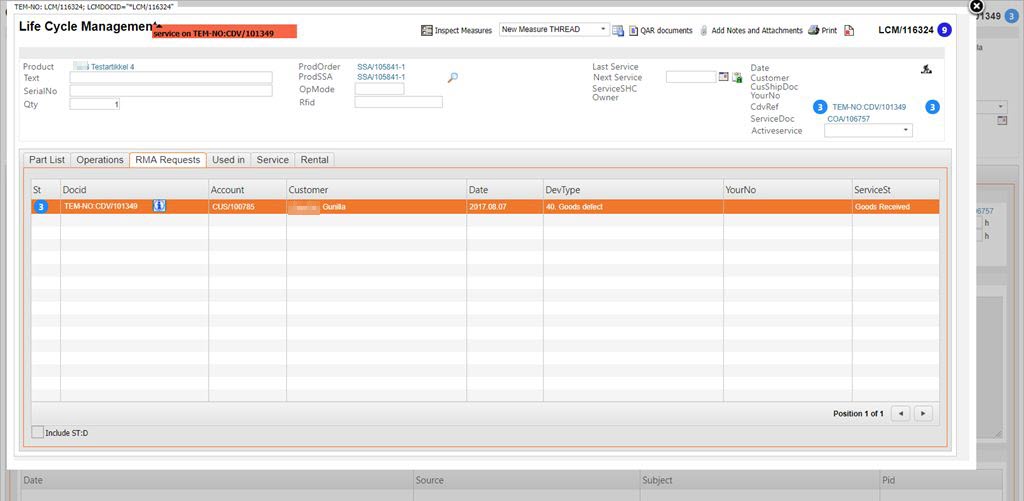
The item lines in this folder shows the different related CDV cases. Next to these is an icon. Click this to open a popup called Service Info. Enter the details regarding this situation and click Confirm when ready.
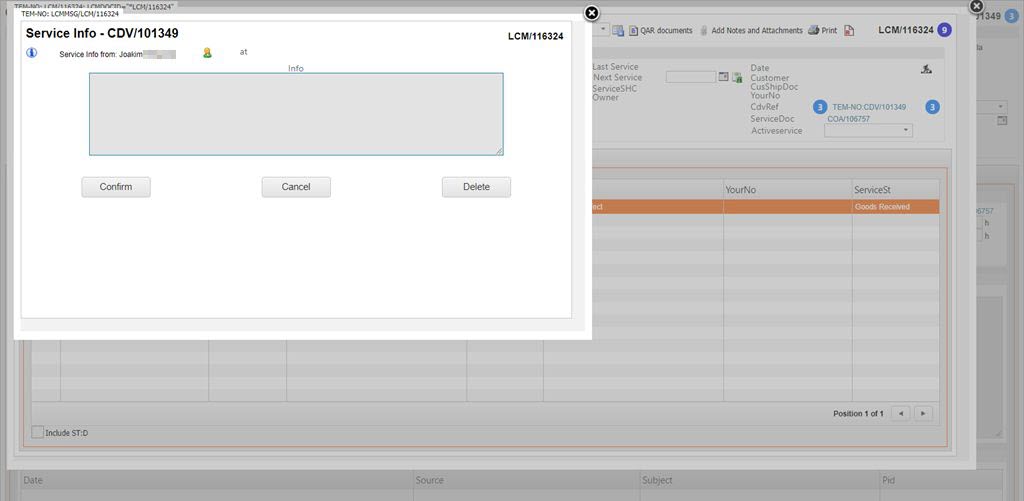
This information will now be available for the Service Report.