Setting Report Admittance
Updating the admittance for the report is performed in the Admittance to View Report folder using the Report Definition (RPD) function. Choosing a role is mandatory for the RPD to be set to ST:4.
The report must be set to Public, or your PID must be set as RpdPID, to update.
Click on the folder called Admittance to View Report. Here you can see all the roles admitted to view this specific report.
Click the Update Admittance button in the lower left corner. This will open a popup called Select Roles.
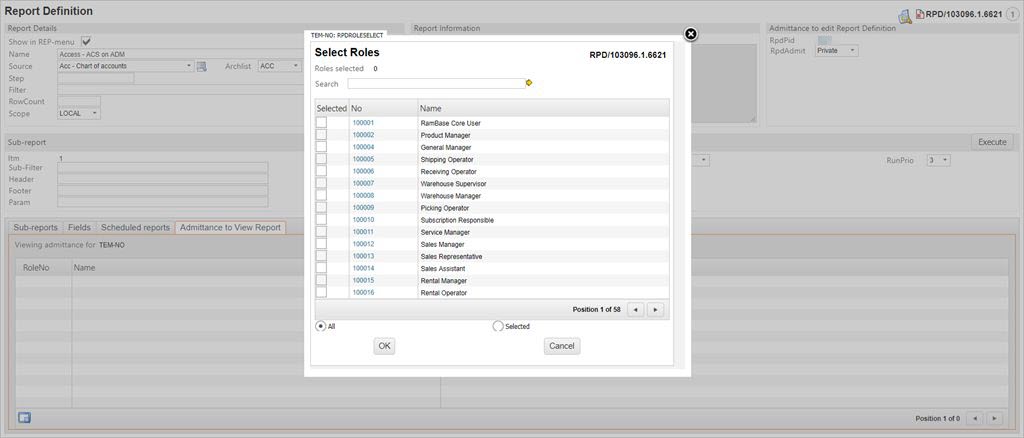
Use the menu to find the desired role, or write parts of the role name in the Search field and click the yellow arrow.
The role will then be added to the role admissions.