Opportunity details
Opportunity details (OPPD) is an alternative view where you can view more details regarding the different opportunities.
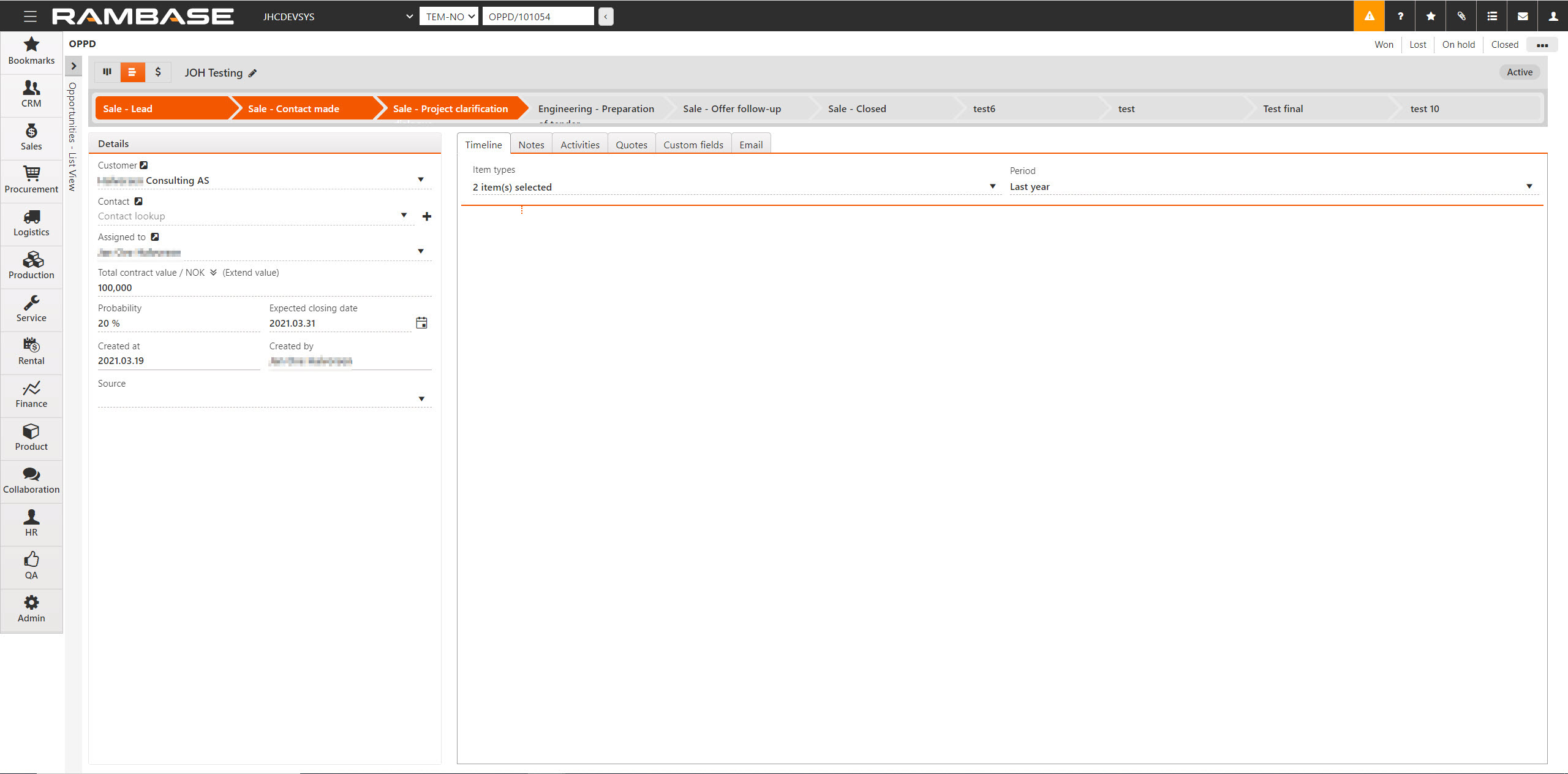
The top area shows which step the opportunity is currently in. You can click any of the steps to either move the opportunity forward or back, depending on your need. When you enter a stage the counter will start at zero and count days for the active step. Can be used for following up / reporting.
The area to the left, called Details, holds all the details defined when the opportunity was entered in the Opportunities application. These can be added or modified here.
There are four context menu options in the upper right hand corner; Won, Lost, On hold and Closed. Use these options to categorize the opportunity as won, lost, put on hold or closed.
The area to the right shows four tabs:
Timeline: The Timeline tab shows the Notes and Activities related to this opportunity.
Notes: Any notes registered in the opportunity are shown here.
Activities: These are the tasks added on each opportunity. These activities can be categorized as task, phone, meeting or e-mail.
Quotes: These are Sales quotes (CQU) based on opportunity.
Note
If you transfer one offer to a new offer, the OPP reference will not be included in the transport. Opportunity details (OPPD) only shows original Sales quote (CQU).