Create a quality issue directly from anywhere in RamBase
A new quality issue may be created from anywhere in RamBase. In the menu in the top right corner, click the Open QHSES icon and select Create quality issue.
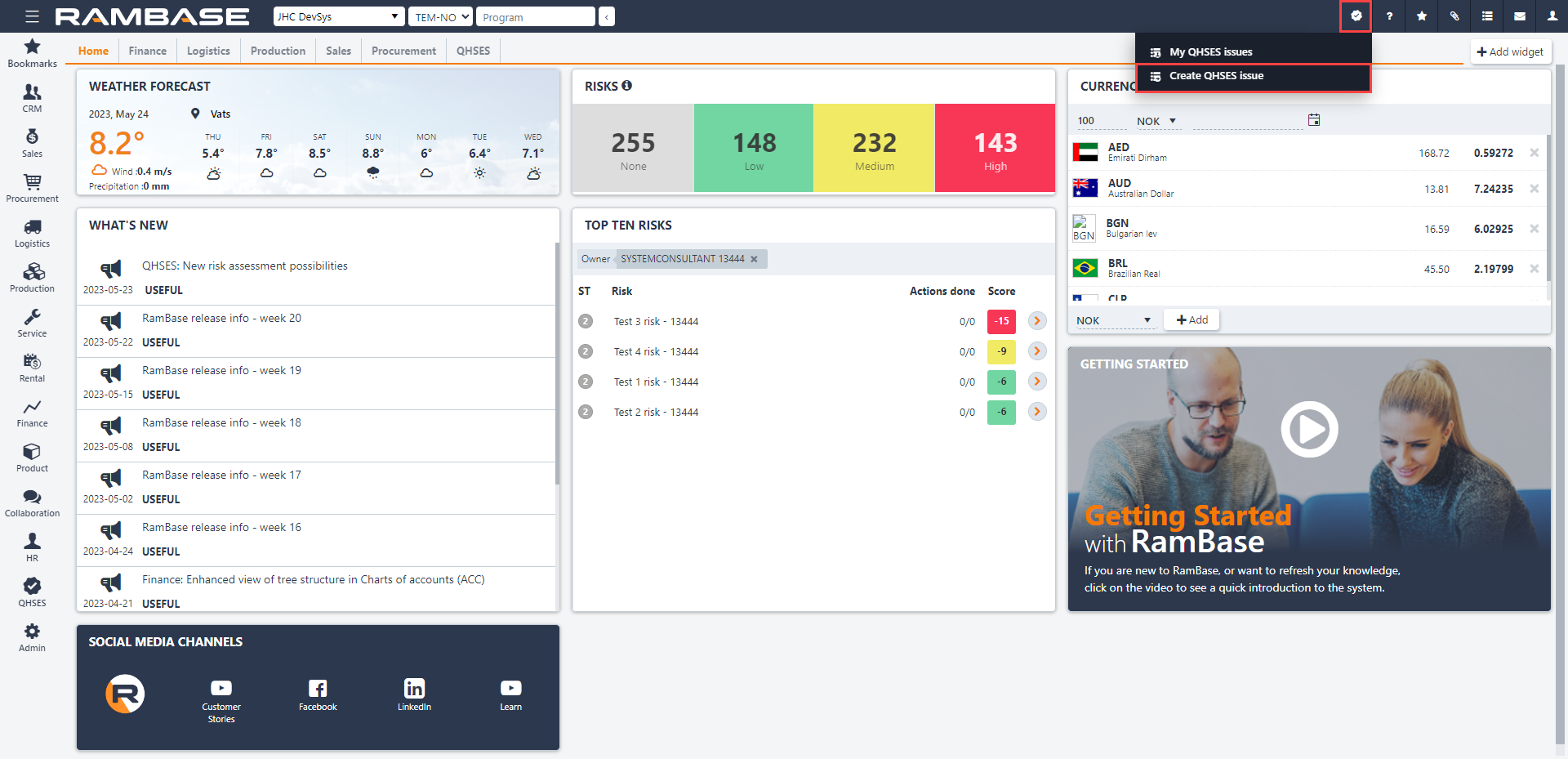
If the quality issue is created from a place with a document ID, the user should select Create Quality Issue for xxx/xxxxxx from the Open QHSES drop-down menu. The will allow users to get an overview of the quality issues related to that specific document ID. It also gives the user the option to navigate directly to the quality issues related to the specific document ID via Quality issues related to xxx/xxxxxx.
When a quality issue is created, it brings the user to the Register a new quality issue (QISREGISTER) application. If the issue was created using the Create Quality Issue for xxx/xxxxxx option, there will be a Source field with the document ID as default to link the quality issue to the document it was created from. Title, Category and Responsible are mandatory fields.
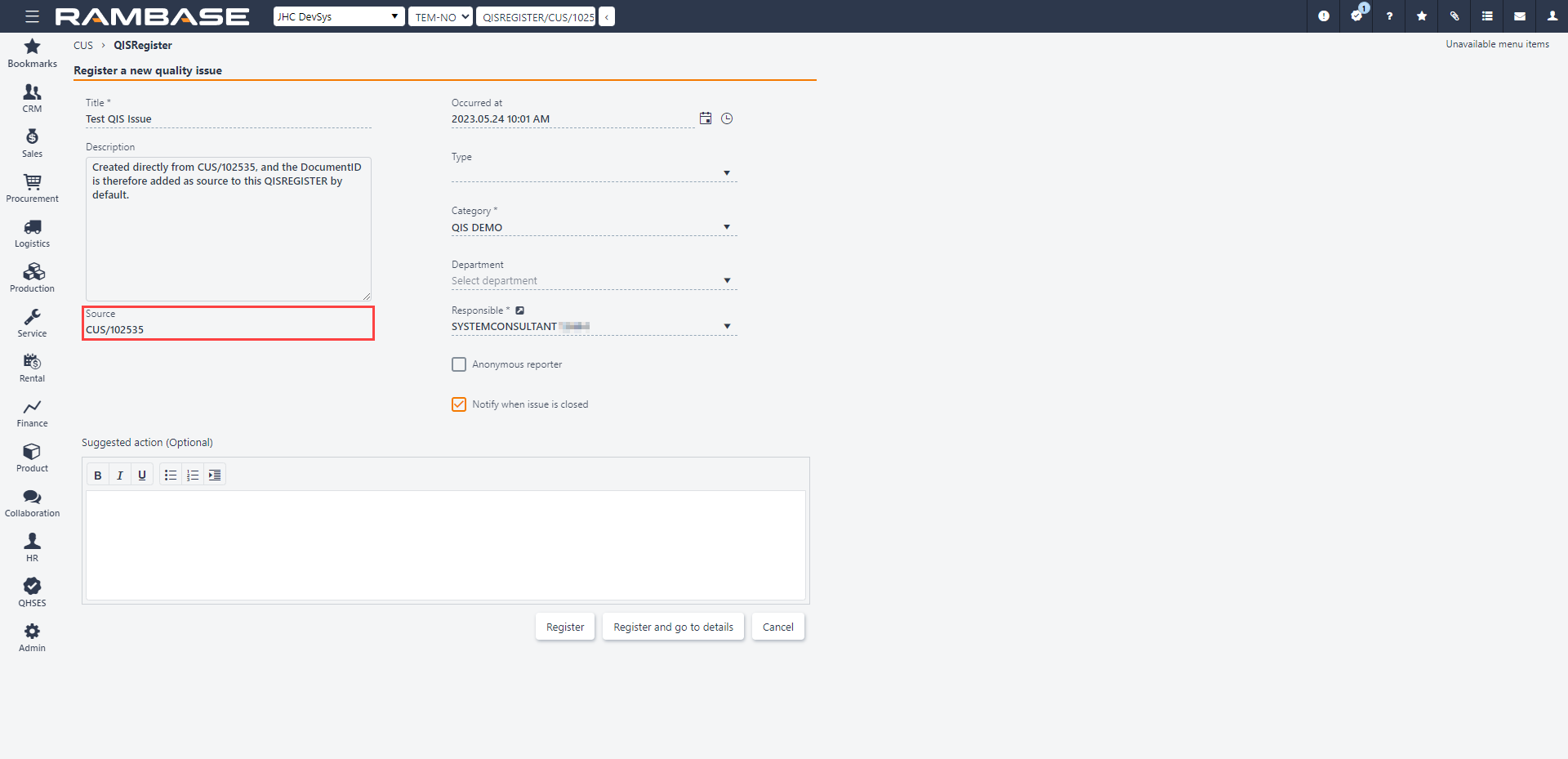
The user has two options to register the quality issue:
Register, which will direct the user back to the application (s)he was working in before creating the quality issue.
Register and go to details, which will direct the user to the new issue in the Quality issue list (QIS) application.
Quality issues may also be created by using the RamBase mobile application.