Register a contact person in RamBase from SUP/CUS/PER application
Add a Contact person (CNT) directly from the Customer (CUS), Supplier (SUP) or Personnel (PER) program
Select relevant Customer (CUS) / Supplier (SUP) / Personnel (PER).
To open the Customers (CUS) application, find Sales in the RamBase menu and then Customer management. Click Customers to enter the CUS application.
Highlight the specific CUS and click the Contacts tab.
Click the Create contact button.
In the popup which appears, enter all relevant information needed for this specific contact, such as name, title, email and phone.
If the contact person you are looking for is not listed in the popup, you need to add it to the system in order to connect it to a customer, supplier or personnel.
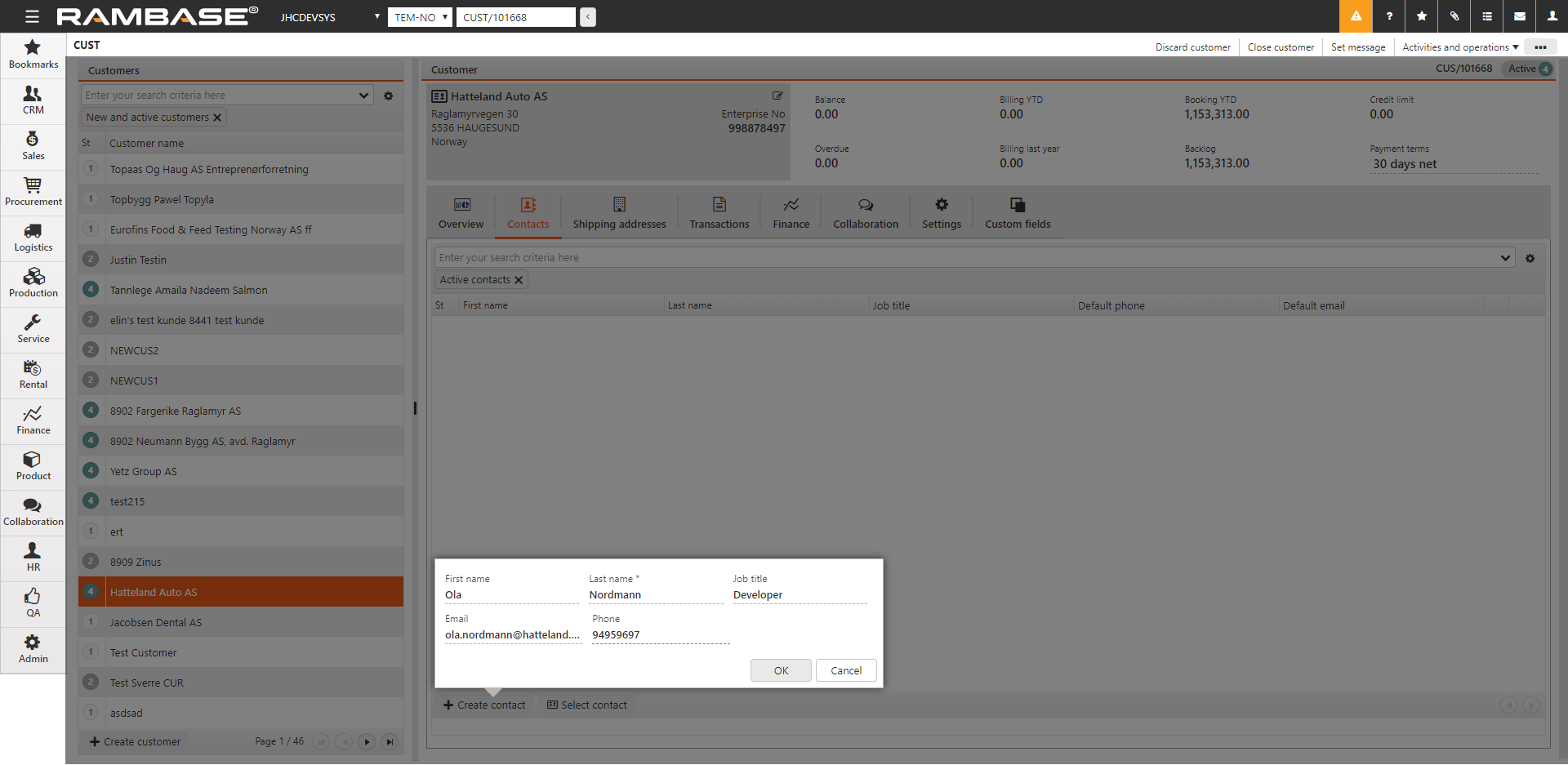
Click the OK button to register the new Contact (CNT) to the selected CUS.