Sending the Sales Order
The Sales Order (COA) is most often sent by e-mail, either to one or several recipients. The recipient(s) are retrieved from the Send document by-field on the COA. Here you will find a list of all contacts related to the customer who are set up as recipients for this type of documents, in addition to yourself.
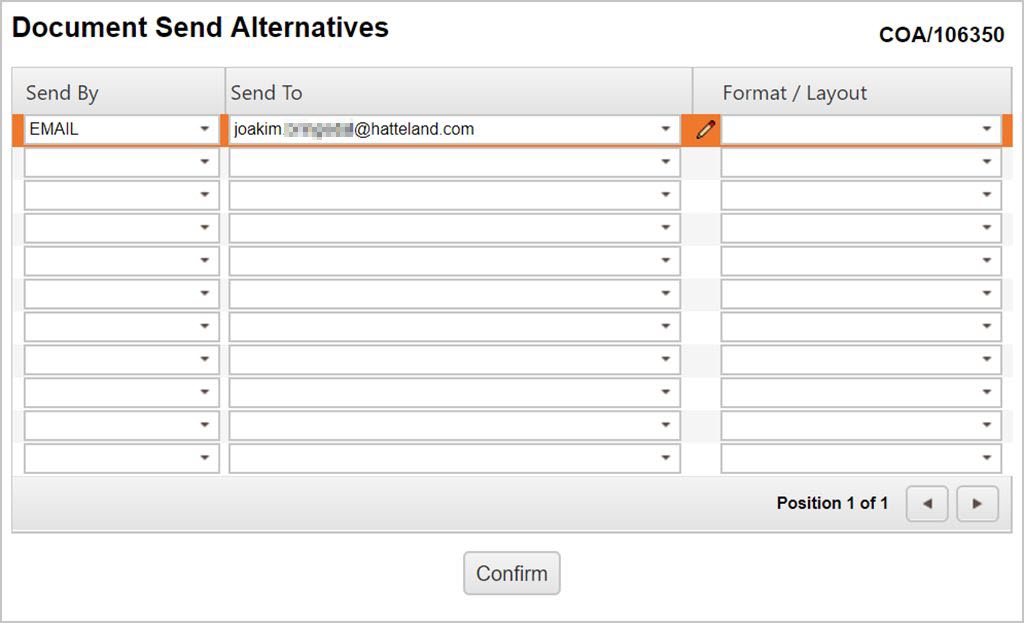
The COA will normally be sent using the default settings, but these may be changed if desired. This can be done by using the option Review Sales Order in the context menu. Then you can choose if you want to send the original or a copy, and the method of sending.
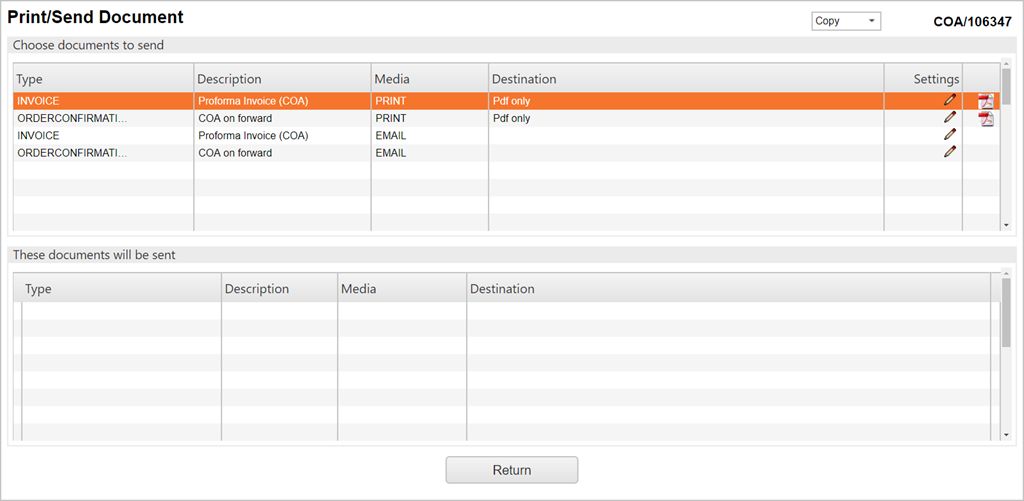
To register a COA and subsequently send it to the desired recipients, you need to use one of the action menu options regarding forwarding the document. This will close the COA for editing and if the customer request any changes, the COA must be transported to a new COA.