Planning category for Products (ART)
Planning categories for products are used to group different types of products. This is useful for planning and to follow up production plans by product category.
System administrators are able to create, edit and delete planning categories from the Domain values (DOV) application.
Read more about the Domain values (DOV) application here.
From the RamBase menu, click on Admin and then click on Overview. Select Settings and finally click on Value lists to enter the Domain values (DOV) application.
Navigate to the description Planning category and click on it to enter the Custom value list for ART.PRODGROUP.
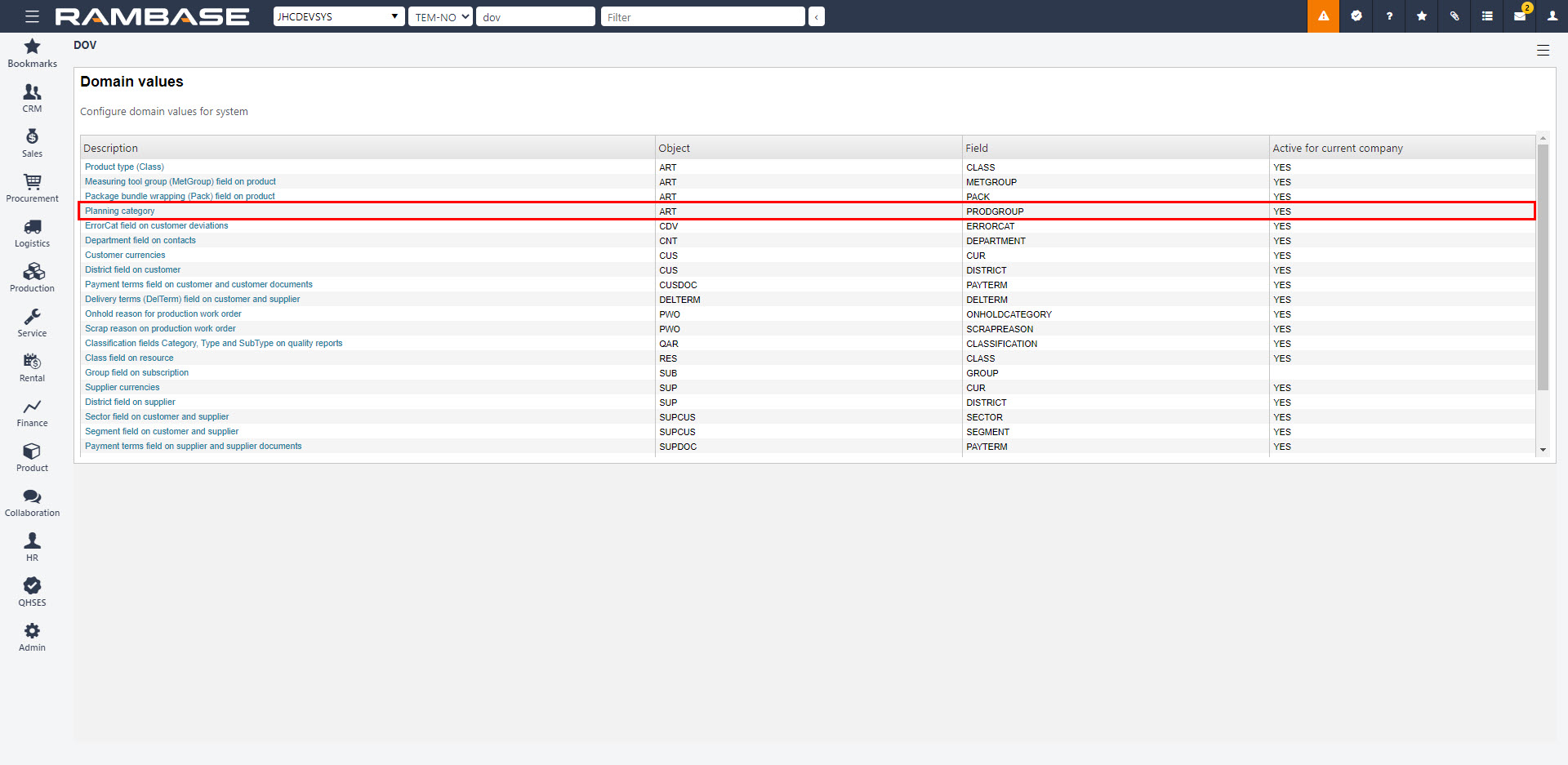
From the Custom value list, select and edit the intended row.
Product (ART) application
From the Product (ART) application, select the intended product and click on the Properties tab, then click on the Production sub-tab. The drop-down menu is named Planning category and will include the groups defined in the Domain Values (DOV) application. The selected product can then be added to a group from the Planning category drop-down menu which can be filtered on in the applications listed below.
Production planning (PRODPLAN) application
From the Production planning (PRODPLAN) application, the drop-down menu PlanCat is found in the header, and will include the groups defined in the Domain Values (DOV) application. The purpose is to use it as an additional filtering method for existing orders.
Production menu (PWO) application
From the Prodution menu (PWO), the drop-down menu PlanCat is found in the header, and will include the groups defined in the Domain Values (DOV) application. The purpose is to use it as an additional filtering method for existing orders.
Applications related to measurements will also include Planning category in different variations. The related applications are; Select PlanCat/Spec (MEASURESELECT), Measure PIF (MEASURELCMA) and (MEASURETEMP)