Import incoming payments file from bank
Work with payments
To open the Pay Management (PAM) application, find Finance in the RamBase menu and then Cash management. Click Inbound payments to enter the PAM application.
Select the Receivables folder.
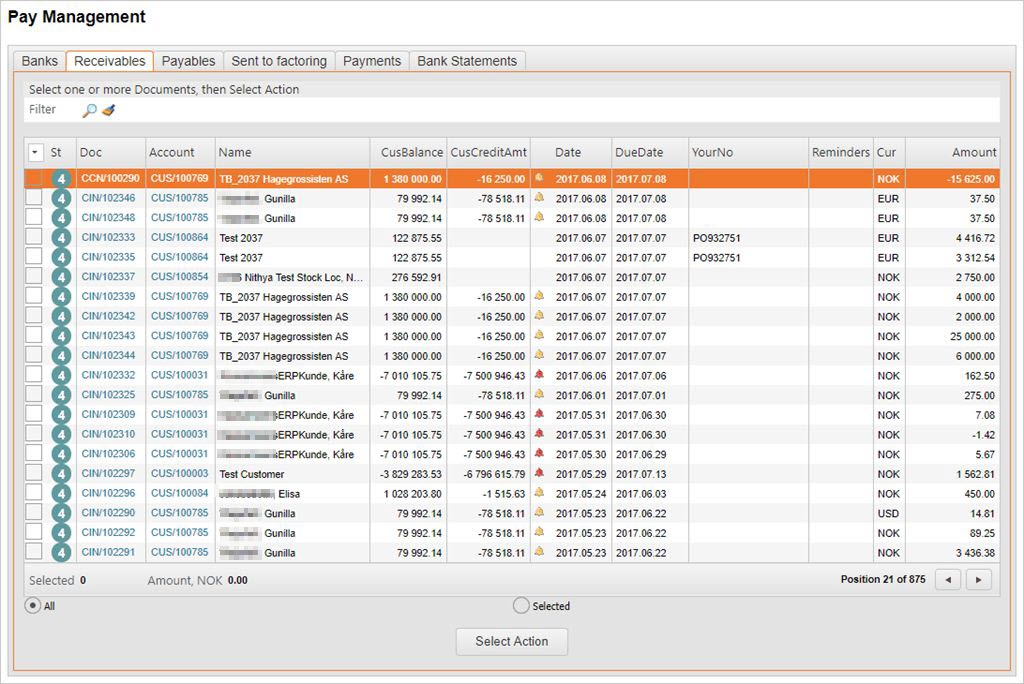
The Receivables folder lists all open postings in the Customer Ledger. From this folder you may confirm payments to close the postings or send payments to factoring for further handling.
Close open postings by importing confirmation files from the bank
Start in the Receivables folder.
Press F12 to open the action menu and choose the option Import Payments from file.
In the Import/Export Wizard click the Select file button.
Browse for the confirmation file.
Click the Upload button.
During an import of an OCR-file RamBase will register the connected payment documents (PAY) to ST:4 and the other related transaction documents will be closed (ST:9). The PAY documents will appear in the Payments folder.