Moving goods with handheld terminal using the Stock move (RELOCATE) application
The Stock move (RELOCATE) application is an application used with hand held terminals (HHT). The functions are similar to the Stock Move (STM) application, but with a portable handset.
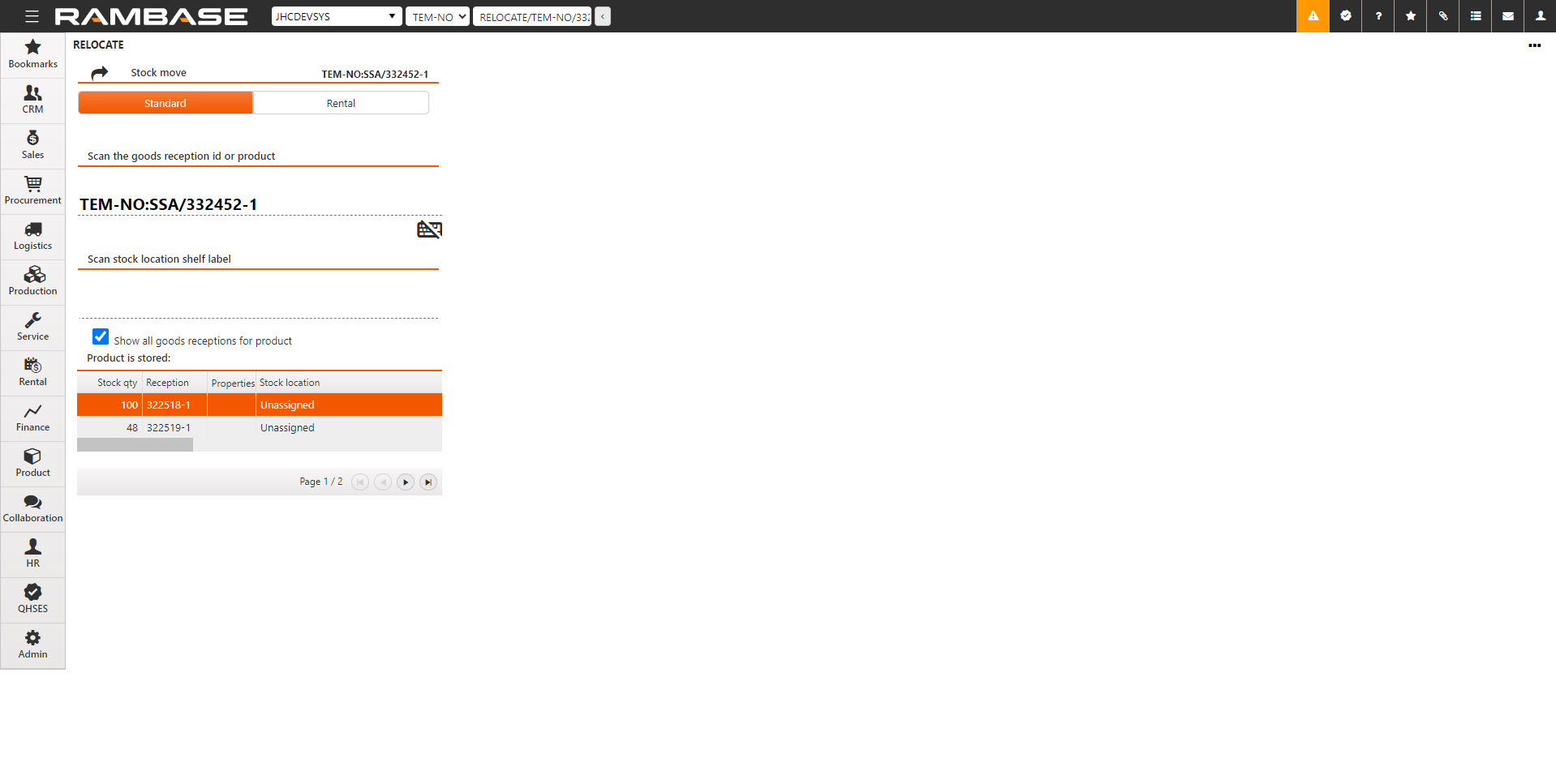
To open the Stock move (RELOCATE) application, find Logistics in the RamBase menu and then Warehouse management. Find Move goods and then click on Move goods by handheld device to enter the Stock move (RELOCATE) application.
Scan the goods reception ID (the SSA stock label) of the goods you want to move.
Scan the stock location shelf label in the next field.
Choose the desired quantity you want to move in the Move Quantity field.
Choose where to move it in the Move to Stock Location by scanning the stock location shelf label at the destination.
Locating products with the Stock move(RELOCATE) application
The application can also be used if you are in a situation where you need to find a product. Scan the product name and you will see all the stock locations with that specific product in stock.