Set commissions and fees
Sales commissions and handling fees may be set for suppliers and the auction house. These control the percentage paid to the supplier and the amount the auction house keeps to cover its expenses concerning the storage and handling of the auction item.
There are several documents where commissions can be defined in the system:
LOT (object) overrides SSA.
SSA (Goods Reception) overrides SUP.
SUP (Seller) overrides COM.
COM (Company) overrides EVT.
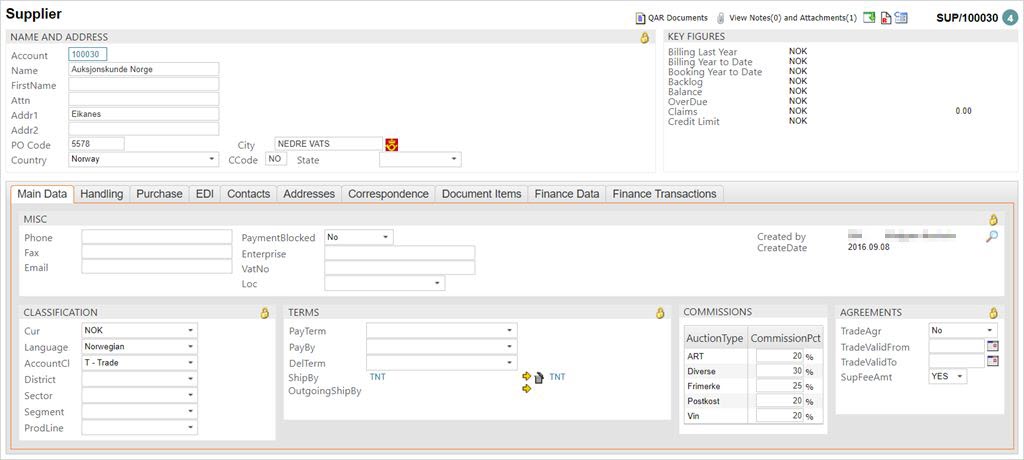
Sales commission may be set in the Commissions box, for each of the categories which has been defined for the company. This may be set as default on the company (COM), the supplier (SUP), on the LOTSSA and on the specific LOT.
Supplier commission
Supplier Fee
In the Agreements box, the The SupFeeAmt field is used to indicate that an extra supplier fee will be added to lots when they are sold. Supplier fee is defined in the SupFeeAmt field in the Finance folder on the associated auction (EVT).
Handling fee
The handling fee is set in the LOTSSA field called HandleFee. The value is a numeric value (sum). It may also be set in the company settings (COM) or the specific LOT. This fee must be paid even if the LOT is not sold.
Customer commission
FeePct
The commission paid by the customer when purchasing LOTs.
Administration fee
An administration fee may be set in the AdmFee field in the Finance folder of the specific event (EVT). The fee is added for each item bought, limited to a given upper limit. If this limit is reached, the administration fee is void as an incentive to purchase more. The limits are set in the company settings.
Vat Fee
The field in the Catalog Production folder called Feevat controls if the goods are VAT required. VAT is paid on the commission.
Art Fee
The art fee is set to a percentage of the actual price plus any other fees. The field TaxRef on the LOT controls if this fee is to be active or not.
Lot Vat
The Lotvat field in the Data folder on the LOT controls if the LOT is to be sold with VAT.