Pick for Production
When the picking process has been performed, it must be confirmed to ensure strict control of the stock.
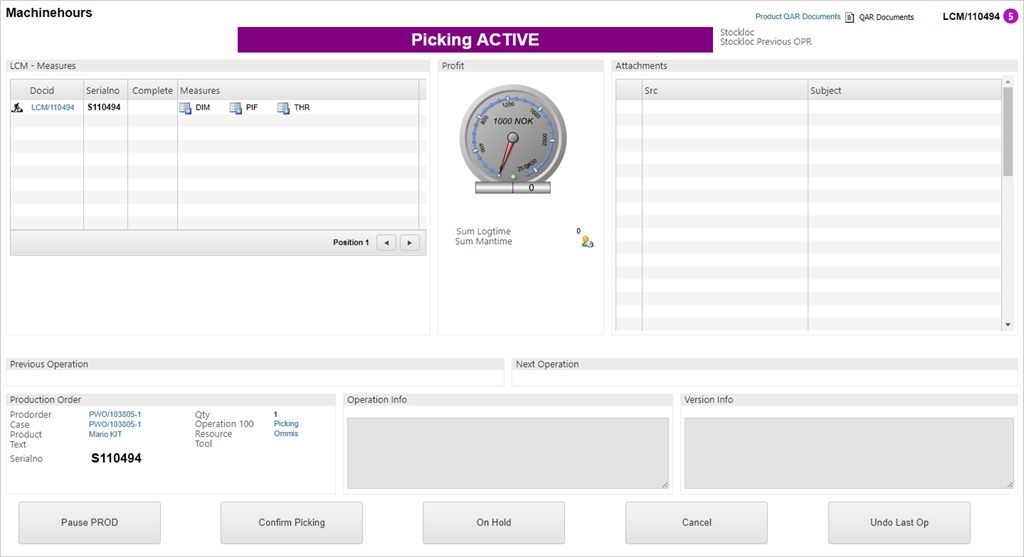
You can use both the SCANPICK and PICK application for this. For details concerning the use of SCANPICK, please refer to the SCANPICK documentation.
Click the button called Confirm Picking to start the confirmation process.
This will take you to the PICK application.
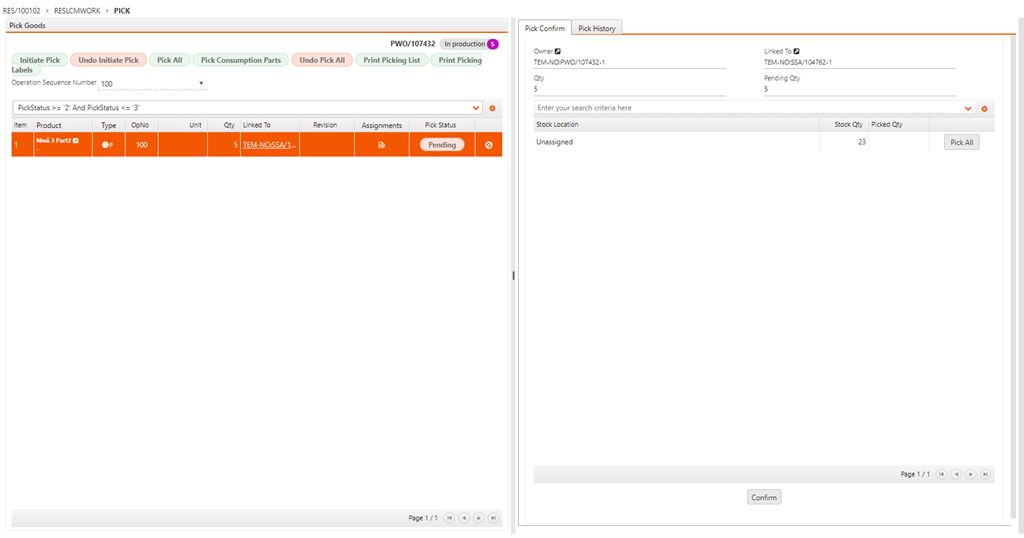
Highlight the item line containing the articles you need to confirm and detailed information will appear on the right side of the screen. Either enter the quantity you want to pick in the number field in the Picked Qty column, or click the Pick All button to pick the full quantity of the stock location. Click the Confirm button when finished.
If everything is completed without errors, PICKING COMPLETED will appear on the top of the screen.
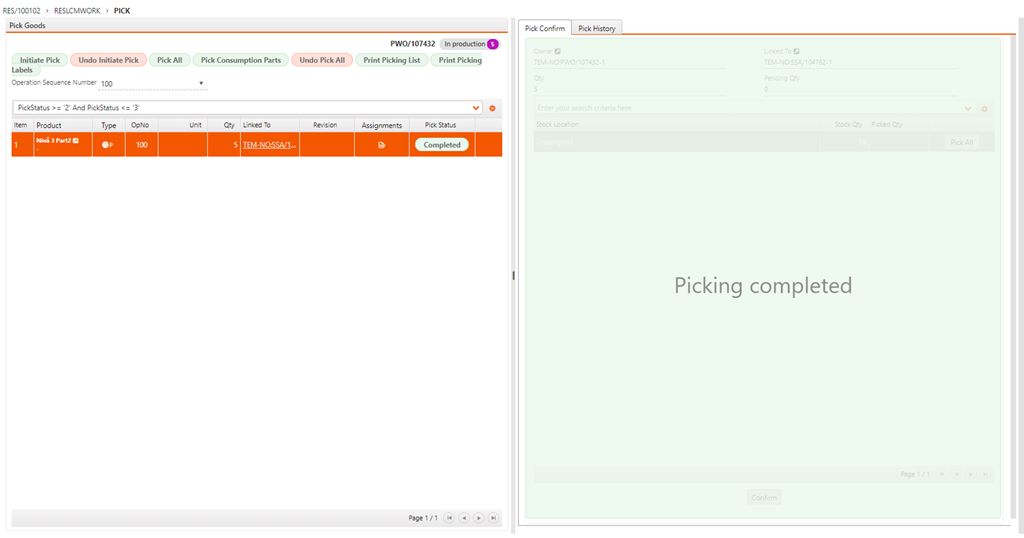
Press ESC to go back to the operation log window.
To complete the operation, click the PROD Completed button.
If a Holdpoint have been defined on the operation, this must be approved before the operation is completed using the Approve Holdpoint button.