Aftersale
After the auction is done, you can perform the Aftersale.
While in the Auction Event (EVT) application, press F12 to open the action menu and choose the option After Sale.
After this action has been performed, the EVT document will go from ST:4 to ST:5. Bidnotes will go to ST:9, which closes this for any new edits. All related Sales Order (COA) will be registered and ready for further processing.
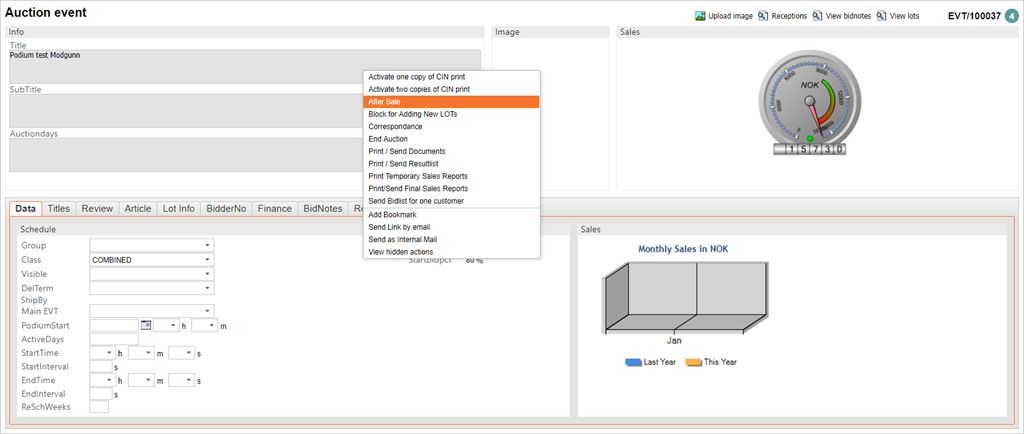
Unsold LOTs will go from ST:4 to ST:6, and are ready for further processing, based on the internal routines in the specific company.
A Supplier Invoice (SIN) will be created and registered based on the Goods Reception (SSA), updated with the actual sales price based on the auction bids.