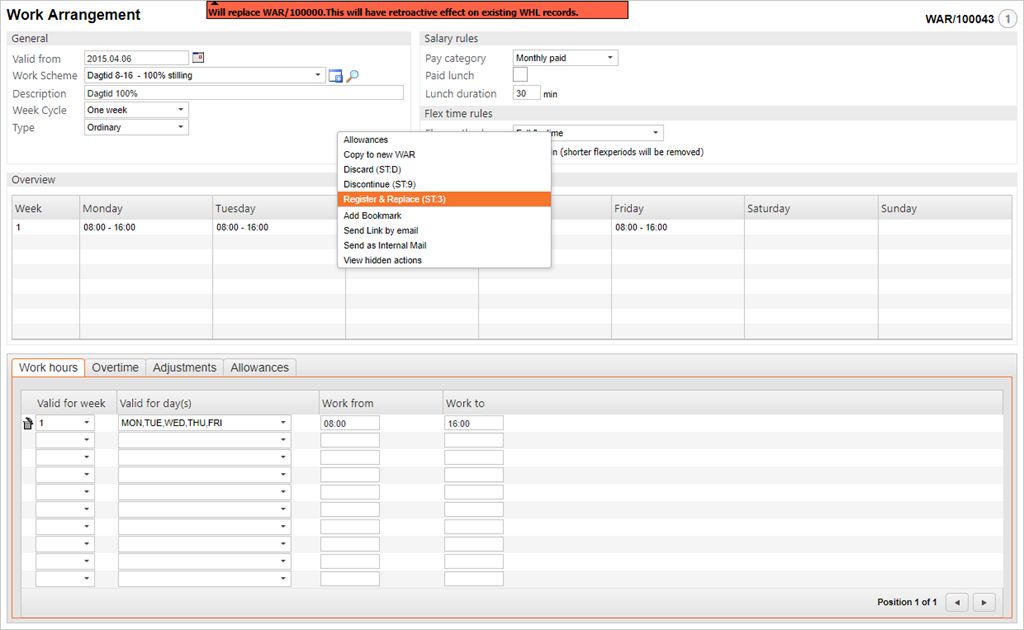Modifying WAR documents in status 4
When the Valid to date is reached, the WAR document becomes activated and used to create the basis for calculations in the external wage system. From the time it becomes activated, it is no longer possible to make changes to its content. If, at any point in time a need should still arise to change the content, the way to do it is to replace the WAR document with a new one.
Open the WAR document to replace.
Press F12 to open the action menu and choose the Replace WAR option.
A copy of the original WAR document is created in status 1. Note the text label that informs about the replacement.
In the new WAR document:
Make the necessary modifications to the content and don't forget the Valid to date. Does it need to be altered?
Press F12 and choose the Register and Replace (ST:3) option.
Note! The Register and Replace function will activate the new WAR document and automatically recalculate all existing records in the work hours log. As a result, all entries in the log are set to status 3 and need to be approved once more.