Correct stock (STC)
The Correct stock (STC) application is used to manually correct the stock quantity. To open the application, find Logistics in the RamBase menu and then Warehouse Management. Click Correct Stock to open the Correct stock (STC) application.
This application is also available from both the Goods reception item (SSAITEM) application, Stock locations (STL) and the Product (ART) application using the Context menu.
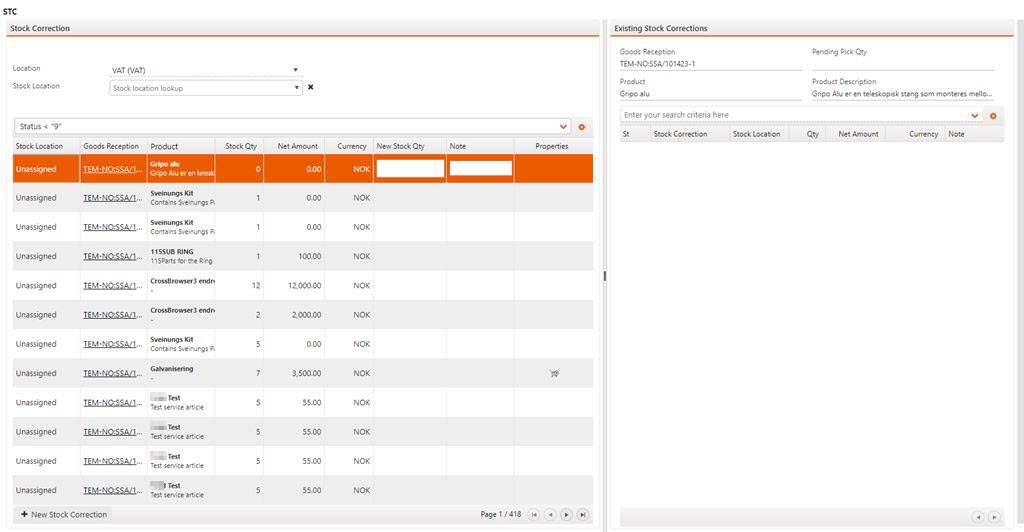
Main areas
There are two main areas in the Correct stock (STC) application:
Stock Correction
This area shows the chosen warehouse in the Location field, the specific stock location in the Stock Location field and the stock is shown in the item lines below.
Existing Stock Corrections
This area shows the complete history of stock corrections for the highlighted stock correction item.