Validations
Check the list below to see how the system validates on the document main and item level. Use this list if you receive an error message.
In case of an error, the system will set the document to status 6, pending corrections.
Main level
Supplier
The system will try to find the Supplier (SUP) via the Enterprise field.
The system will try to find the SUP via the Name field, which is a text search field.
In case of several SUPs with the same name and enterprise number, the system check in addition the bank account / IBAN and find a unique combination.
The system checks if the SUP is not active (status 4).
The system checks if the SPO reference is valid, must exists and have the same currency. Take the SUP from this SPO.
Currency
The system checks if the currency from the imported invoice is available as currency for the SUP.
Bank Account
The system checks if the bank account exists for the SUP, for the given currency.
If the bank account is not available, the system check if the IBAN and SWIFT exist.
Count of items
The system checks if the count of items is not more than the max which is allowed for the SIN archive.
Shipped from address from the supplier
The system will try to find the shipping address via the Address fields in the Shipped from area.
The system checks if the shipping address is not active (status 4).
Shipped to address
The system will try to find the Location (LOC) via the Address fields in the Shipped to area.
The system checks if more than one LOC can be found.
The system checks if the LOC is not active (status 4).
Item level
Product
The system checks if the ISI document has a SPO reference on main level, check for exact match on quantity and amount. If there is only one match, choose product.
The system will try to find the Product (ART) via the Suppliers reference field in the Notes area on item level on the ISI document. There must be a full reference on the item level (example: SPO/102102-1).
The system will try to find the ART via the Name field in Product area.
The system will try to find the ART via the Default MPN field on the ART.
The system will try to find the ART via the Supplier's names on the ART.
The system checks if this ART was mapped earlier for this SUP.
The system checks if the ART is not in status 1 or 9.
Enter the ISI item to see how the product has been matched.
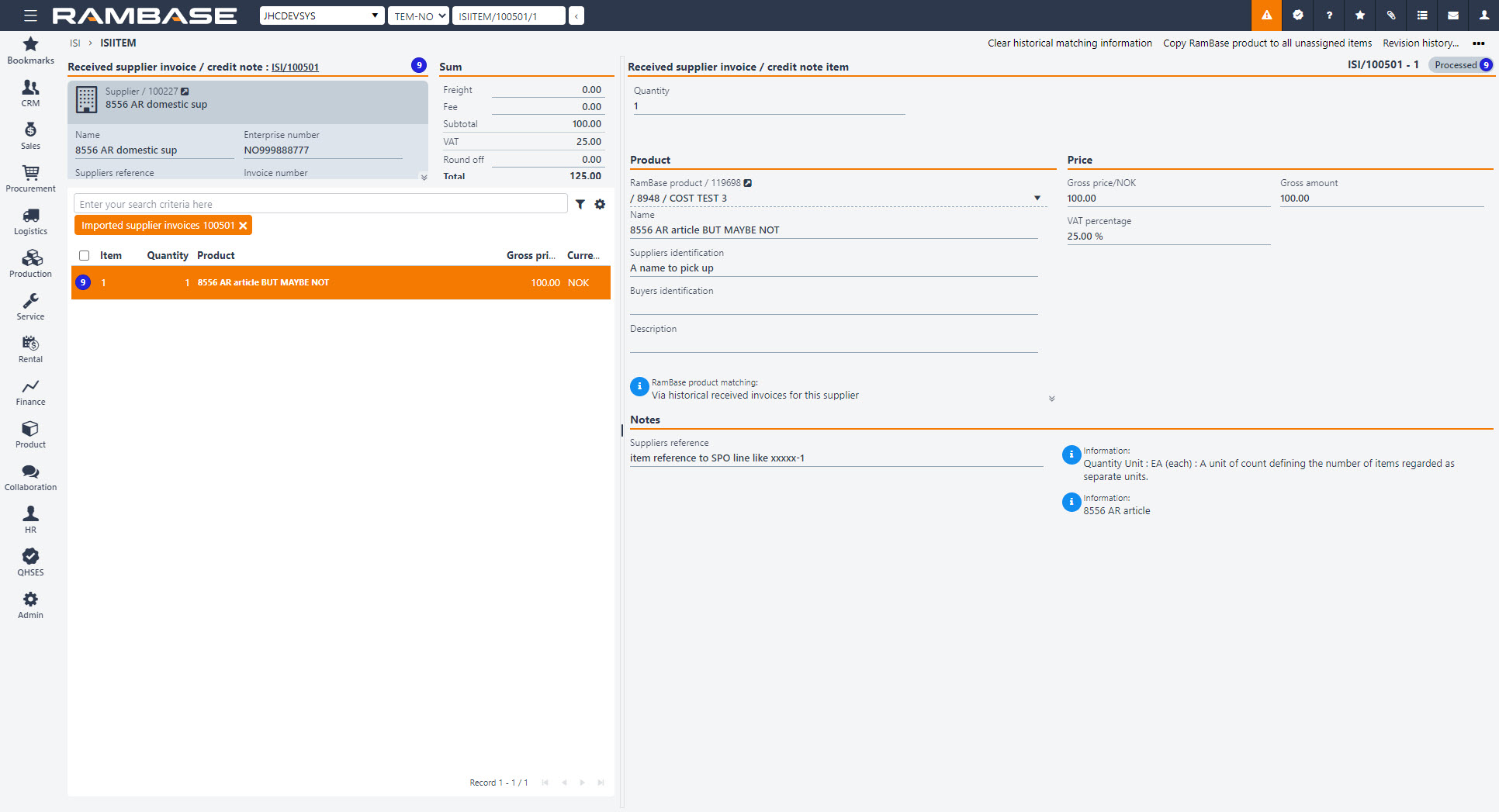
ISI items with Quantity and Gross price = 0 goes directly to status 9 and will not be transported to the Supplier invoice (SIN).
A validation can be found in the Received supplier invoice and credit note (ISI) application through a Note to check if the supplier bank account is active.