How to use position in KITs
Positioning in kits are used in situations where a product need a detailed grid plan before production, where all the articles that make up the KIT have been positioned on a 2D grid. The positions are entere dinto the different articles in the grid.
To use positioning in a KIT (KITPOS) manually
Enter the KIT you want to add positions to. Hightlight the item line with the article you want to add a position to.
In the lower part of the screen, you will see a field called Pos. Here you can enter the grid coordinated, comma separated (in the form A-1, b-7, etc).
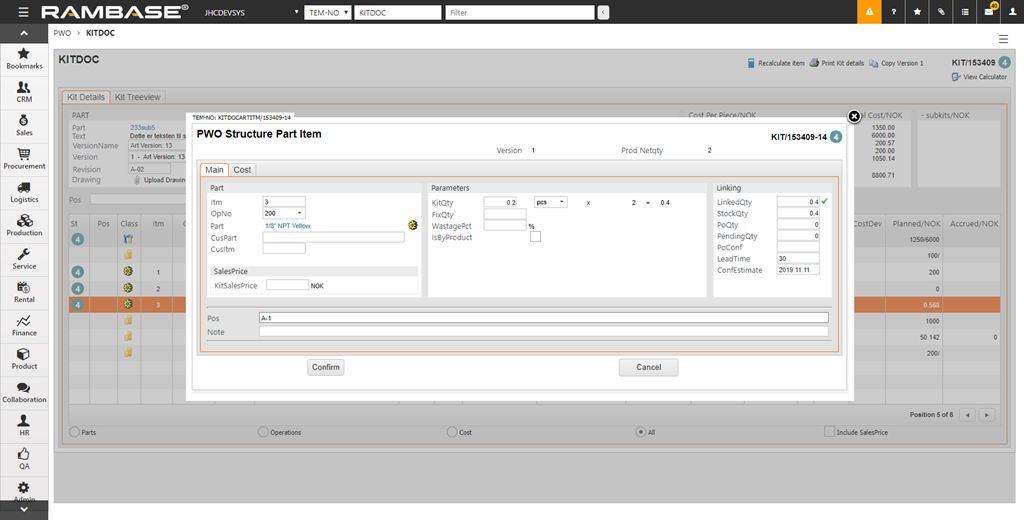
It is also possible to add this information with CSV upload.