Service on LCM
The Service folder in the Life Cycle Management (LCM) document displays the service history of the product, and the related service jobs (ART with Class = KM) with service interval information.
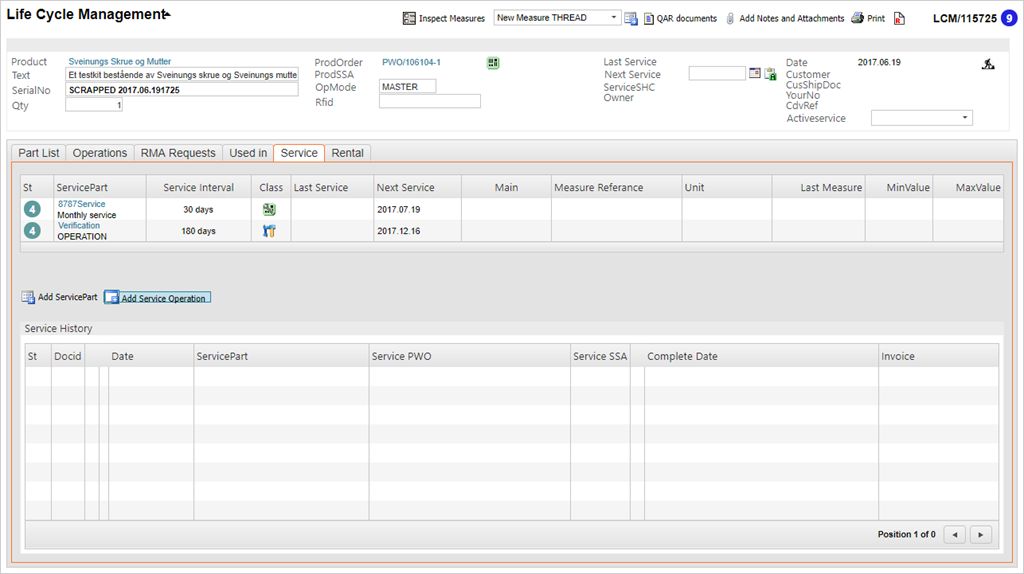
The service kits and service operations are entered in the Product (ART class KM) application, and can also be added to the LCMs as standard service jobs/types for the product. Defining a service part/operation as main service must be done on the specific article (the LCMs product) using the Main Service checkbox in the service folder on the ART. Running a main service will automatically set the next service at the LCM based on the service interval defined by the service interval for the job.
The next service column states when the next planned service will be. This date is calculated when a service job/operation is completed based on its service interval. The service interval is defined in the Service Type (SVT) application and chosen on the specific article or operation in the SVTREF field.