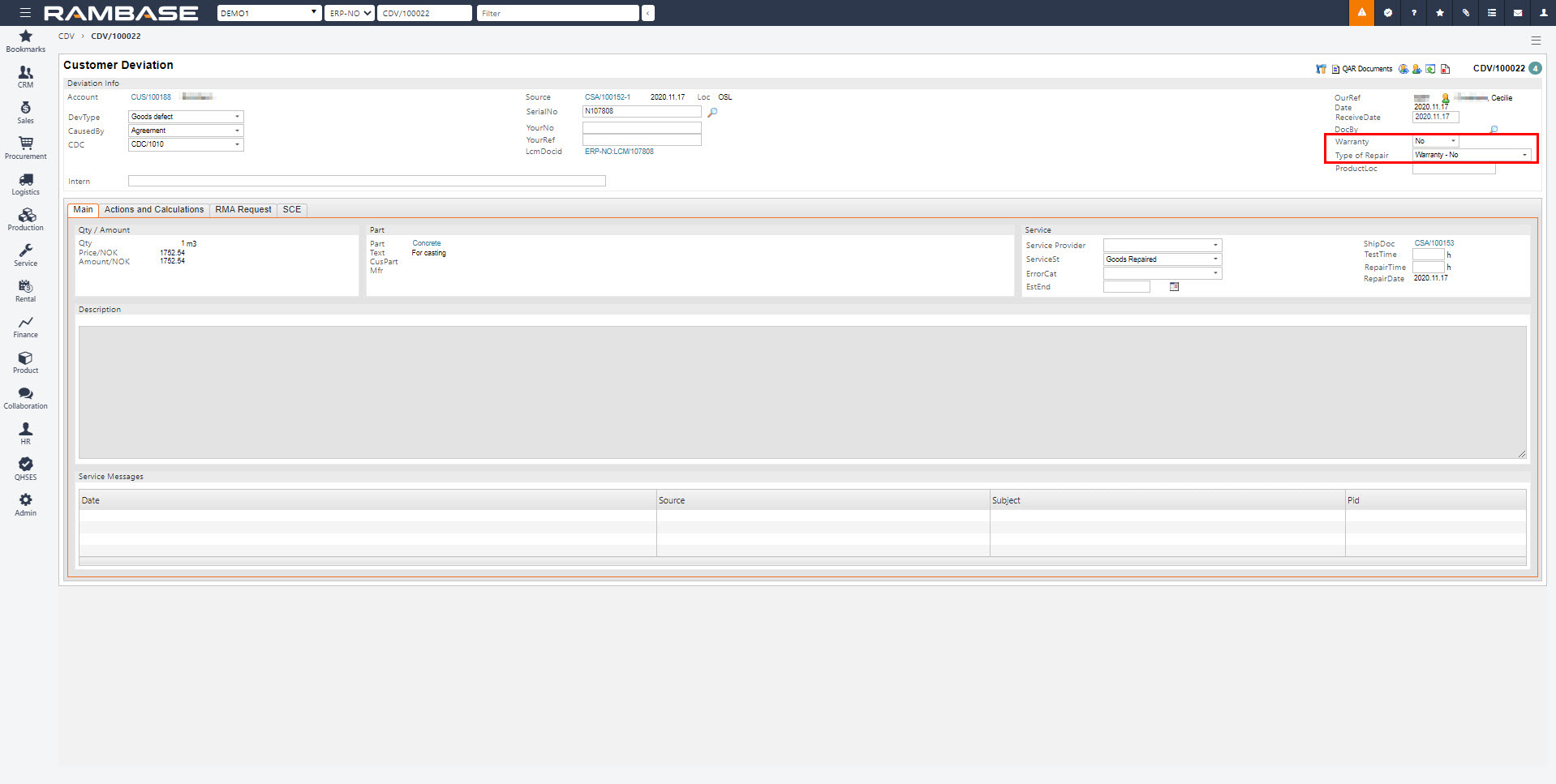Warranty
Warranty is when a supplier or producer of an article agrees to repair or replace the article in case of breakage. The warranty is usually confined to a fixed period, such as 6 months or a year. Warranty may be set on Products (ART), Customers (CUS) and Shipping advices (CSA) items. The priority for which period is used in the Customer deviation (CDV) document is Shipping advice (CSA), Product (ART) and then Customer (CUS).
Set warranty on a Product (ART)
Locate the Product (ART) you want to add a warranty period to.
Click the Properties tab and then the Main data subtab. The Warranty period field is in the Sales area.
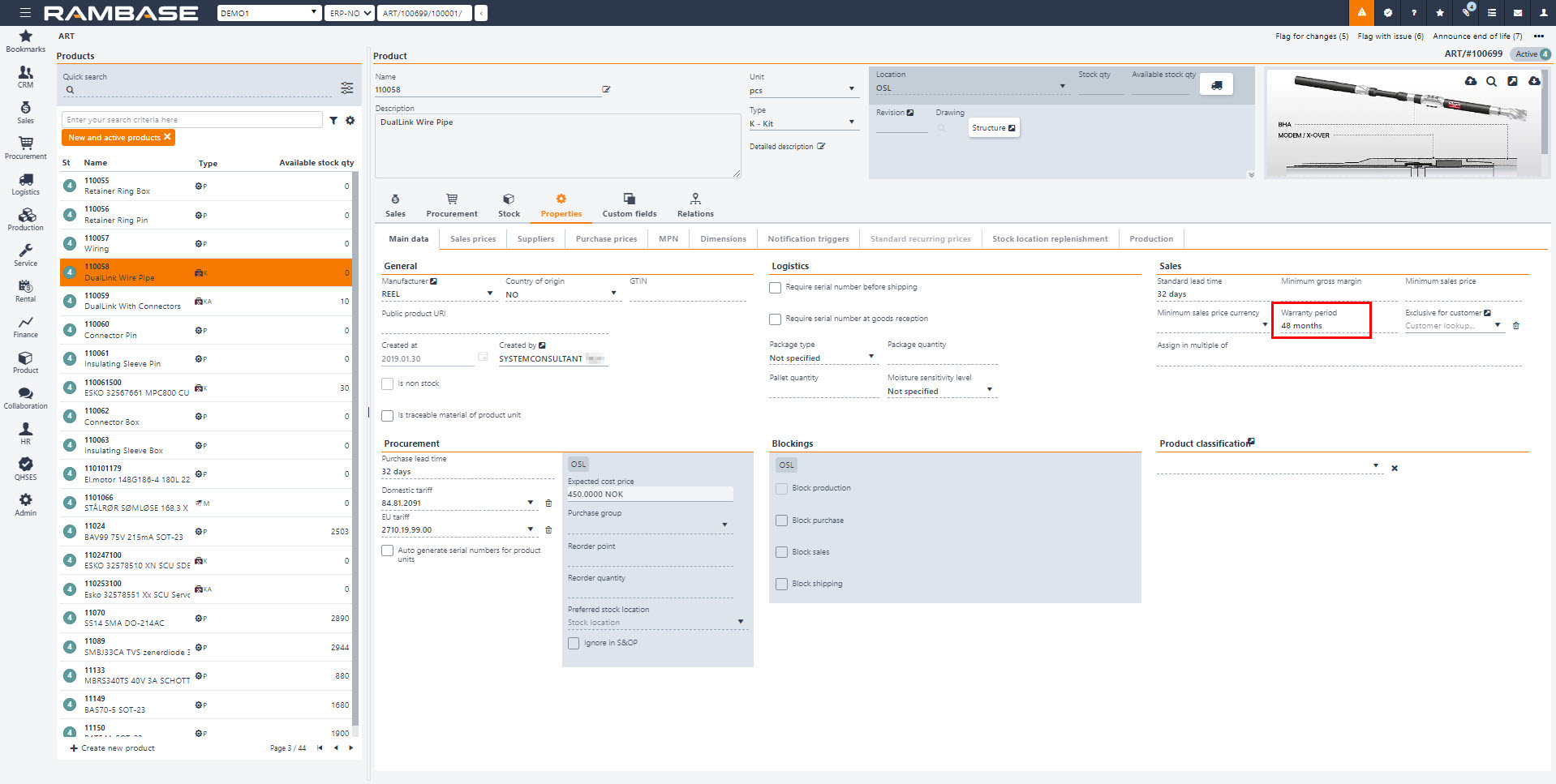
Enter the number of months you want the warranty to be active. This warranty period will now be active on the selected Product (ART).
Set warranty on a Customer (CUS)
Locate the Customer (CUS) you want to add a warranty period to.
Click the Settings tab and then the Sales and shipping subtab. The Warranty period (months) field is in the Warranty area.
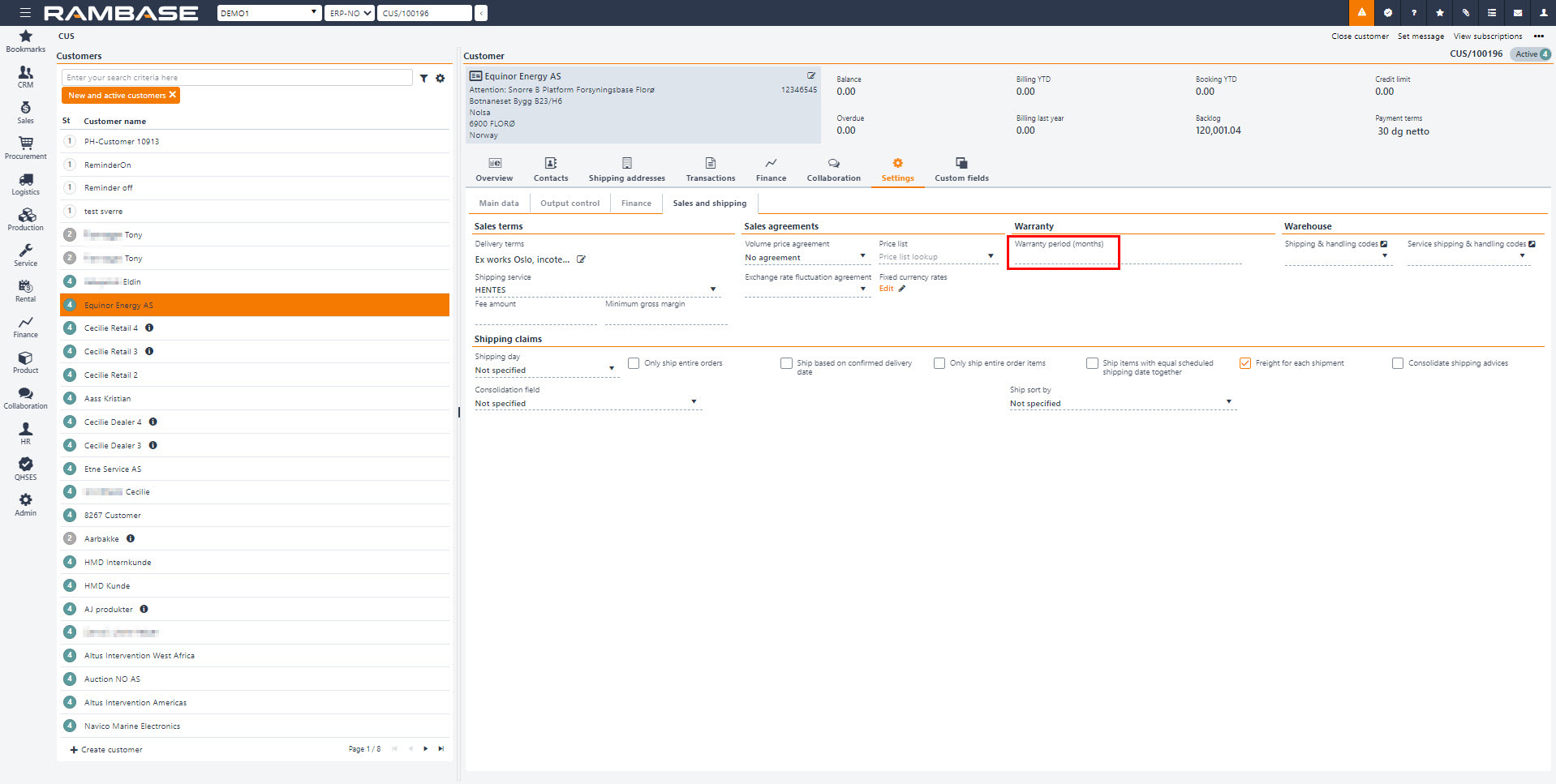
Enter the number of months you want the warranty to be active. This warranty period will now be active on the selected Customer (CUS). This warranty period will be available to see in the Shipping advice (CSA) item using the Warranty date option in the context menu.
Set warranty on a Shipping advice (CSA) item
Warranty may be viewed, set or edited on the Shipping advice (CSA) item using the Warranty date option in the context menu. Using this option will open a popup where the end date of the warranty can be entered. This information is inherited to the Customer deviation (CDV) and sets the Warranty field to No or Yes. If no warranty is set on the customer document, the default in Customer deviation (CDV) will be No in the Warranty field. The warranty needs to be set manually in these instances.
Warranty on a Customer deviation (CDV)
If no warranty period has been set on the Product (ART) or Customer (CUS), or inherited from the Shipping advice (CSA), the warranty can be set manually on the Customer deviation (CDV) document in case of warranty repair or replacement. This is done after creating the initial document, in the Warranty field. Choose either Yes or No, and then who is responsible for cost in the Type of Repair field. A warning sign will appear if there is a discrepancy between the warranty period on the source document compared to the Customer devaition (CDV).