Sales forecast (FCC)
Sales Forecast (FCC) is a used to create a forecast for estimating future sales, to enable calculating production and purchase requirements.
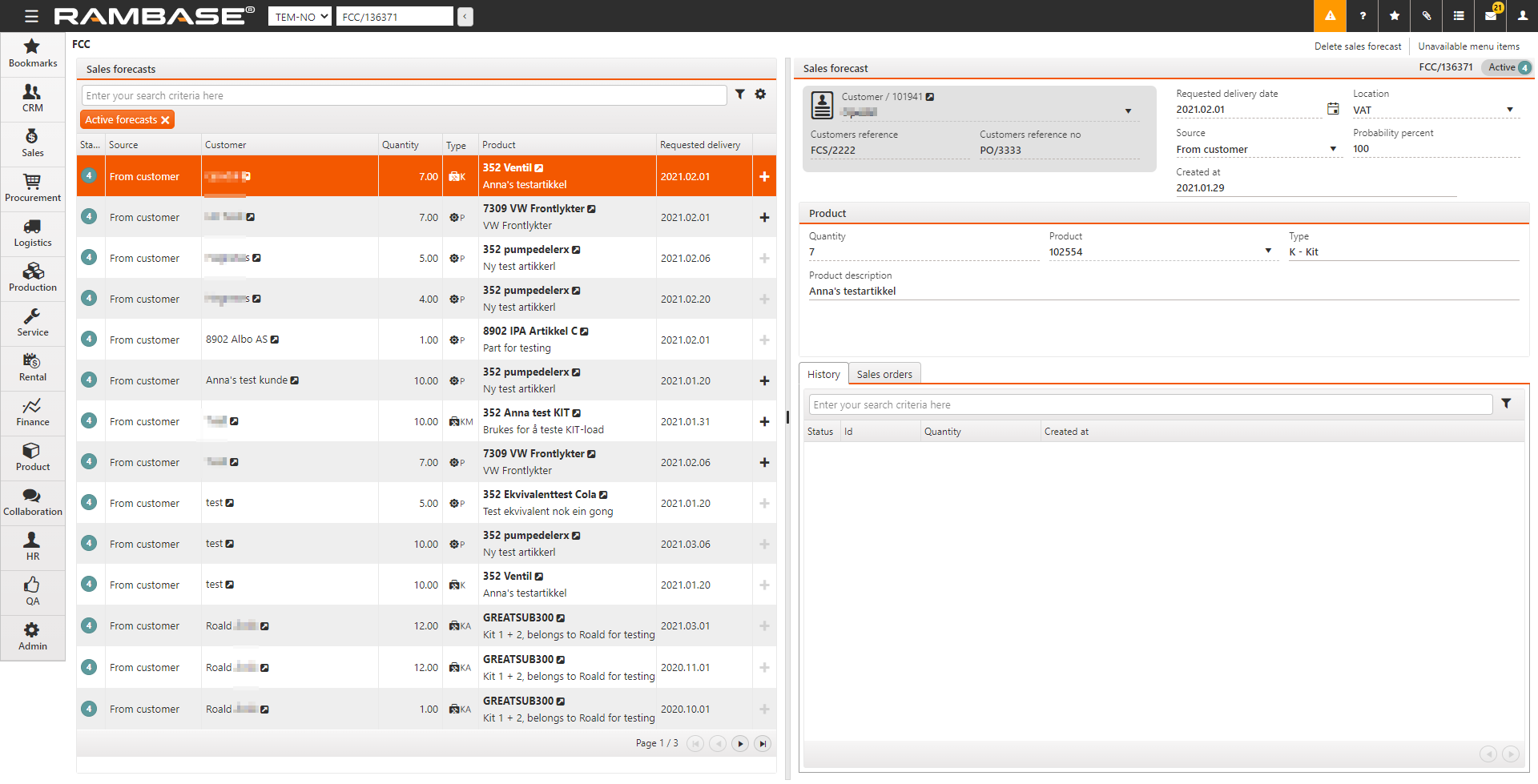
To create a sales forecast, upload a comma separated value (CSV) file with details of the forecast. Refer to Load Sales forecasts (FCC) - INP/70096 for the CSV file format. The CSV file can be uploaded from the Import/export Wizard (IOQWIZ).
The FCC displays the following information.
Customer gives the customer number and name. Select
to view more customer information in the Customer (CUS) aoolication.
Customers reference is retrieved from the uploaded forecast.
Customers reference no is retrieved from the uploaded forecast.
Requested delivery date, This is the date by which the customer has requested delivery.
Location gives the location of the product.
Source gives the source of the sales forecast.
Probability percent gives the estimated probability of the order being received as percentage.
Product gives the product number of the product that is forecast to be ordered.
Quantity is the estimated quantity in the order.
Type gives the type of product ordered,
Product description describes the product.
The History tab displays the history of the sales orders.
Sales orders displays all the sales orders belonging to the custome for a specific productr. By default, only the Sales Orders having a requested delivery date as given in the Requested delivery date field are shown. Select X in the Requested delivery eq forcasted request delivery to disable the filter and view all sales orders for the customer.
You can create a Sales Order (COA) from a Sales Forecast (FCC), if the FCC is for a specific customer.
Select
and select Columns.
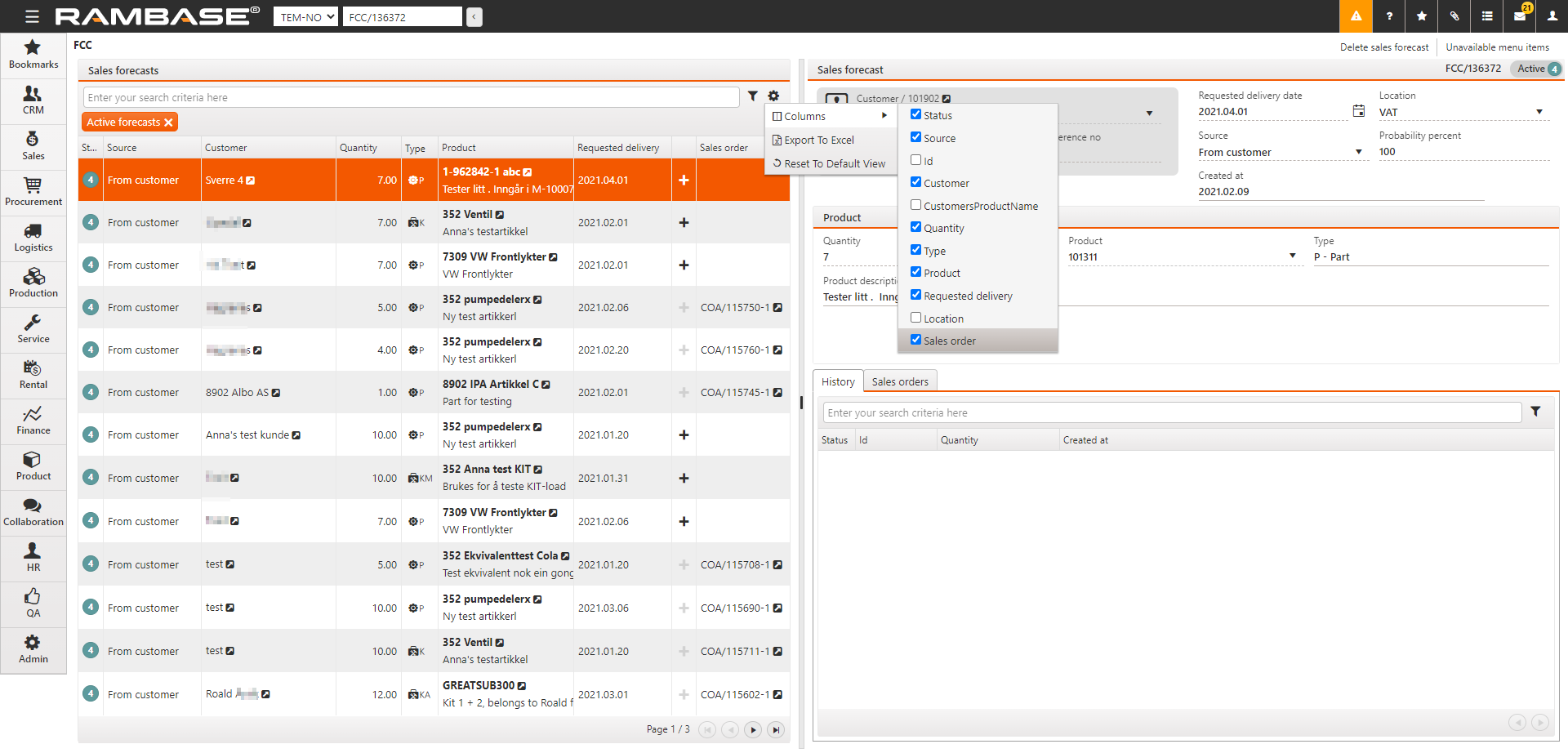
Select Sales Order to display the Sales Order column.
Select
in any row to create a COA from the FCC, if the control is enabled. If the control is disabled, a COA has already been created from that FCC.
The Sales order column displays the newly created COA:
Select
to open the COA in the COAITEM application.
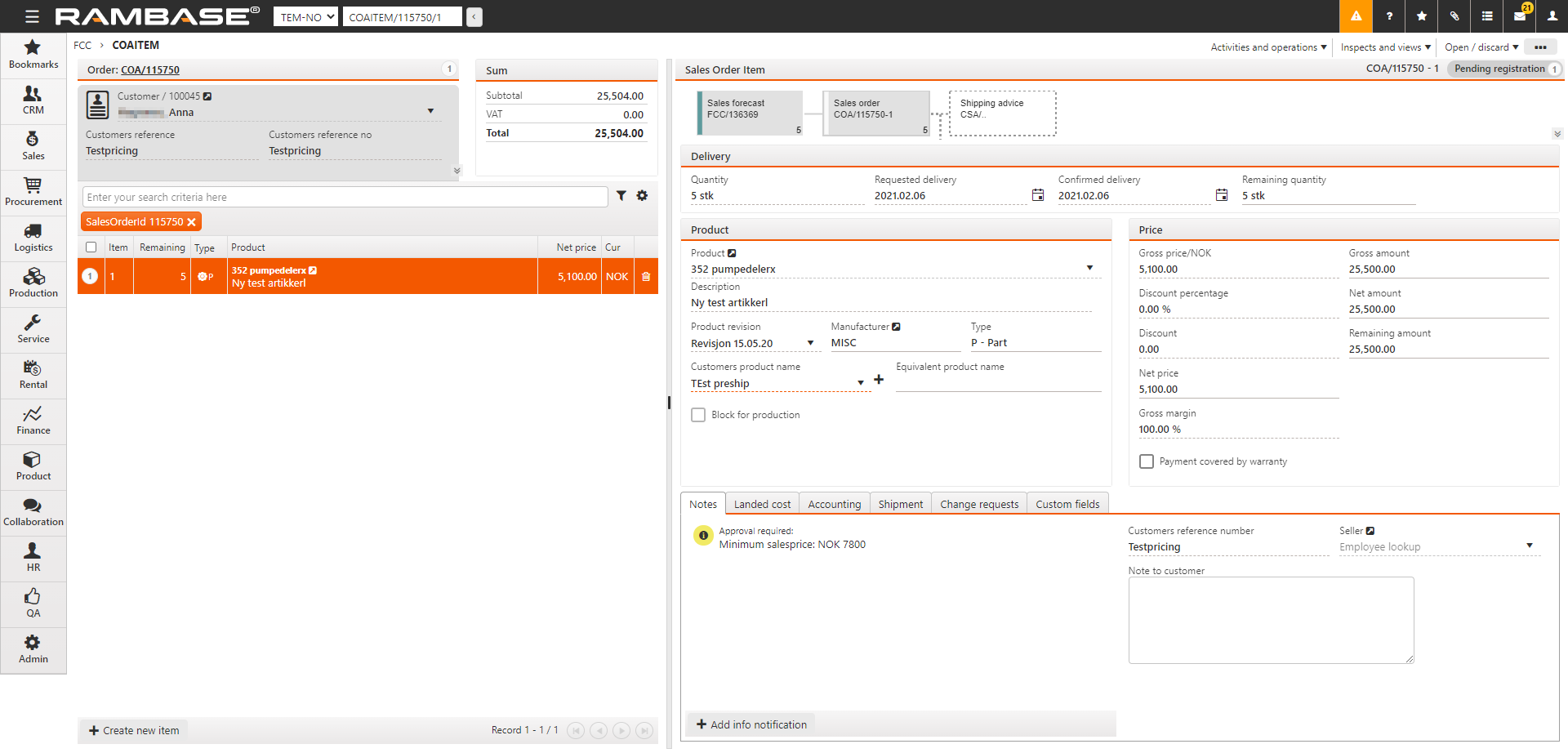
Clicking the arrows next to the quantity will open that product in the FCC application where you can see more details and edit if necessary.
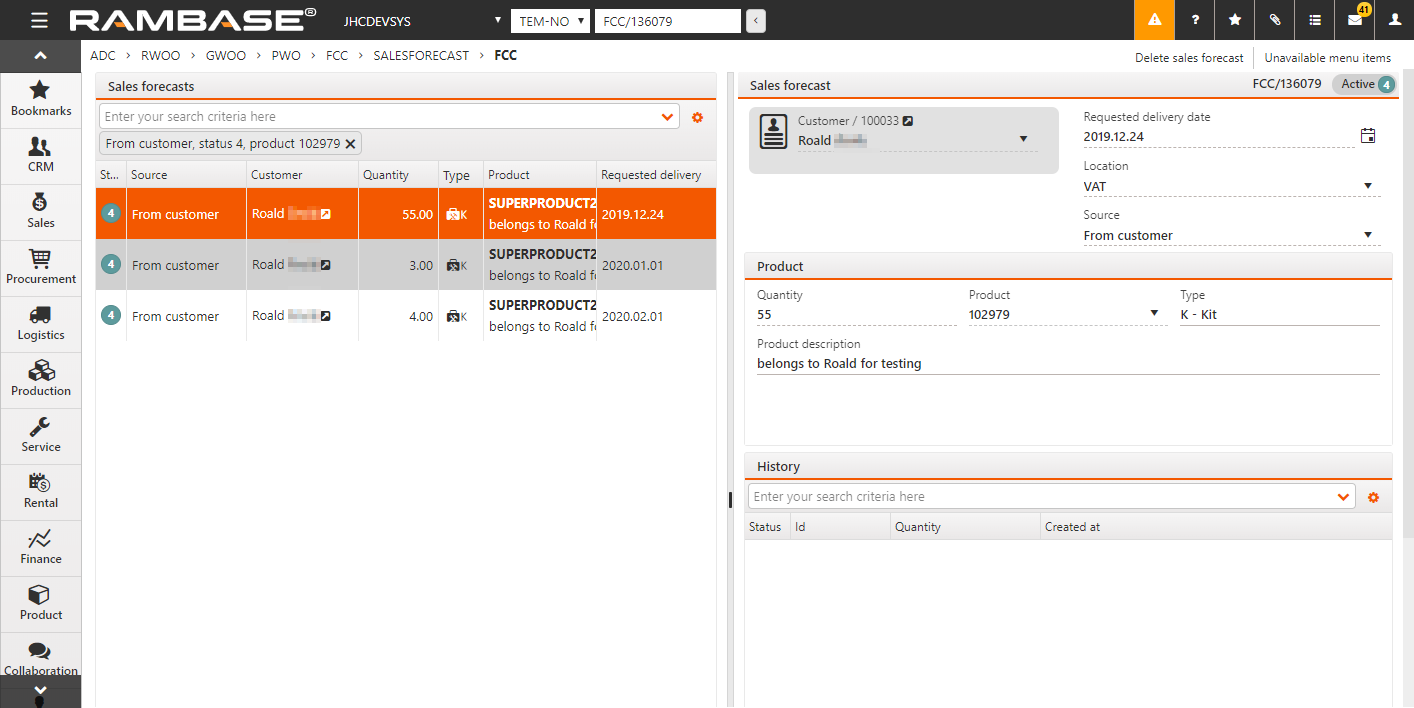
Status descriptions for FCC
ST:4: Forecast for current and future periods
ST:8: Latest forecast for periods in the past. When forecast are uploaded, active forecasts with a Requested delivery date that is earlier than the first Requested delivery date from new forecast are set to Status 8
ST:9: Old and discarded forecast