Maintain customer settings
There are several settings in the Customer (CUS) application which need to be maintained so they are always up to date. Enter the Settings tab to see the settings.
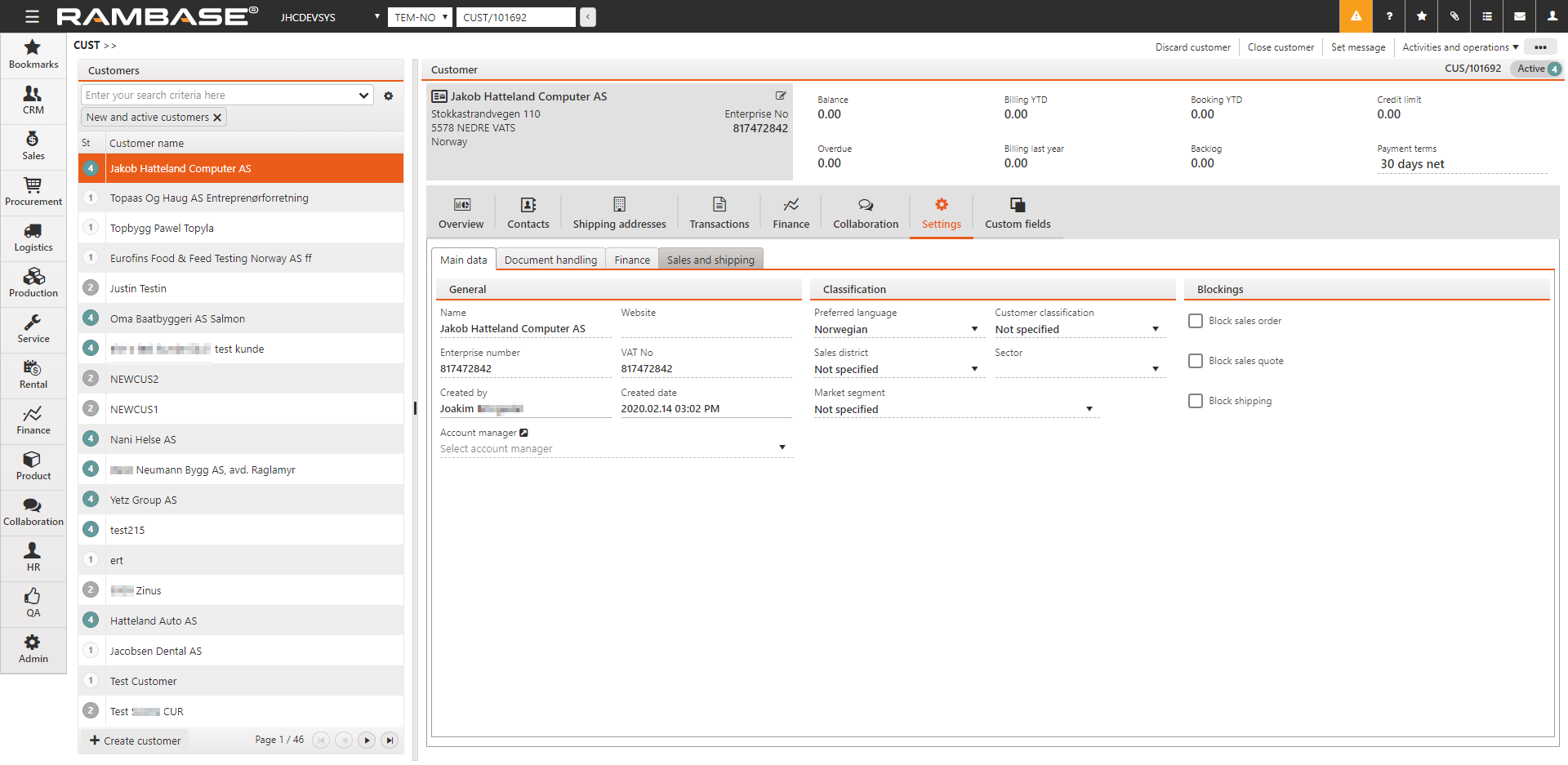
Main data tab
General
Name
Name of customer (name of company or surname/familyname/lastname of a person).
Secondary name
Secondary name of a company or firstname of a person.
Website
Customers website/homepage/webpage.
Enterprise number
The customers unique enterprise/organization number.
VAT No
Unique number assigned by the relevant tax authority to identify a party for use in relation to value added tax (VAT).
EORI number
An EORI (Economic Operator Registration and identification number) number is required of any party intending to import into the EU or export from the EU.
Created by
The employee (might be RamBase-server) that created the customer.
Created date
Date and time of creation.
Account manager
Reference to the employee who is responsible for the management of sales, and relationship with the customer.
Sales assistant
Reference to the employee who is sales assistant for the customer.
Classification
If you want to group your customers, make sure to provide information to the relevant fields in this section.
Preferred language
This field controls which language the customer uses and which will be used in prints and emails sent to the customer.
Customer classification
Classification of customers. A, B, C, Internal, Trade are examples of commonly used values. Valid options must be defined in your company setup.
Sales district
A geographic district for which an individual sales person or a sales team hold responsibility. South, North, West, East and Overseas are commonly used values. Valid options must be defined in your company setup.
Sector
The sector the customer belongs to. Valid options must be defined in your company setup.
Market segment
The market segment the customer operates within. Valid options must be defined in your company setup.
Blockings
Block sales order
Sales orders for this customer will be blocked for registering.
Block sales quote
Sales quotes for this customer will be blocked for registering.
Block shipping
Shipping advices for this customer will be blocked for registering.
Finance tab
Finance data
Currencies
Choose currencies for the customer.
Intercompany data
Which intercompany database the customer belongs to.
VAT registration number
Set the unique number assigned by the relevant tax authority to identify a party for use in relation to value added tax (VAT).
VAT handling
Choose how value added tax (VAT) should be calculated. Either always include VAT, always exclude VAT or use standard/default VAT rules.
Send to factoring
Identify which customer, invoices and credit notes, will be sent to factoring.
Invoice
Sales invoice consolidation
Specifies whether or how often shipping advices that origins from this sales order will be consolidated when creating sales invoices.
Sales invoice consolidation field
Field name to group by when consolidating shipping advice items into sales invoices.
Sales invoice item sort by
Field name to sort by when creating sales invoice items.
Terms
Payment terms
Here you will set the payment terms the CUS has requested, or negotiated. These are codes based on your output language and include Payment in advance, Cash on Pickup, Cash on Delivery, X days net and Net X days EOM.
Payment terms
Default payment terms to use in new documents.
Interest rate
Interest rate used for sales invoices past duedate.
Interest fee amount
Fixed interest fee used for the customer.
Send reminders
Set to false if payment reminders should not be sent to this customer.
Require approval if overdue
True if shipments need approval if there are sales invoices with overdue amount.
Credit
Use the Credit limit and Credit insurance amount fields if you want to have a limit on the credit you will give to your customers. Credit limit and Credit insurance amount should be updated with the maximum credit you want to give to that specific customer. This may be adjusted if the customers credit situation changes. If Credit limit or Credit insurance amount is exceeded, an approval from will be necessary to ship goods to this customer.
Credit limit
By updating the Credit limit field on the customer, the system will check that the open balance on the customer do not exceed the value in the Credit limit field. This check will be done when goods is shipped to the customer on a Shipping Advice (CSA). If the Credit limit is exceeded, an approval is needed to be able to ship the goods.The setting CusCreditControl could be set to CUS or CGR, depending on if the Credit limit should be done to a customer or a customer group. If this setting has no value, CUS will be used as default.
Open balance on a customer that is used in Credit limit control is calculated this way:
Current balance on customer / customer group, included VAT
+ Total, included VAT, of this Shipping Advice (CSA)
+ Total, included VAT, of goods already shipped (CSA), without being invoiced (CIN)
- Prepayments waiting for bank confirmation (PAY status 3)
= Total
Credit Insurance amount
By updating the Credit insurance amount field on the customer, the system will check that the open balance on the customer does not exceed the value in the Credit insurance amount field. This check is done when goods are shipped to the customer on a Shipping Advice (CSA). If the Credit insurance is exceeded, approval is required to ship the goods.The setting CusCreditInsurance could be set to CUS or CGR, depending on if the Credit insurance should be done to a customer or a customer group. If this setting has no value, CUS is used as default.
Open balance and backlog on a customer that is used in Credit insurance control is calculated this way:
Current balance on customer / customer group, excluded VAT
+ Total, excluded VAT, of this Shipping Advice (CSA)
+ Total, excluded VAT, of goods already shipped (CSA), without being invoiced (CIN)
+ Total, excluded VAT, of registered Sales Orders (COA) that are not shipped
- Prepayments waiting for bank confirmation (PAY status 3)
= Total
Credit insurance company
Insurance company used by the customer for credit insurance.
Credit insurance currency
Three character code following the ISO 4217 standard.
Sales and shipping
Sales term
Delivery terms
The delivery terms control how and where the product is delivered, in addition to who pays for the shipping and Insurance.
Shipping service
Shipping services state how the product is to be shipped, e.g which forwarder and which Product from the forwarder.
Fee amount
This is an amount, in the companies local currency, that by default will be added as fee when a sales order is created for this customer.
Minimum gross margin
The minimum gross margin in percent for the customer.
Fee percent (auction only)
The commission paid by the customer when purchasing LOTs.
Sales agreements
Volume price agreement
This field indicates that there is a price agreement based on volume with this CUS.
Price group agreement
This field indicates that this CUS belongs to a group of customers with special pricing. These groups have to be predefined by JHC service group.
Price list
Choose price list for the customer. Price list can be created in the Price list (PLI) application.
Exchange rate fluctuation agreement
Exchange rate fluctuation agreements is a currency exchange agreement. An index agreement stated as 100/1.5 indicates that the CUS has to pay 100% of the deviation if it rises above 1,5% of the order amount.
Fixed currency rates
Set fixed currency rates in this table according to the exchange rate fluctuation agreement that has been agreed with the customer.
Warranty
Warranty period (months)
Agreement of default warranty period in months.
Warehouse
Shipping & handling codes
The special handling code used for this customer.
Service shipping & handling codes
The special handling code used for service.
Shipping claims
Shipping day
Specifies when the goods should be shipped. This is used to calculate the scheduled shipping date for each item.
Only ship entire orders
True if all items of a sales order should be shipped together. The items of a sales order should never be split into several shipments.
Ship based on confirmed delivery date
If true, will scheduled shipping date on each item be calculated based on confirmed date rather than requested date.
Only ship entire order items
True if the total quantity of a sales order item always should be shipped together. The quantity should never be split into several shipments.
Ship items with equal scheduled shipping date together
True if all items of a sales order with the same scheduled delivery date should be shipped together.
Freight for each shipment
If unchecked there will only be calculated freight on one shipping advice if the particular sales order has several shipments.
Consolidate shipping advices
If true, sales orders will be consolidated when creating shipping advices. If false, each sales order will result in separate shipping advice.
Consolidation field
Field to use when consolidating sales order items into shipping advices.
Ship sort by
Field to sort by when creating shipping advice items.
Delivery Terms and Delivery Terms Place
To align more closely with the International Commercial Terms (Incoterms), in which the place of delivery is explicitly named, RamBase has added a field called Delivery terms place to the Delivery terms. This makes the delivery terms legally valid. You can specify the default Delivery terms place for your customers. This is a mandatory field and you cannot validate some outgoing documents during a change of status if you do not specify the Delivery terms place. Any printouts such as PDF will also show the Delivery terms place.
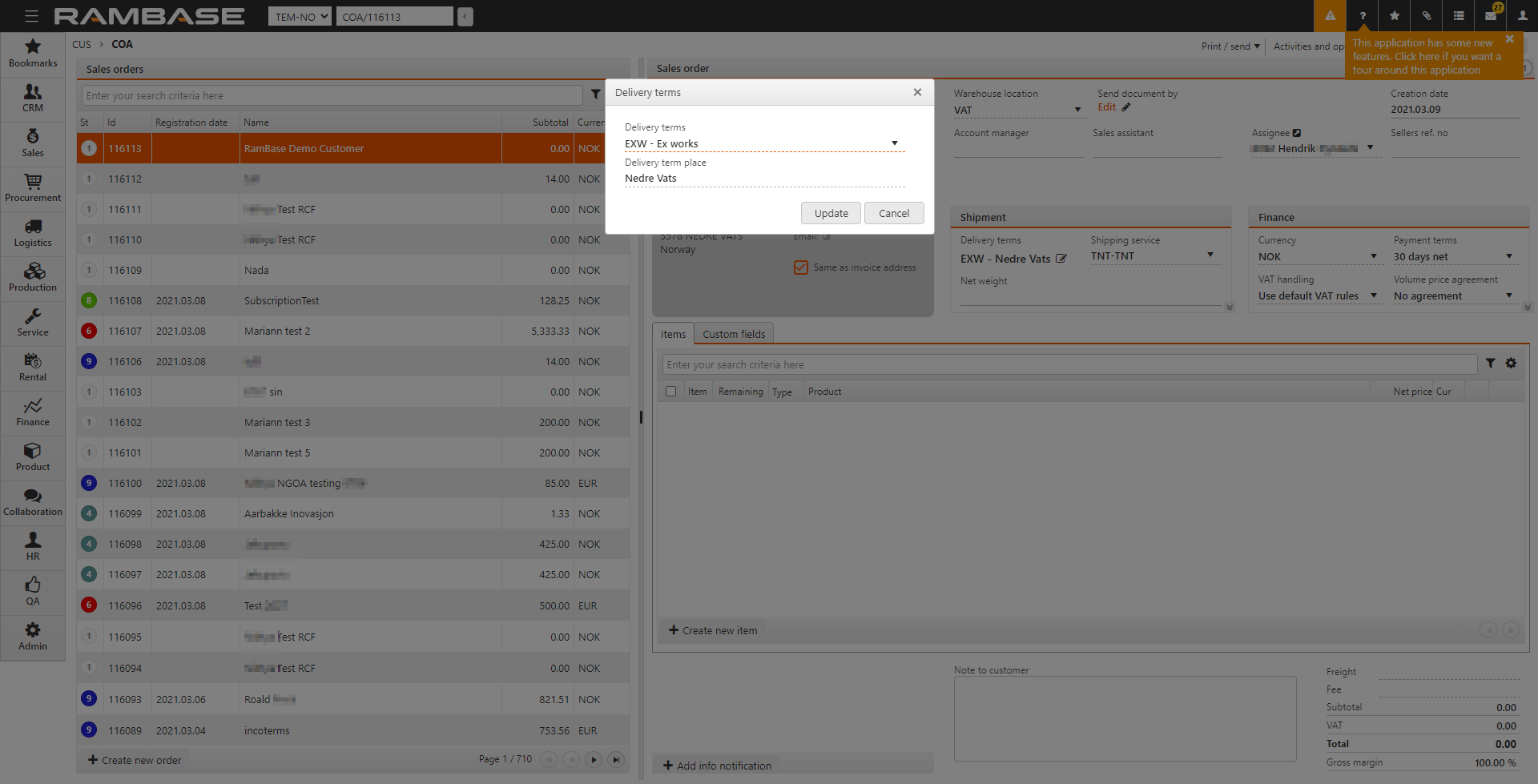
To specify the Delivery terms place for a customer.
Enter CUS in the Program field and select the Enter key to open the Customer (CUS) application.
In CUS, select Settings > Sales and Shipping.
Select
in Sales terms > Delivery terms.
Select the delivery terms from the Delivery terms list.
Enter the Delivery terms place below the Delivery terms list.
You can add a different default Delivery terms and Delivery terms place for every shipping address for your customer.
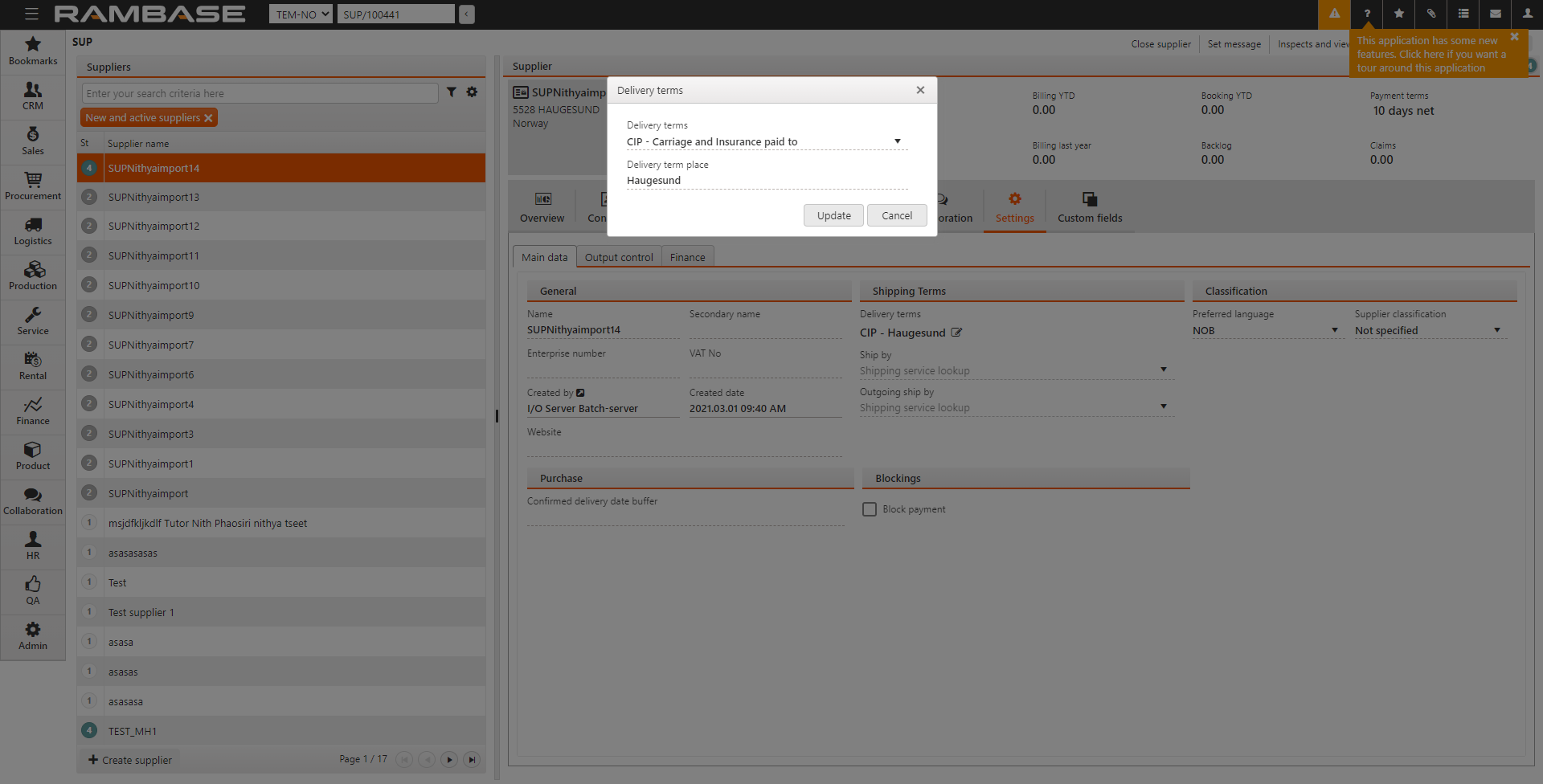
There are some settings for Delivery terms and Delivery terms place in the CSV.
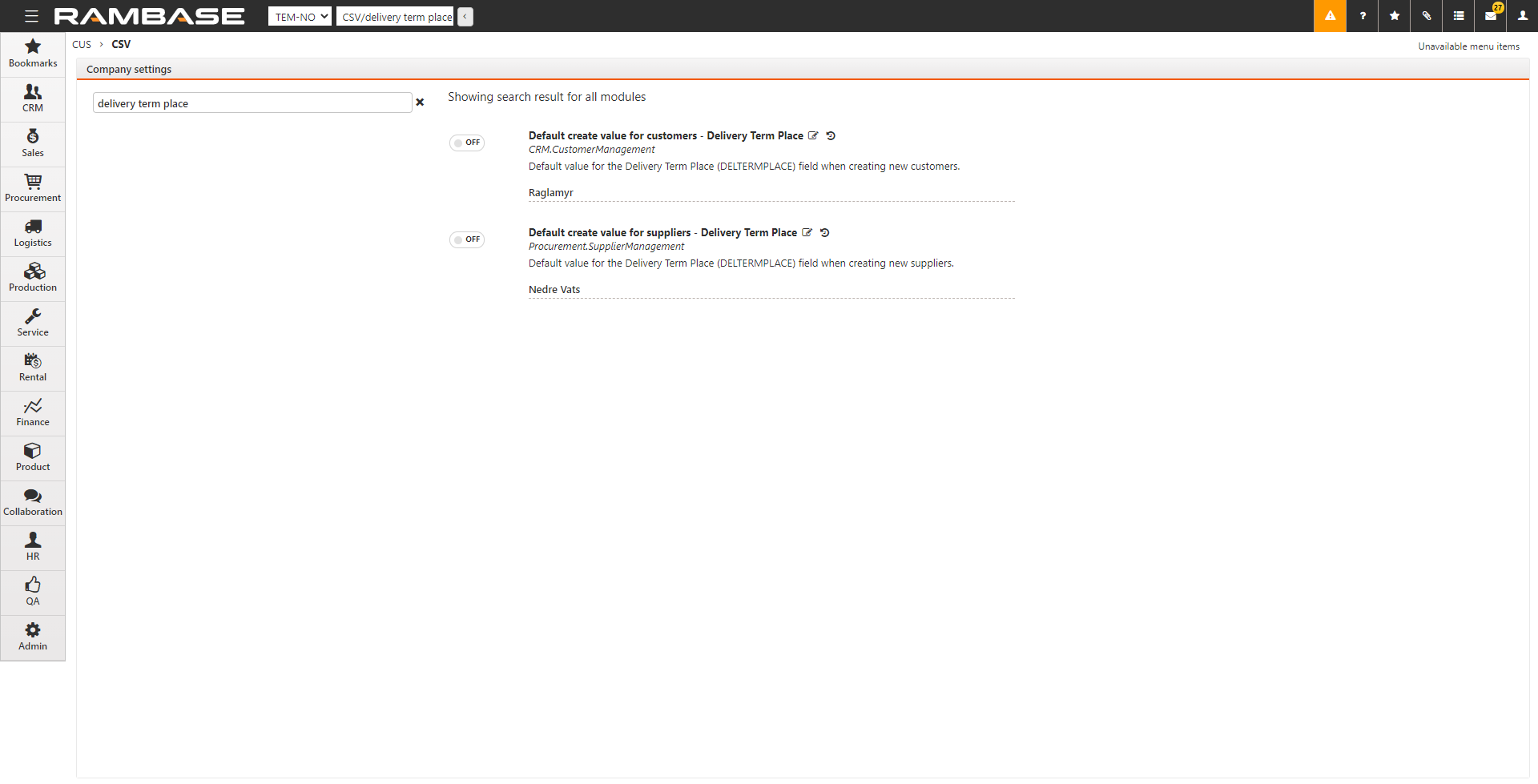
You can specify the default values for the Delivery terms (DELTERM) field when creating new customers.
Enable Default create value for customers - Delivery Terms and select the default delivery terms for new customers in the field below.
You can specify the default values for the Delivery terms place (DELTERMPLACE) field when creating new customers.
Enable Default create value for customers - Delivery Terms Place and specify the default delivery terms place for new customers in the field below.
The Delivery terms place has also been added to applications such as the Auction (EVT) module. When orders are created from an auction, they inherit the delivery and return place from the specified Delivery terms place.