Exporting data from RamBase
Data is exported from RamBase in the form of a spreadsheet with comma separated values (CSV).
The action menu option Make CSV file: XXX is available in many applications in RamBase where CSV file export is expected.
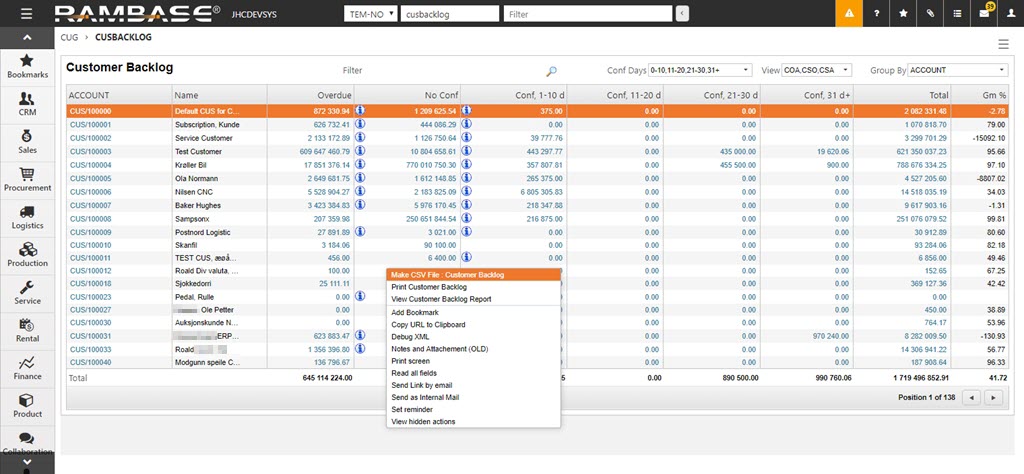
How to export a CSV file from RamBase
Press F12 to open the action menu and choose the option called Make CSV file: XXX.
This will create an email, sent to the registered email address given in the Personnel archive, with the CSV file.
NOTE: Your spreadsheet application may sometimes open a CSV file as a normal spreadsheet, which can manipulate the content (reading numbers as dates etc.). The best way to open the file is to first save it locally on your harddrive, open your spreadsheet application and use the Import CSV file function extant in most spreadsheet applications.