Price Rounding Ruleset (PRR)
Price Rounding Ruleset (PRR) is an application where you can make rules concerning the rounding of currency.
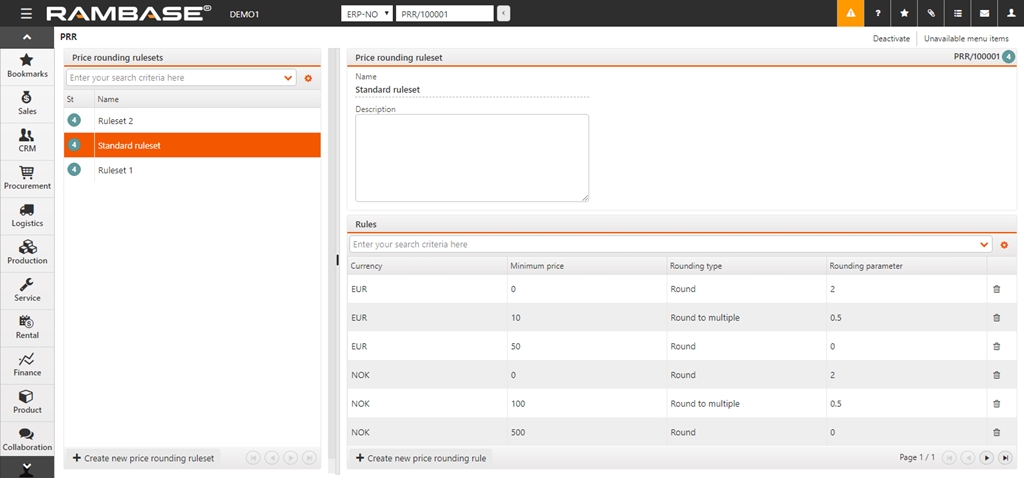
Creating a new price rounding ruleset and rule
Click the Create new price rounding ruleset.
Enter a name for the ruleset and click OK.
Enter a description in the description box, if necessary.
Click the Create new price rounding rule button at the bottom.
Choose which currency the rounding rule will apply to.
Choose which rounding type you want to apply. The choices are:
Round - Rounds a price up or down to a given number of digits. If the rounding parameter equals 0, the price is rounded to the nearest integer. If the parameter is larger than 0, the price is rounded to the specified number of decimal places to the right of the decimal point. If the parameter is less than 0, the price is rounded to the left of the decimal point (i.e. to the nearest 10, 100, etc.).
Round up - Like round, but will always round up. If the rounding parameter equals 0, the price is rounded up to the nearest integer. If the parameter is larger than 0, the price is rounded up to the specified number of decimal places to the right of the decimal point. If the parameter is less than 0, the price is rounded up to the left of the decimal point (i.e. to the nearest 10, 100, etc.).
Round down - Like round, but will always round down. If the rounding parameter equals 0, the price is rounded down to the nearest integer. If the parameter is larger than 0, the price is rounded down to the specified number of decimal places to the right of the decimal point. If the parameter is less than 0, the price is rounded down to the left of the decimal point (i.e. to the nearest 10, 100, etc.).
Round to multiple - Rounds a price to a given multiple. The rounding occurs when the remainder left from dividing price by multiple is greater than or equal to half the value of multiple. For example: to rounding to the nearest quarter, put 0.25 as the parameter. A price of 12.33 would then be rounded to 12.25.
Choose rounding parameters.
Set the minimum price.
Click OK and then click Activate at the top of the screen to set the PRR to ST:4.