Create new customer/buyer
To open the Customer (CUS) application, find Auction in the RamBase menu and then Customer & Supplier management. Click Customers to enter the CUS application.
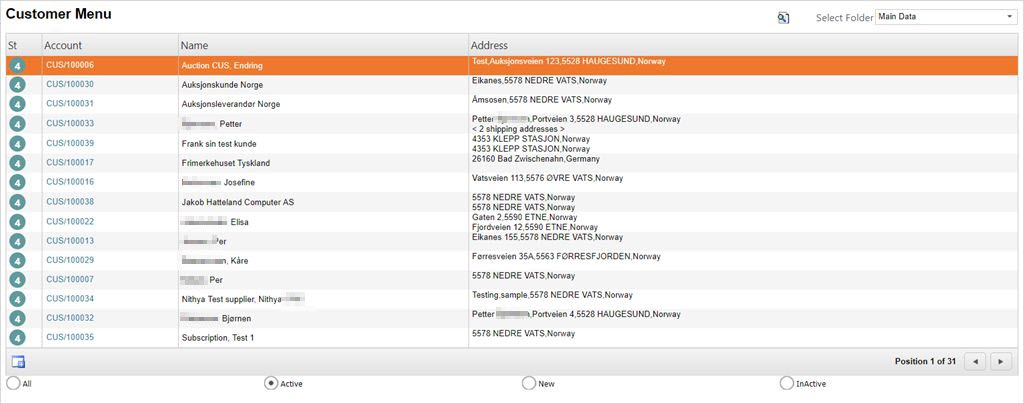
Click the Create new customer icon. This will open a popup window where information must be added.
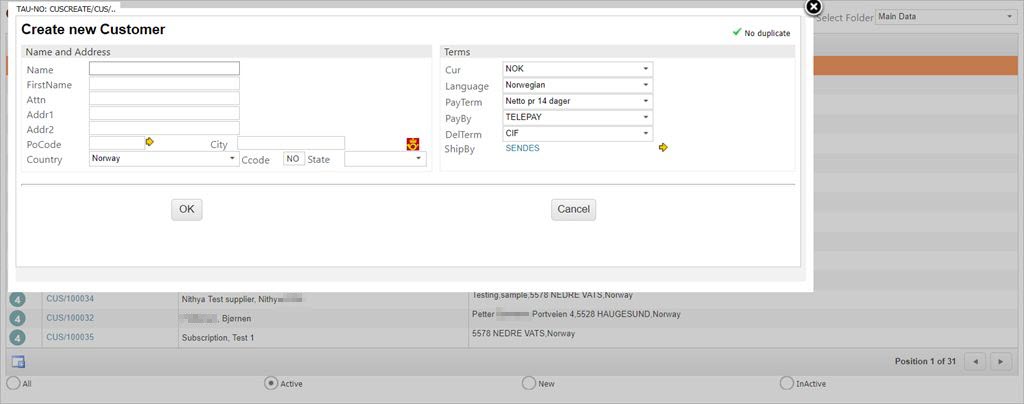
Fill in all necessary information for the customer. Some of the fields are mandatory while others are optional. It is advisable to enter as much information as you have as this customer information will follow this specific customer in all transactions and correspondence between you and the customer. All information is editable, either for the session or the default, later in any process where this information is to be used.
To activate the customer, click F12 to open the action menu and select the Register Customer (ST:4) option.
To close customer, click F12 to open the action menu and select the Close Customer (ST:9) option.
Suppliers and customers are mirrored in the RamBase auction module. Up in the right corner there is a shortcut to the supplier.