Direct Shipment
Direct Shipment is used in situations where the supplier ships goods directly to the customer. The situations where this is useful is for example if the delivery is time sensitive, or there are geographical reasons for choosing a shorter route.
To perform a direct shipment in RamBase, you will need a location (LOC) defined as CLASS:DIRECTSHIP.
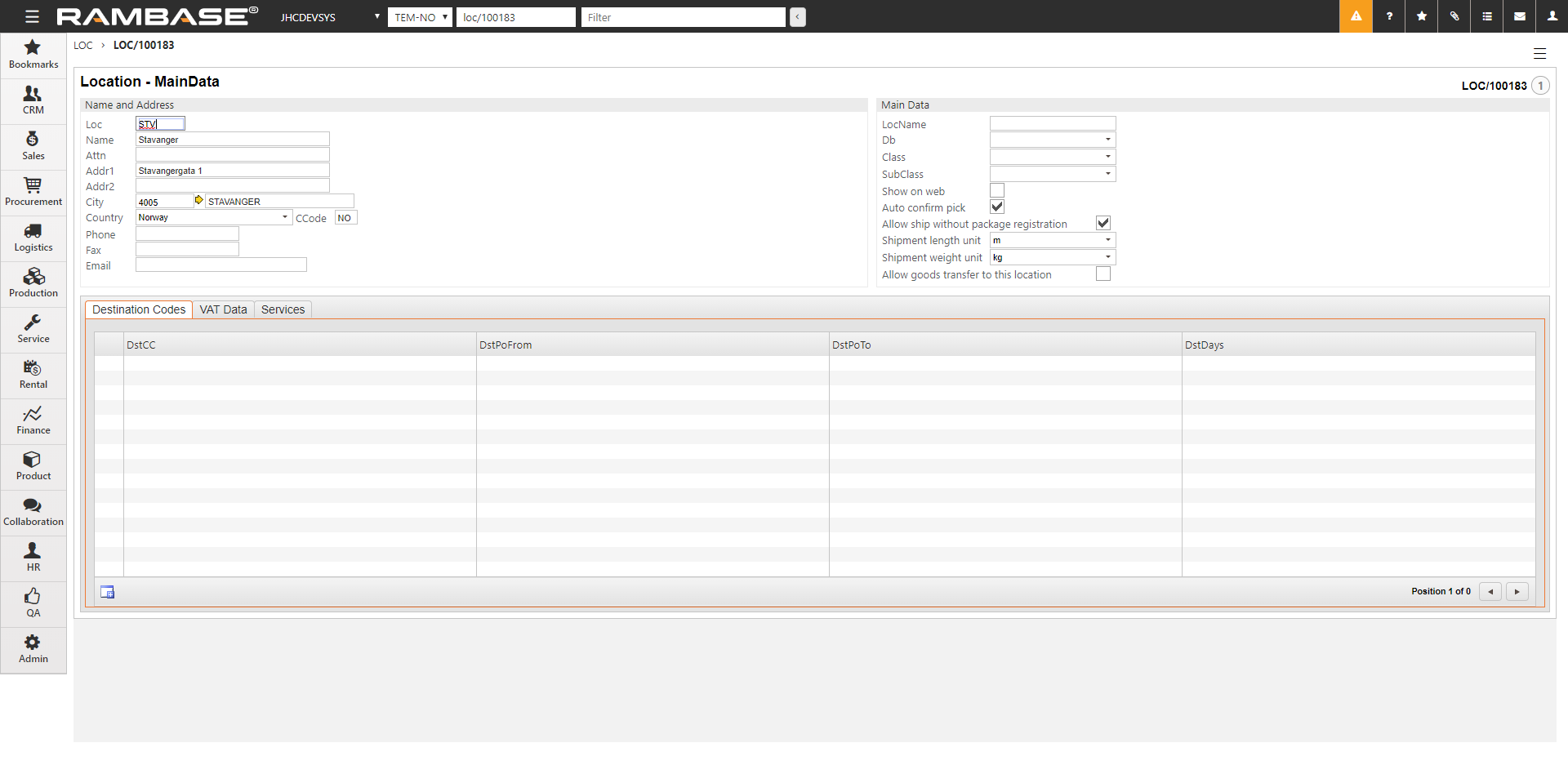
Create a Sales order (COA) and add the goods you want to ship directly to the customer from the third-party supplier.
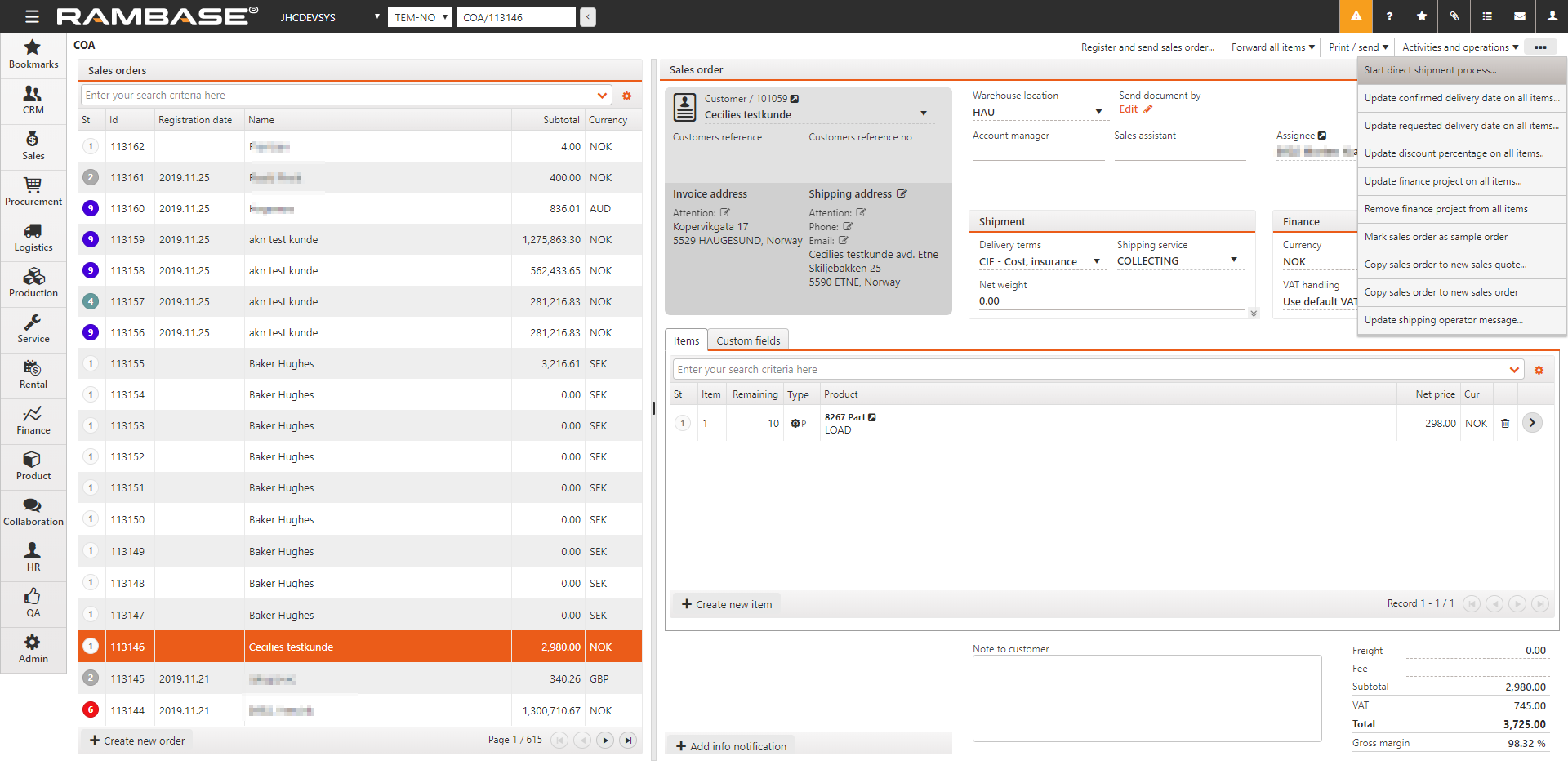
Choose the option Start direct shipment process, which is located in the Context menu under Activities and operations.
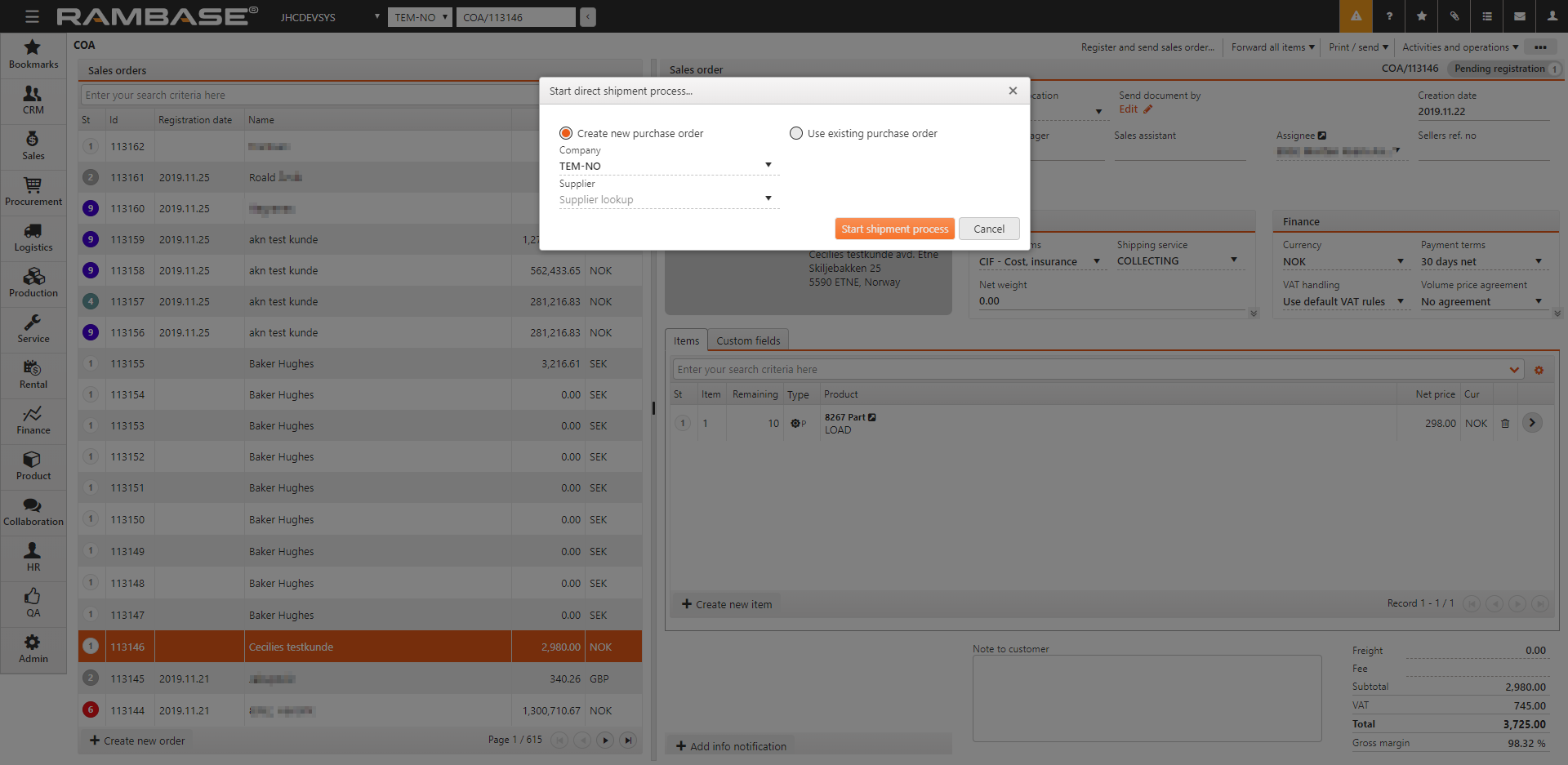
Choose whether to create a new purchase order or use an existing purchase order. Choose the Company and the supplier who will ship the goods to the customer. Once these fields have been filled, choose which currency the purchase order will use. If you use an existing Purchase order (SPO) or Purchase order response (SOA), the Products(s), and Quantity(s) must match on Sales order item (COAITEM) and Purchase order (SPO) / Purchase order response (SOA).
Click Start shipment process once finished. The location of Sales order (COA) will be changed to the location used for direct shipment (CLASS:DIRECTSHIP) A Supplier purchase order (SPO) has been created as a copy of the Sales Order and with the same location. In order to register the purchase order and sales order, the system requires that the same quantity and product must exist on both.
Note
A Supplier purchase order (SPO) is only created if the shipped goods are physical goods, and will not be created for articles with for example class:X (Expenses).
It is possible to change the country code and VAT data in a Sales order (COA) as long as the Sales order (COA) is in Status 1. Changing the country code and VAT data in a Sales order (COA) can be done by clicking the Change country for direct shipment… option in the context menu. When this option is selected, the user will be allowed to choose country codes based on the VAT numbers which are set up in the VAT data tab in the Location (LOC) application.
NOTE: If you want to reverse the direct shipment, use the option Undo direct shipment under Activities and operations. You will then be able to change the location of the Sales order and Purchase order from the direct shipment location to another you select.