Transfer product account values
Product accounting handles balance sheet allocations for accrued, not billed, costs from purchase or goods returned. It also handles balance sheet allocations for billed costs where the goods are not yet received.
Such alterations can be:
Product claims (PROCLA): Faulty or wrong deliveries pending for crediting or re-delivery.
Goods received, no invoice (PROGNI): Goods received to stock where no invoice is received.
Invoiced Received, no goods (PROING): Supplier invoice received where no goods are received.
Transfer product balances manually
To open the Period Account Register (PAR) application, find Finance in the RamBase menu and then General ledger. Click Accounting periods to enter the PAR application.
Highlight the relevant period and press ENTER.
Select the Product Balances folder.
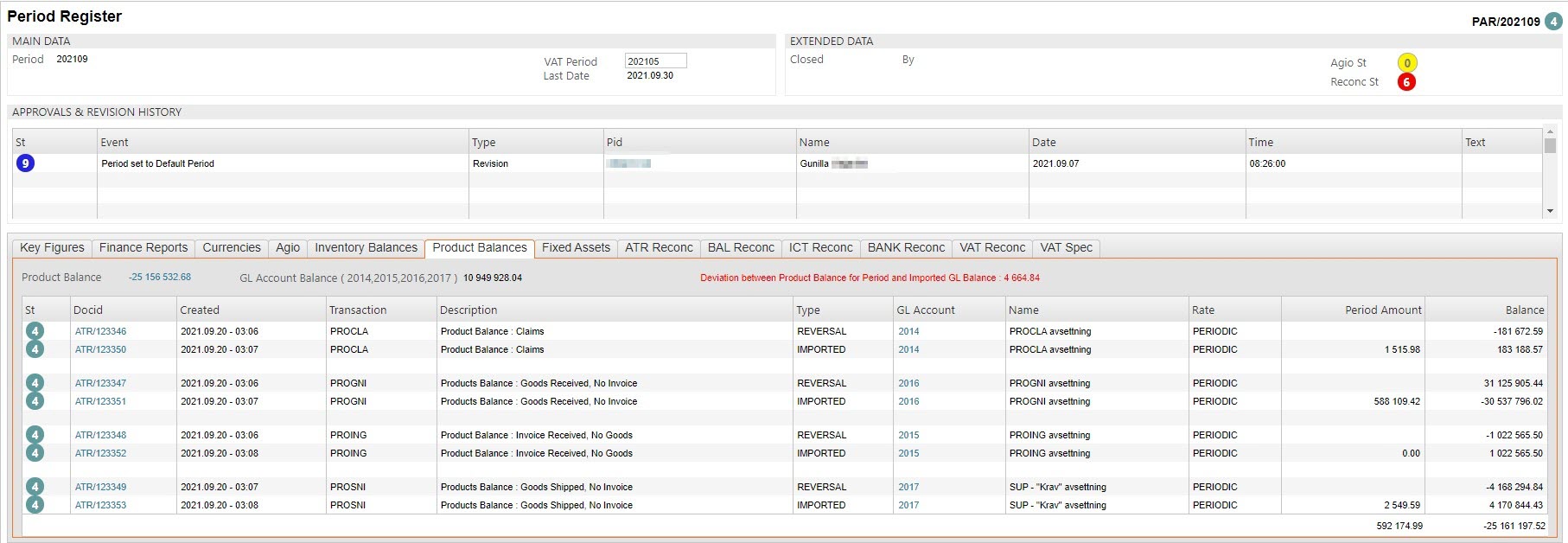
Highlight one of the lines.
Press F12 to open the action menu and choose the Import product balances to General Ledger option. A progress bar will appear. Running this import job, will import new balance to the period where this F12 choice is initiated. It will also import new balances to later periods up to the current period. This will reverse old postings and import a new.
In addition to this, product values may be transferred automatically on a daily or monthly basis.
If everything is correct, the lines will now be marked with Status 4 with a reference to a general ledger entry.
When the product values are imported, you will see the total Product balance in the upper left corner with a link to the PROBAL application. This Product Balance amount should be equal to the amount at the bottom of the Balance Total column in the PROBAL application and the total GL account balance in the Product Balance folder.
Next to the right, you will find the General Ledger account balance. This is a sum of all GL balance accounts used for product balance import.
In the bottom right, you will also see the sum of the total balance. This is the new balance and shows the impact on the balance account.
You will also see the sum of all period’s amounts from product balance. This balance shows the impact on the cost account.
Users will also get a warning if the sum of the total balance deviates from the total product balance. This probably indicate that you must import product balance again, because there has been changes since the last import. The second warning you will get is that the product balance deviates from the total GL account balance.