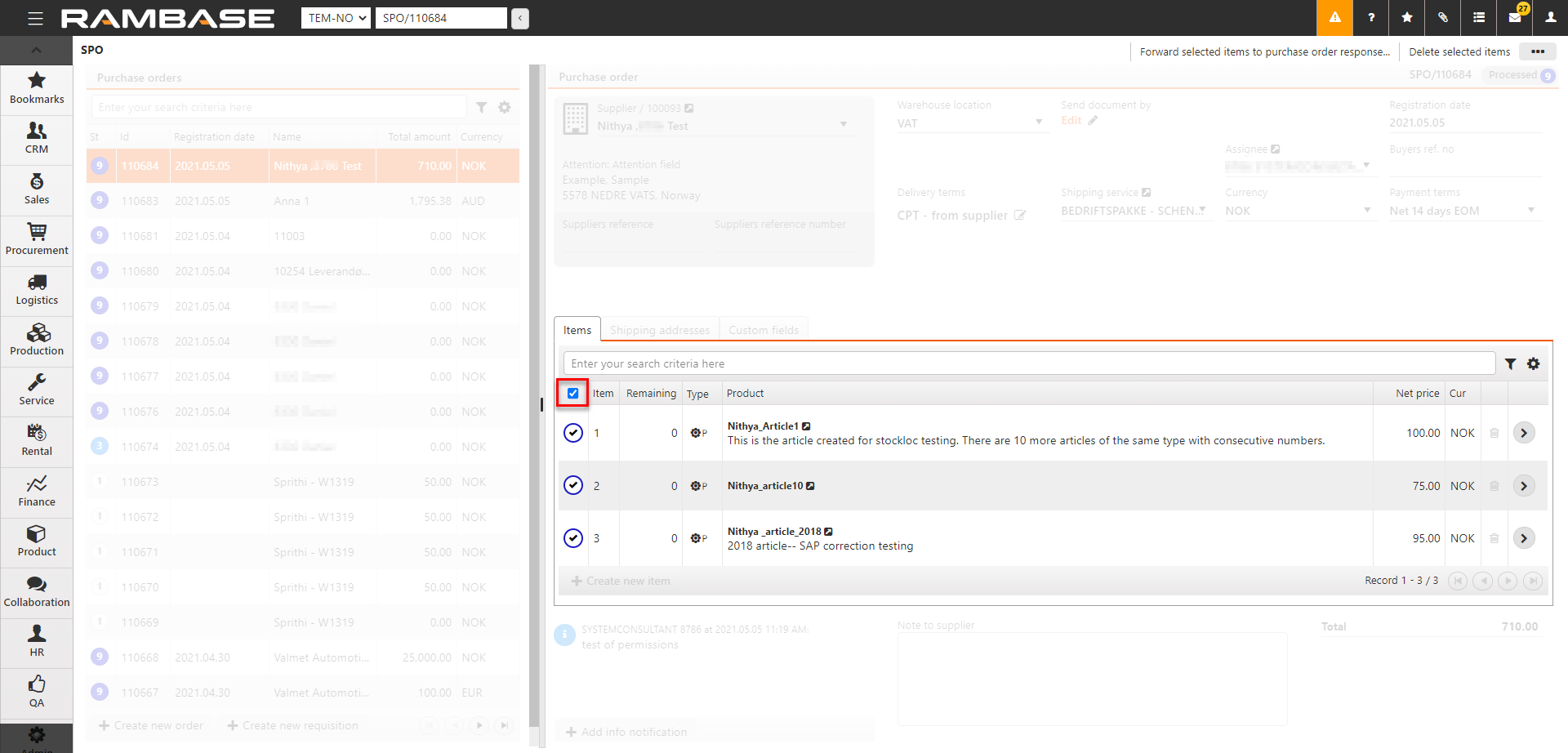Purchase Order (SPO)
A Purchase Order (SPO) is a document that is used to purchase goods from a supplier.
To open the Purchase Order (SPO) application, find Procurement in the RamBase menu and then Purchasing. Click Purchase orders to enter the SPO application.
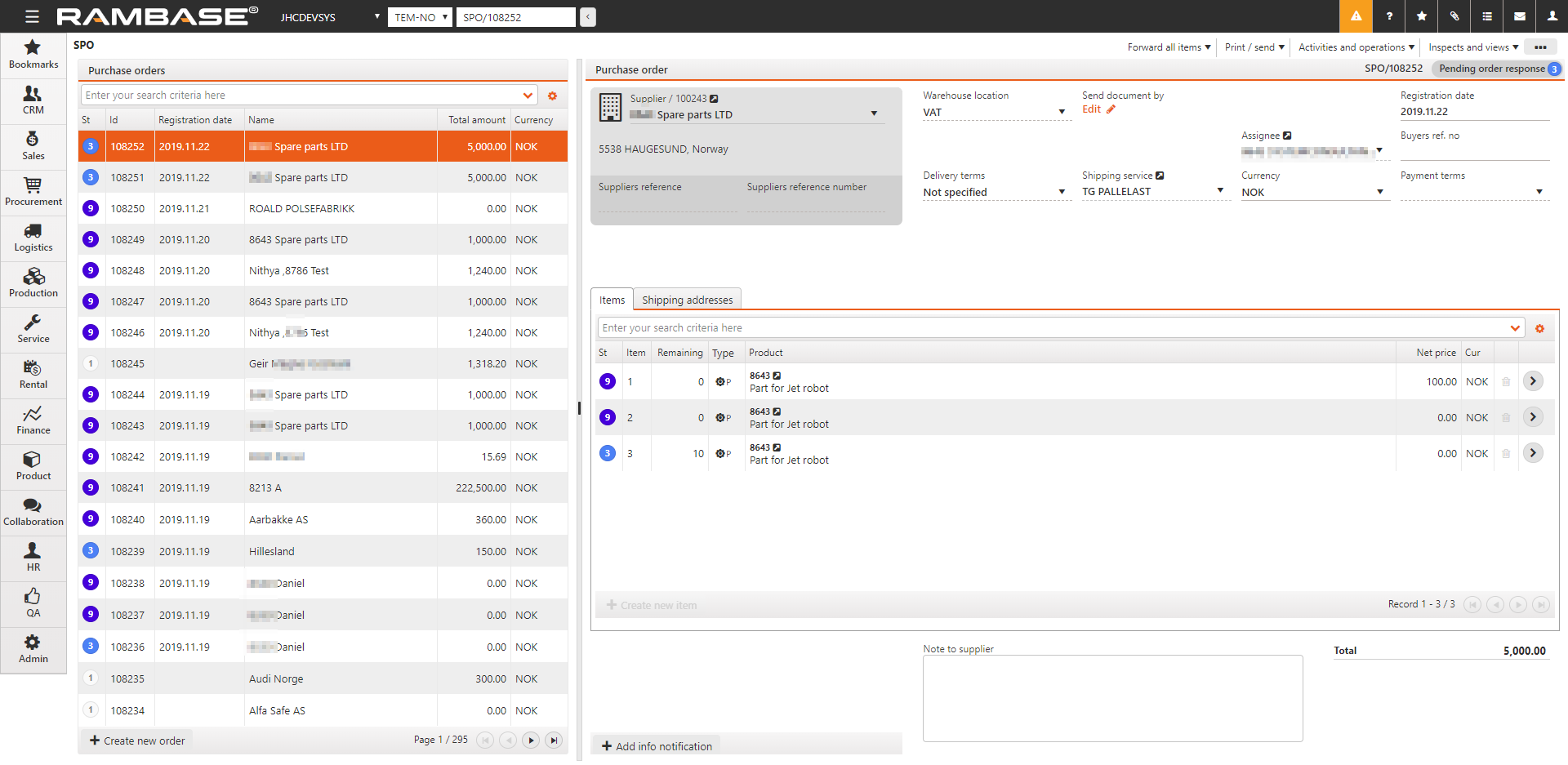
A Purchase Order (SPO) may be created from the Purchase (PUR) application, or manually from the SPO application.
To select multiple items for forwarding or deletion, select the checkbox to select all the items. Any operation selected from the context menu such as forwarding or deletion applies to all the selected items. To select one item at a time, click in the status column of the item.