Inspect service needs on rental parts
To inspect the service needs on rental products, open the Life Cycle Management (LCM) application. Find Service in the RamBase menu and then Recurring services. Click Recurring services overview to enter the LCM application.
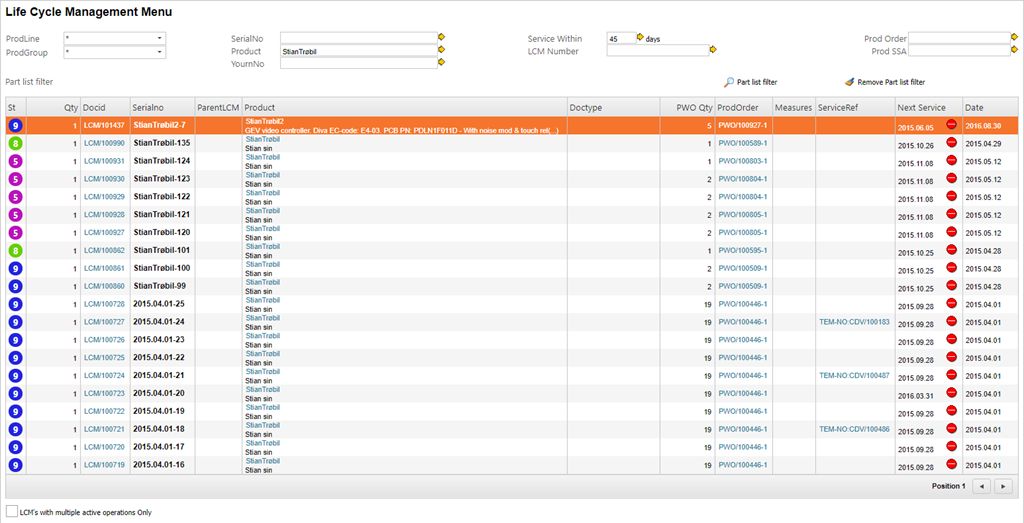
Filter out the relevant Rental products using the SerialNo field, or the Product field.
Use the Service Within field to filter out the products which needs service within a given period.
This will enable you to easily see the details concerning the service on the given products in the Next Service column.
The yellow icon with the exclamation point indicates the service is due in a short period of time (this period may be set per the needs of the company).
The red circle indicates that the service date has passed without service being initiated.