Add article and customer specific price (CQP)
It is possible to create a customer and article specific rental price agreement. To create this, enter the Rental Quote Plan (CQP) application. Press the icon down in the left corner to create a new price agreement.
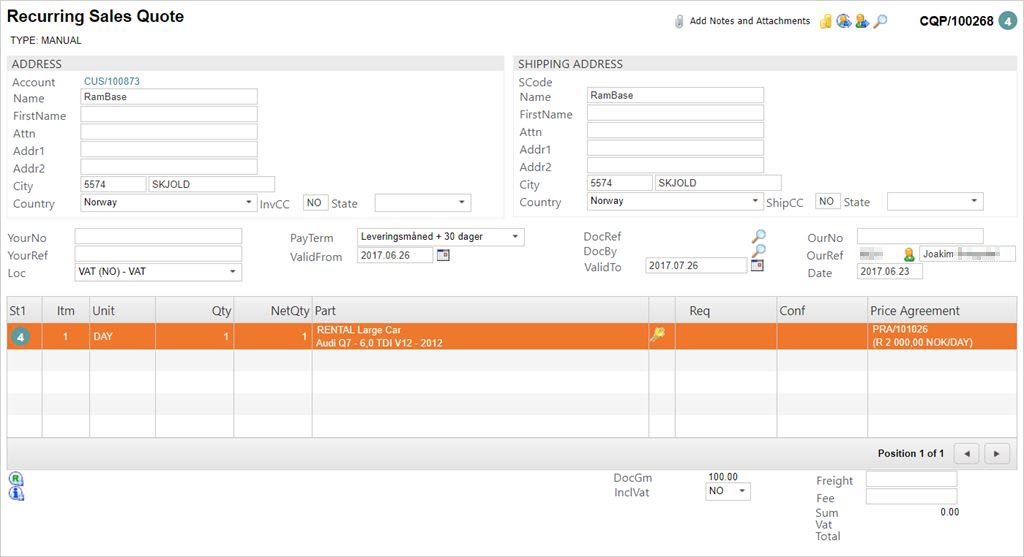
Here you must choose customer and article. A Rental Price Agreement (PRA) will be created, which may be modified at any point.
When the rental quote plan (CQP) is still in editable mode (St:1) you may add items in a specific order. Highlight the item-line where you want to insert the new item and press ENTER. Press F12 to open the action menu and choose the Insert Item option and the inserted item will appear above the highlighted item.
After any modifications you can use F12 to bring up the action menu on the main rental Quote Plan Document (CQP) and choose the option Register Quote.
When the customer and article specific rental price agreement is registered, it will be carried to the next rental quote or order created for the same customer and article for the defined period.