Confirm the period closure
Make sure that all reconciliations and inspections are completed prior to confirming the period closure. Note that only authorized accounting personnel have access to make any changes to a period in Status 8.
To open the Period account register (PAR) application, find Finance in the RamBase menu and then General ledger. Click Accounting periods to enter the PAR application. The current accounting period will now be listed with Status 8.
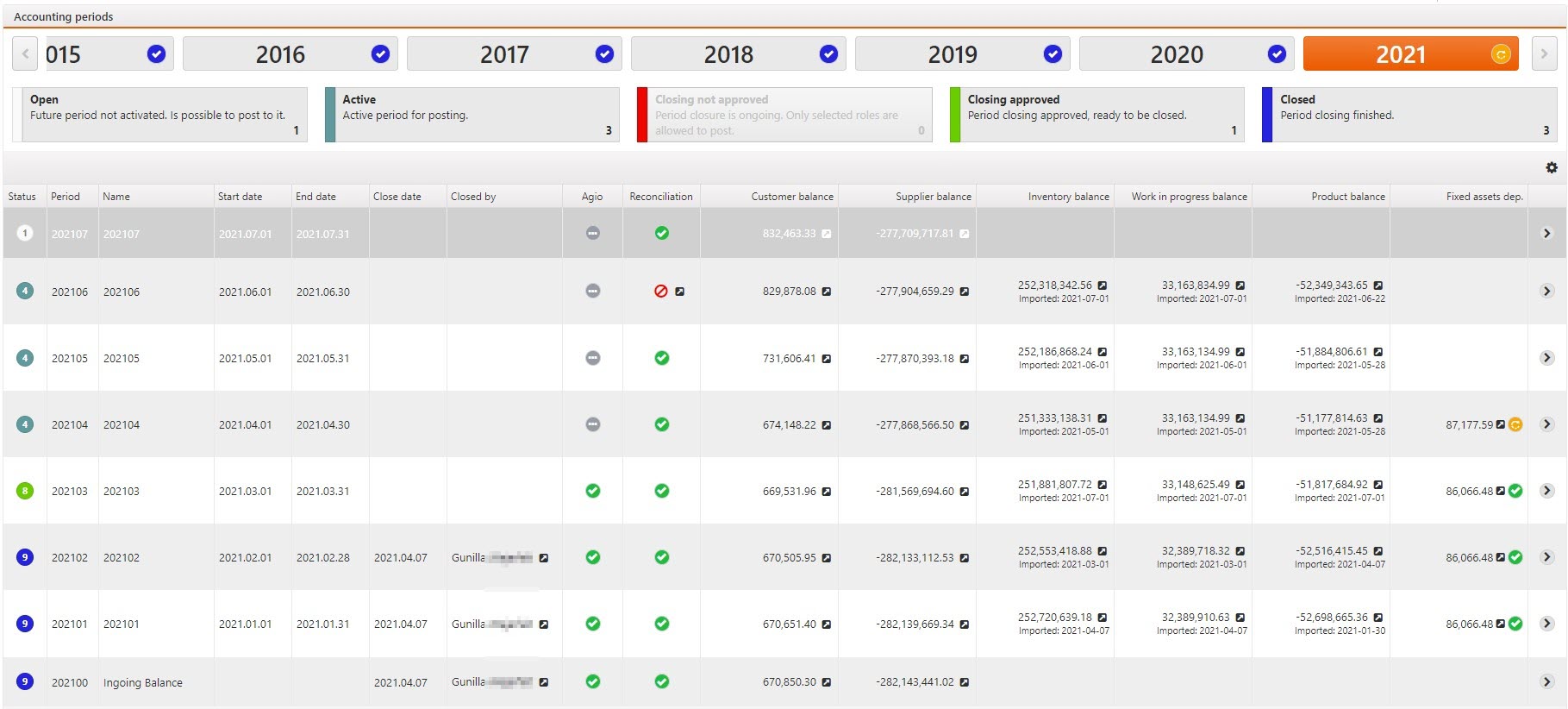
Highlight the period and press ENTER.
When you have completed the period closure procedure, press F12 to open the action menu and choose the option Close period in PAR (St=9).
It cannot be done any changes to this period anymore.