Change rental invoice period
If there is a deviation between the rental period on the rental invoice (CIN) and the actual rental period, you may edit the rental invoice when it is still in open mode (St:1) or proforma mode (St:2). This feature also applies to credit notes (CCN).
Any changes made will be recorded in the revision history.
To open the Rental Workspace (RENTAL) application, find Rental in the RamBase menu and then Overview. Click Overview to enter the RENTAL application.
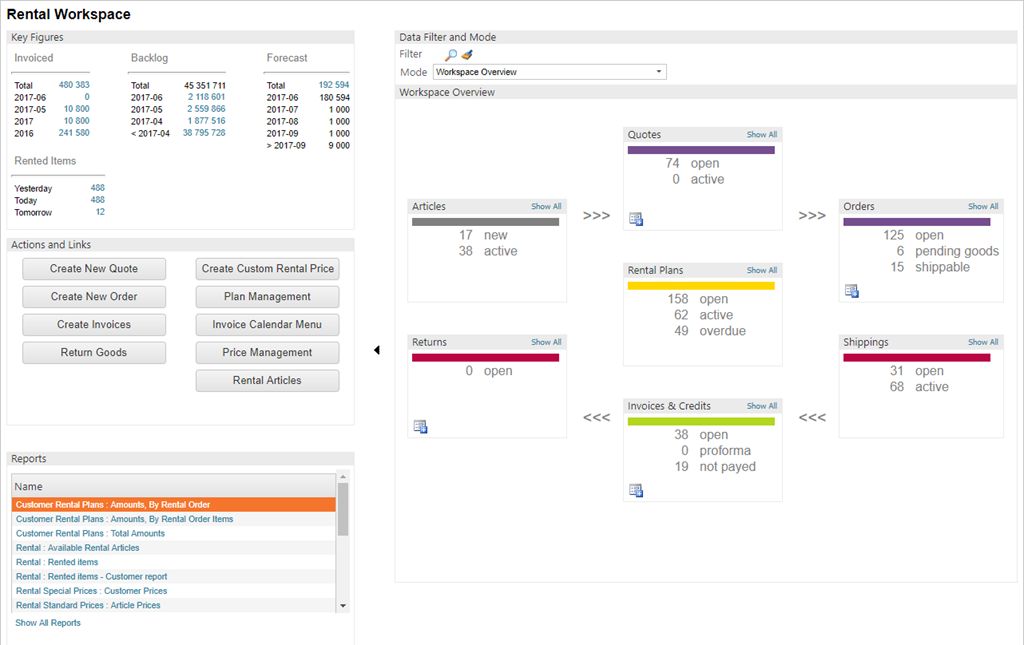
In the Workspace overview, Click on the Open or Proforma in the Invoices & Credit box.
Edit the rental invoice period
For the whole invoice or credit note:
Open the rental invoice (CIN) or credit note (CCN) in question.
Press F12 to open the action menu and choose the option Change Rental Invoice Period for all items.
Enter the start date and end date by using the date pickers.
Click OK.
The changes made will apply for all items on the document.
For a single item on the invoice or credit note:
Open the rental invoice (CIN) or credit note (CCN) in question.
Select the specific item and press ENTER.
Press F12 to open the action menu and choose the Change Rental Invoice Period option.
Enter the start date and end date by using the date pickers.
Click OK.
The changes made will only apply to this specific item.