Calculate agio
The agio calculation computes the impact of currency changes on the different balances. The agio calculation is put almost at the end of the period closure procedure. The reason for this is to include possible adjustments done through the previous reconciliations. After the agio has been calculated no changes are allowed.
Agio calculation from the Period account register (PAR)
Agio calculation in PAR will create 3 ATR documents:
CUSBAL - Agio on Account Receivable (AR)
SUPBAL - Agio on Account Payables (AP)
ACCBAL - Agio on all other GL accounts (Not AR & AP)
General ledger postings (ATR) documents for CUSBAL and SUPBAL will be calculated based on customer and supplier balances in foreign currencies. Each ATR item will have a reference to a Customer / Supplier Account and currency. The amount will be calculated based on:
For all transactions (CAT & SAT) that are open by the end of current period but registered in earlier periods. Agio will be calculated based on change in exchange rate from last period to current period (Rate at the last day of the period), as these transactions already have had agio calculated last period.
For all transactions (CAT & SAT) that are open by the end of current period and registered in current period. Agio will be calculated based on change in exchange rate from the transaction document to current period (Rate at the last day of the period).
ATR document with transaction type ACCBAL will handle all other GL accounts (Not AR & AP) and agio will be calculated this way:
For all transactions (ATR items) that are registered in earlier periods. Agio will be calculated based on change in exchange rate from last period to current period (Rate at the last day of the period), as these transactions already have had agio calculated last period.
For all transactions (ATR items) that are registered in current period. Agio will be calculated based on change in exchange rate from ATR item that are registered to current period (Rate at the last day of the period).
Calculate agio
To open the Period Account Register (PAR) application, find Finance in the RamBase menu and then General ledger. Click Accounting periods to enter the PAR application.
Highlight the relevant period and press ENTER.
Select the Agio folder.
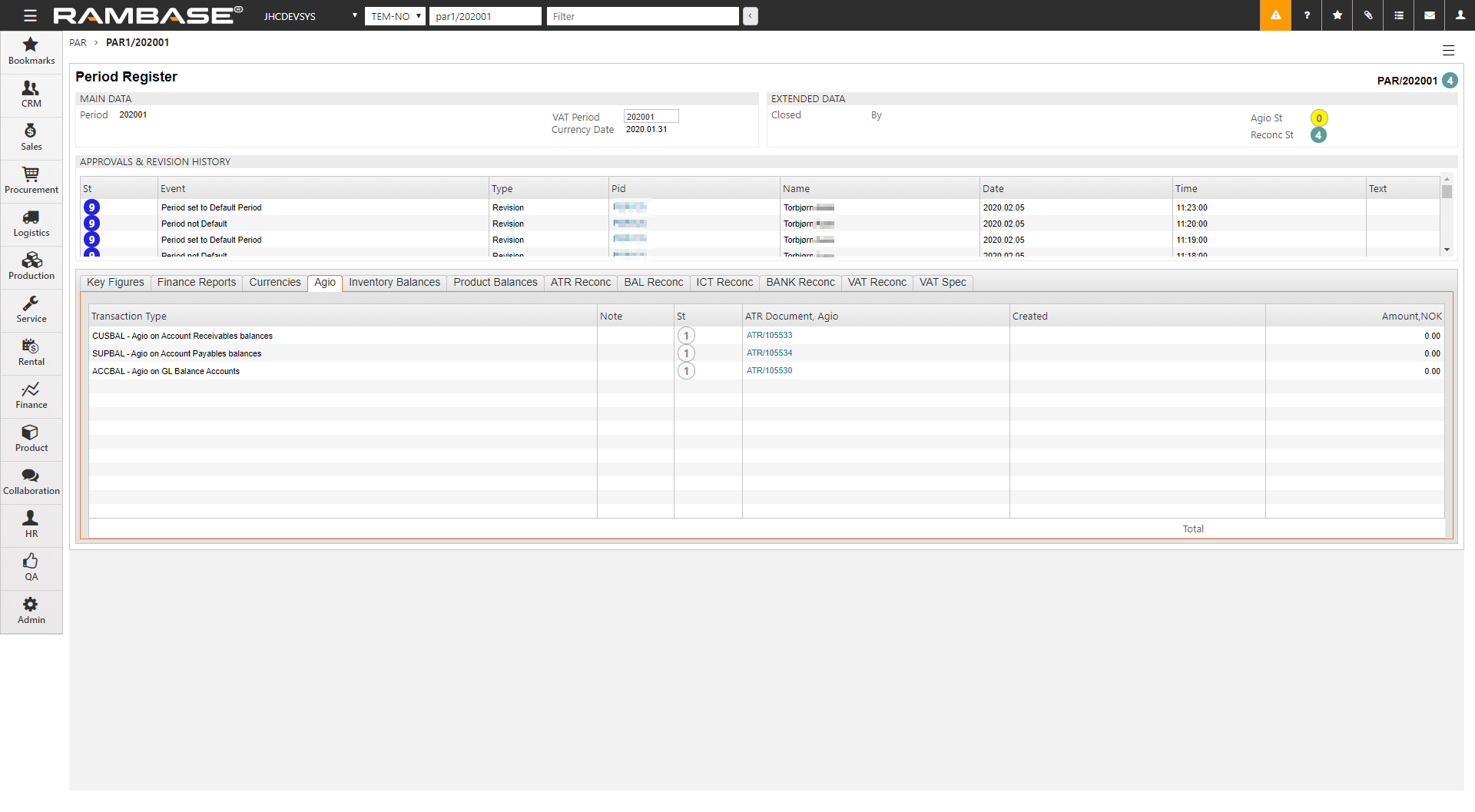
Press F12 to open the action menu and choose the option Create Agio. The system calculates the agio to the respective balance sheet accounts, and Agio Status in the Extended data section changes to 4. Ledger entries are generated, one for each transaction type.