Versioning of structures
To create a new version of a structure, enter the kit you wish to create a new version for.
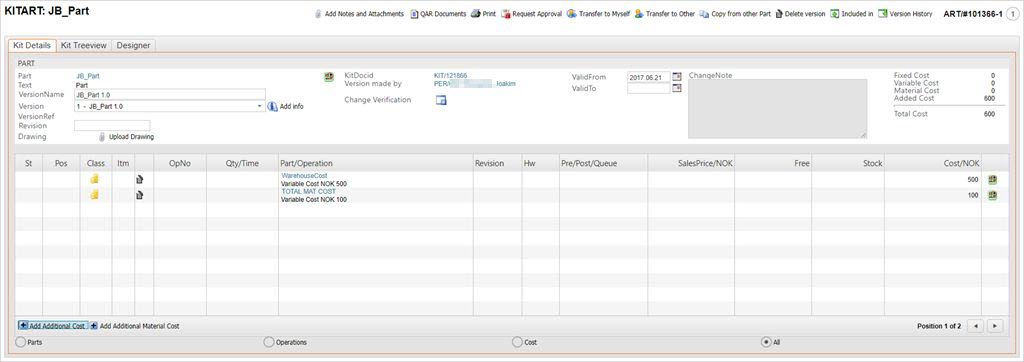
When the structure is done and ready for approval from the approver, click the Request Approval icon at the top. This will set the structure in ST:2.
The request will be sent to whoever is defined as approver of the structures in your company. The approver will then inspect the structure and approve. After approval the structure will receive ST:3. It is still possible to edit this by clicking the icon Open for Edit, which will send the structure back to ST:1.
The last step in the process is to activate the structure which is performed by clicking the icon Activate Version. You will then be asked in a popup if there is a need to update production plan. Choosing YES will update all non-started productions containing the previous kit version.