How to check if a domain has included spf.hatteland.com (also known as Spoofing)
We send out emails from RamBase that look like they come from the end user. E.g. something@yourcompany.com, but in reality they come from an email address from RamBase.
This is called spoofing and this is the usual way to do it. However, in order for these emails not to be flagged as spam or junk, the owner of the domain we are spoofing, in this case yourcompany.com, must include a spf pointer in their email setup.
Add the following information in the SPF pointer: include:spf.hatteland.com.
If the customer don't know how to check if this is implemented. You can use this procedure:
Go to: https://toolbox.googleapps.com/apps/dig/ and put in the domain. E.g www.Company.no.
Select TXT in the menu to see what text entries that are listed.
In the first example you can see that spf.hatteland.com is missing and in the second it is there.
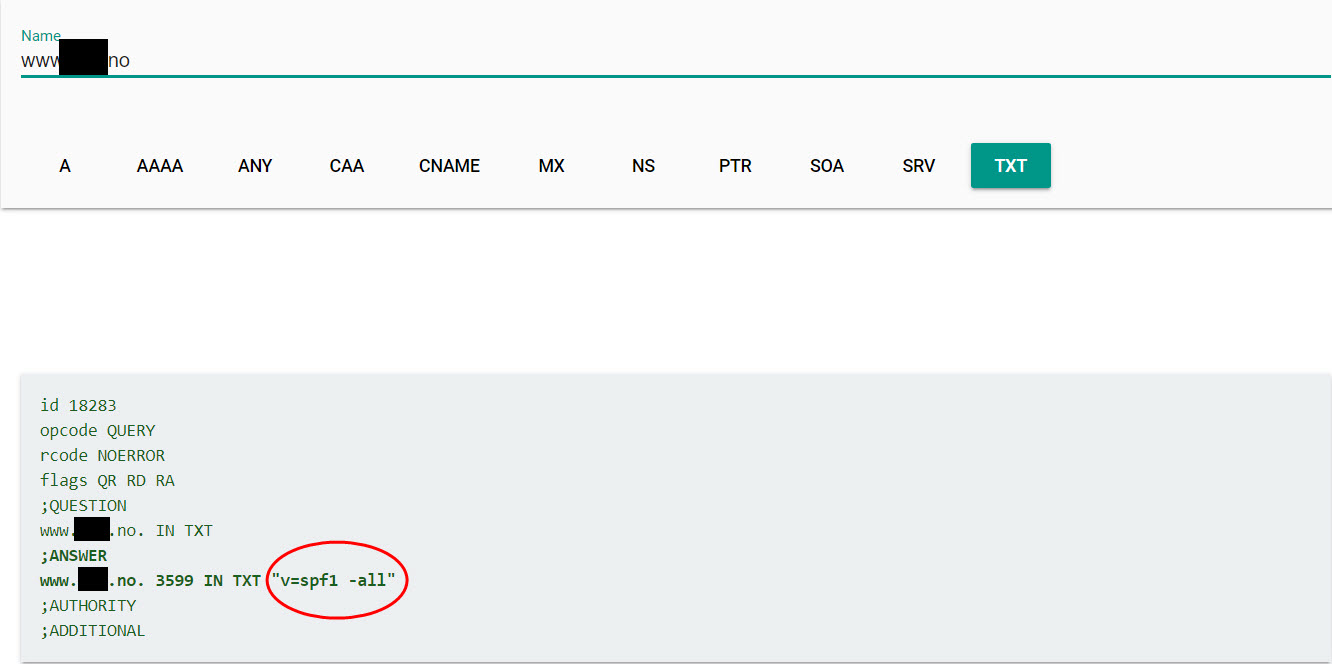
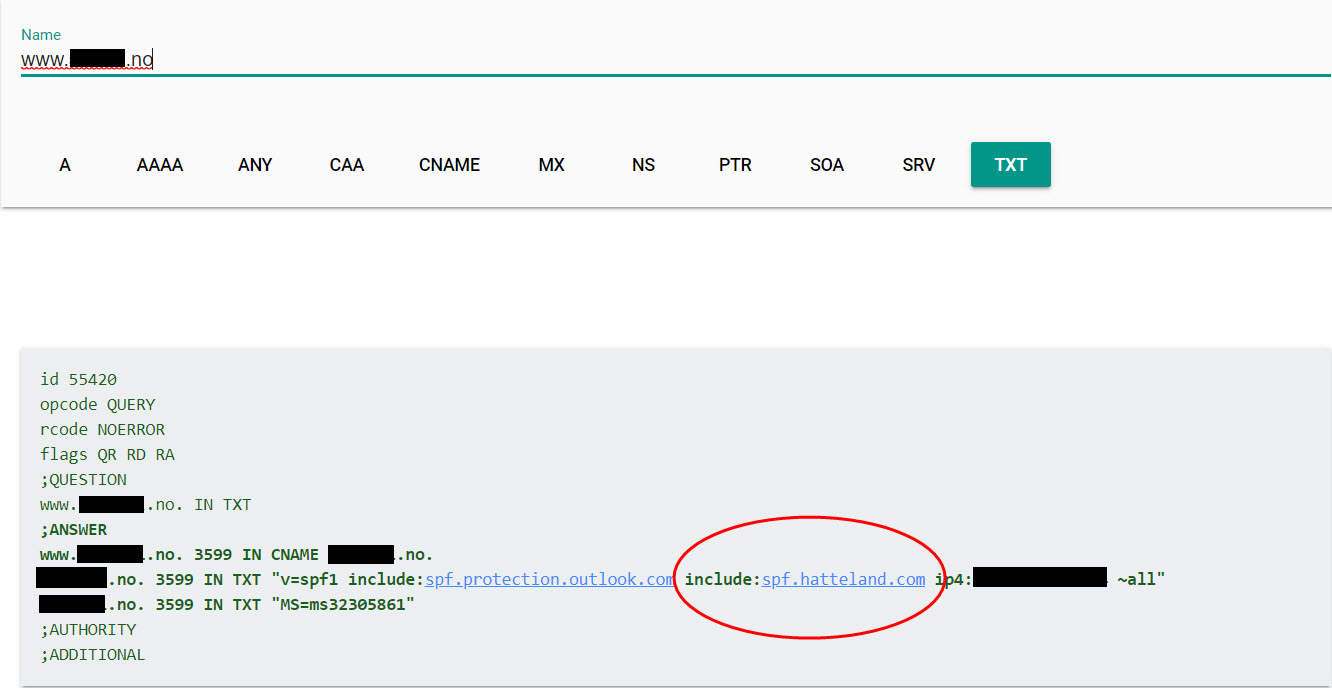
If this is not setup for your company then please contact your local email provider and get them to add spf.hatteland.com to the domain