Copy LOT
It is possible to copy an already described auction article (LOT) with all its details over to a new LOT.
To open the Lot (LOT) application, find Auction in the RamBase menu and then Receiving lots. Click Lots to enter the LOT application.
Open the Receptions folder and filter out the desired LOT.
Highlight the desired LOT and press ENTER.
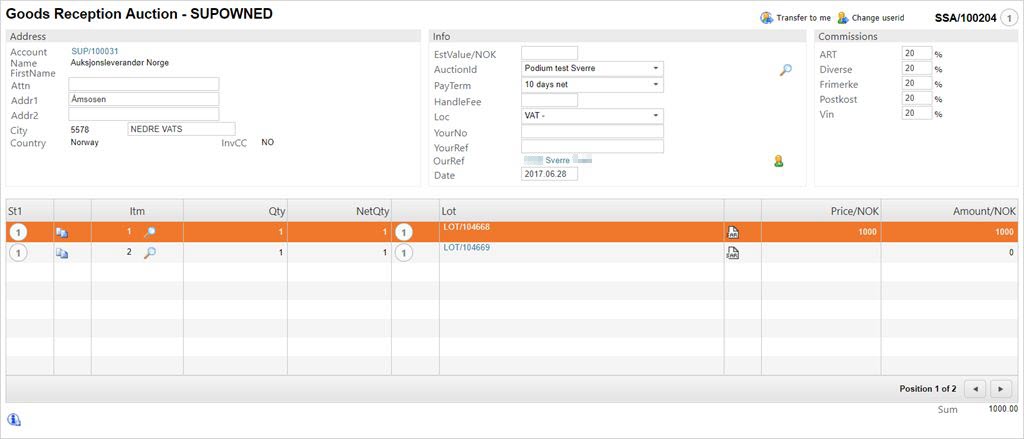
You are now viewing the LOTSSA and can use the overlapping sheets of paper icons to copy the LOT. Press this icon.
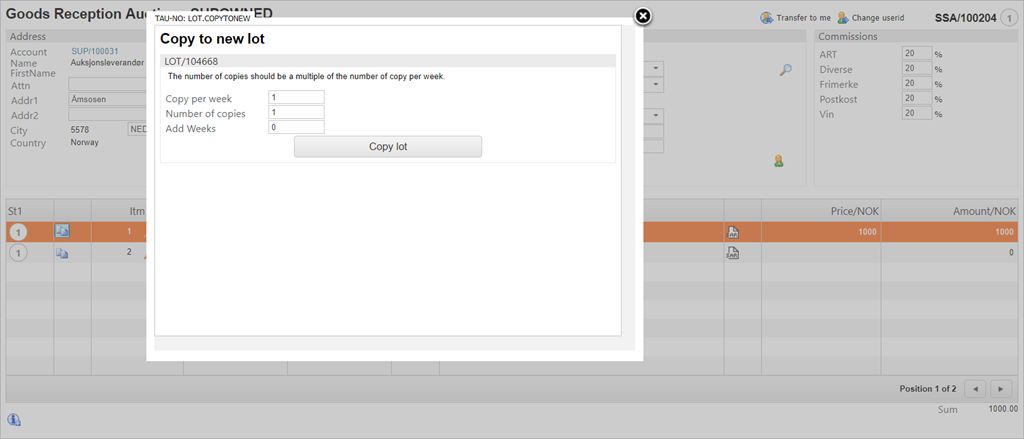
Enter the required information and choose if you want to copy the information to an editable LOT (ST:1) or an activated LOT (ST:2).