Dismantle product
The purpose of the function
To be used if a product that consists of parts and sub products should be dismantled to single parts or sub products. The original product will then be taken out of stock and the products LCM will be marked as dismantled.
Conditions for using the function
The product must have a serial number and a LCM document. The product can be built in house or a purchased product.
The LCM must be available (free) at stock, it can not be linked to any customer order, production order or shipping advice.
The LCM can not be linked to an active service job.
Permission
Description of the function
Duty: Perform dismantle product process.
The function is available at the LCM document – F12 ‘Dismantle Product’. This opens a window to start the process. One input is required before using the ‘Create’ button:
- The stock location where the product is taken from must be selected, picking is then done by the function when the PDI process is confirmed and closed.
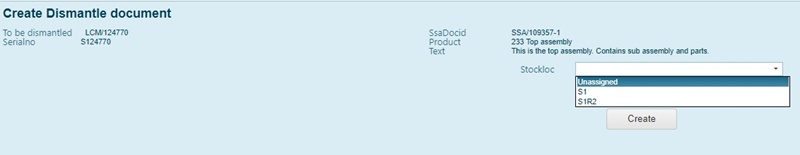
Create
- Creates the PDI (Product Dismantle).
- Sets the dismantle document id at the LCM and shows ‘DismantleDoc PDI/nnnnnn’ at the LCM.
- Creates a SAW (stock adjustment warehouse) document to take the product from stock. This has ST=0 and is registered to ST=9 when the dismantle process is completed.
The SAW has DOCTYPE = DISMANTLE and StockAdjustCode = 18 and YourItm = PDI/nnnnnn.
- The serial number at the SSA document is occupied by the SAW.
PDI document
The PDI document presents the product, the LCM, the serial number, the product value from the SSA and a table of parts that is copied from the LCMs part list.
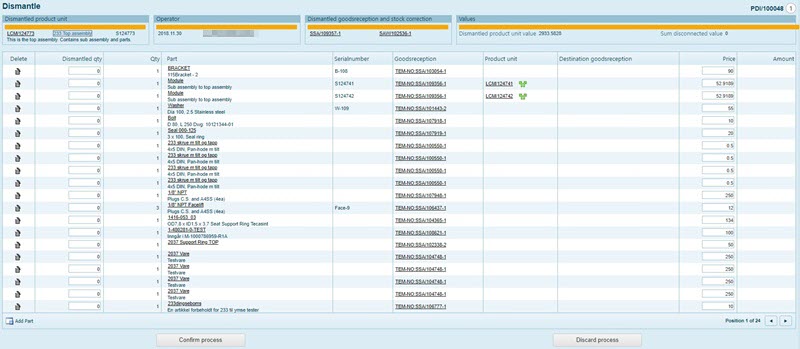
How to select which parts / sub products to come out of the dismantle process
- Enter the quantity in the Dismantled Qty column for the parts/products to be put to stock.
The Price is the original price from the parts SSA, but that can be modified by the user.
- If the part is not present in the table: Add Part and set requested Qty and Price.
The Amount column will show value for the parts/product that are selected and will be in local currency. The total sum for parts/modules going to stock is shown in the header as Sum disconnected value.
The dismantle document has status = 1 until either discarded or confirmed as completed. The PDI document can be opened from the LCM.
Sub modules has the sub LCM reference in the column ‘Product unit’. The  icon can be used to expand the sub module abd the part list from that will be added as extra lines to the PDI.
icon can be used to expand the sub module abd the part list from that will be added as extra lines to the PDI.
Discard process
The button ‘Discard process’ will undo the PDI preparation. The SAW is canceled, the SSA and serial number (LCM) is freed and the PDI document is discarded.
Confirm process
The button ‘Confirm process’ will complete the dismantle process:
- The SAW is registered to ST=9 and the original product is taken out of stock and only exists as history. A PAT (product Account Transaction) document is created for the SAW, the product value is deducted from the stock value.
- The product LCM gets EndofLifeAt = date and time of confirm PDI process and EndofLifeReason = DISMANTLE.
- New SSAs are created for the parts and products that are coming out of the product and these are shown in the Destination goods reception column at the PDI.