User admittance
All RamBase users must be assigned to a role in order to perform tasks in the system. RamBase provides a set of system defined roles. If the system defined roles do not fit your company, it is possible to create company defined roles.
This process can result in
Users with admittance to the relevant functionality in the system through assigned roles.
To protect RamBase from unauthorized access, functionality is protected by permissions. E.g. to view a sales order requires one permission, to create a sales order requires another permission.
All functionality in the system is grouped to enable the user to perform different work tasks e.g. to maintain the sales order backlog. In RamBase, a work task is defined as a duty. Permissions will be assigned to the relevant duties. These assignments are referred to as privileges. A duty can consist of one or more privileges that cover the permissions the user needs to perform this work task.
A role is a group of related duties. When a user is assigned to a role, this person will automatically have access to relevant functionality in RamBase.
Sales Assistant is one of the system defined roles provided by RamBase. This role contains duties that cover all the work tasks a sales assistant has to perform.
In order to use RamBase, the system requires all users to be assigned to at least one role.
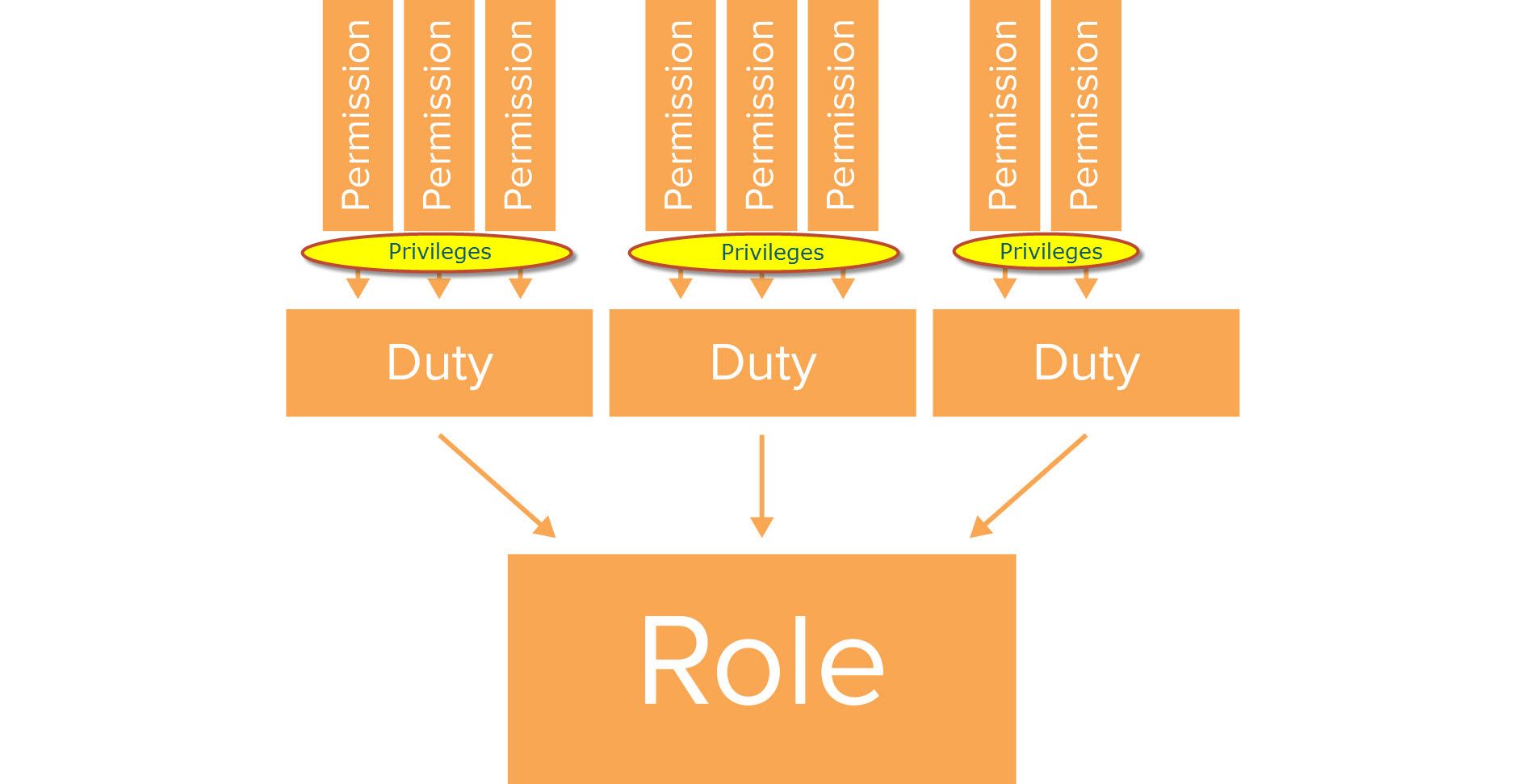
Tasks involved in this process
View details about a role - Name, description, users, and duties added to the role.
Assign users to a role - All users must be assigned to a role.
Create company defined roles - If the standard roles do not meet your company's demand, it is possible to create a company defined role. This can be done by making a copy of a standard role and making changes, or by creating a new role.
Reactivate role - If a role is deactivated in your system, it is possible to reactivate it.
View details about a duty - Description, module, submodule, permissions and permission details.