Time types
Time Types (TIMETYPE) are used to connect salary, and absence codes in the wage payment system with predefined time types in RamBase. The wage payment system is the external system that is administered by the compensation managers. Customer defined types may be created from the predefined RamBase types to facilitate local needs for special salary codes.
Create a new variant
Enter TIMETYPE in the Program field and press ENTER.
This opens a list of time types.
To add a new time type, click the Create a new Time Type icon in the lower left corner.
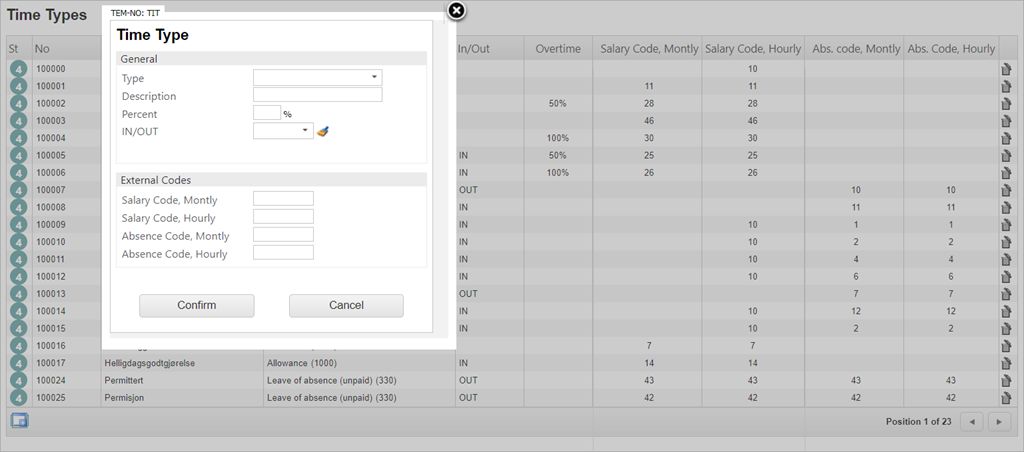
In the Time Type Definition window:
Select Time Type (Select among existing time types from the RamBase system).
Optionally enter Salary Code Monthly (Local salary code for monthly paid employees).
Optionally enter Salary Code Hourly (Local salary code for hourly paid employees).
Optionally enter Absence Code Monthly (Local absence code for monthly paid employees).
Optionally enter Absence code Hourly (Local absence code for hourly paid employees).
Optionally enter Percent.
Optionally enter Customer Code (Optional code used to distinguish between variants of the same time type).
Enter Description (Add a name or a descriptive label for the time type).
Optionally select IN or OUT.
Click the Confirm button.
If functionality for Hourly paid and Full flex is used, the category Ordinary work should not contain value for Hourly paid. The value which is salarycode has to be added as value in the company setting Hourly salary code for standard hours. Also - if functionality for Hourly paid and Full flex is used, the timetypes should have same values in salarycode field for both hourly and monthly paid.