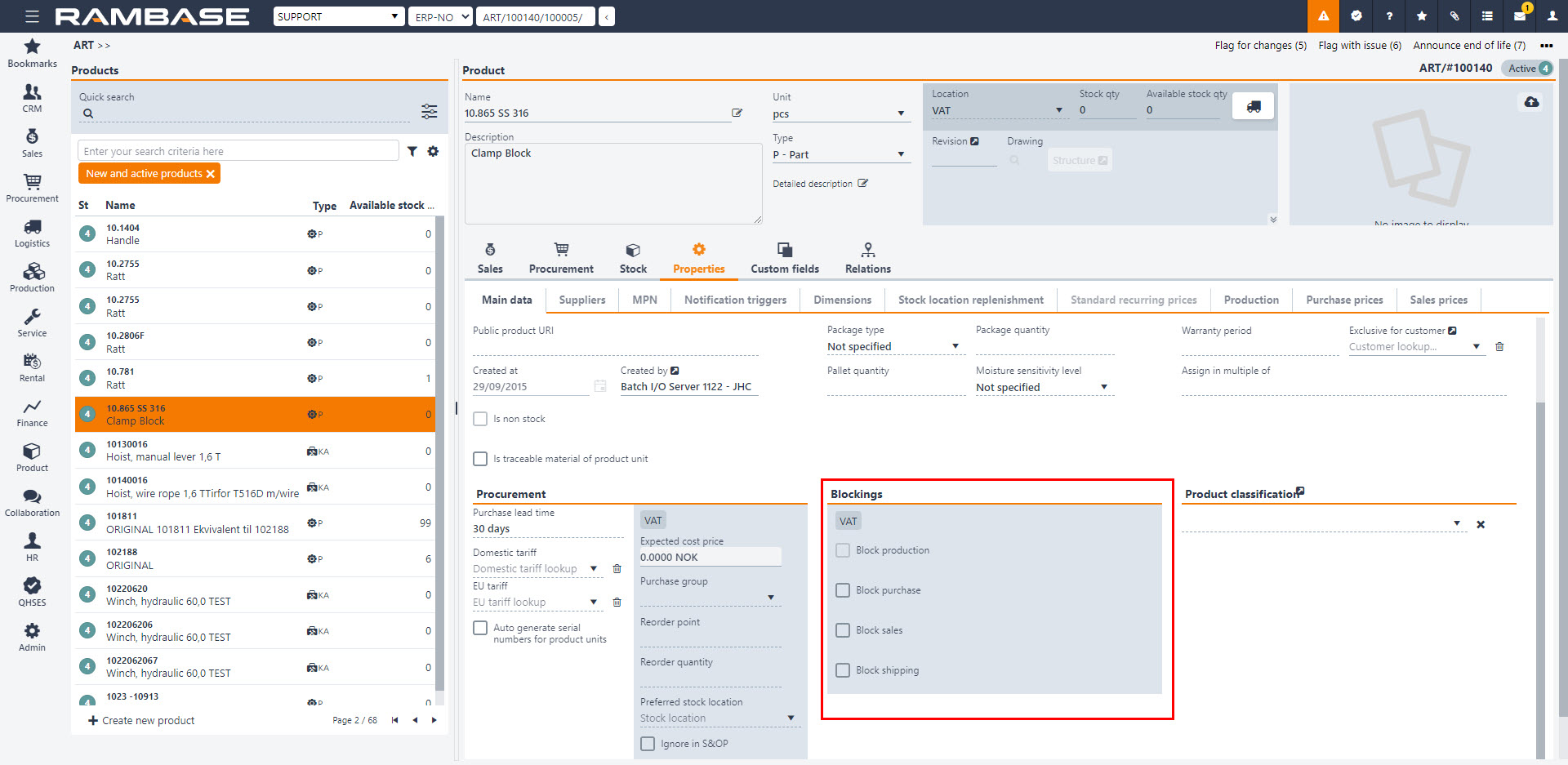Block a product from the Product (ART) application
A product (ART) may be blocked for use in several situations, but the block will not have any retroactive effect on existing documents.
Blocking can be done in following ways:
Checkbox | Description |
|---|---|
Block production | If a product is blocked for production, no Production work orders (PWO) with that product can be registered. |
Block purchase | If a product is blocked for purchase, no Purchase quotes (SQU) or Purchase orders (SPO) with that product can be registered. |
Block sales | If a product is blocked for sales, no Sales quotes (CQU), Sales order requests (CPO), Sales order change requests (CRC) or Sales orders (COA) with that product can be registered in this location. |
Block shipping | If a product is blocked for shipping, no shipments can be sent to customers from this location. |
Add a block on an article
To open the Product (ART) application, find Product in the RamBase menu and then Product management. Click Products to enter the Product (ART) application.
Select the desired Product.
Click the Properties tab and select the Main data sub-tab.
In the Blockings area check the intended checkboxes.