Transmission log (TRL)
The Transmission log (TRL) application displays a list of transmissions based on the user’s permissions. For instance, a user without permission to submit VAT reports will not see entries for those transmissions. In addition to standard filter options, users can filter the log to show only their own transmissions or to focus on specific transmission types. If accessed directly from a VAT application via the context menu, the list will automatically filter by the relevant transmission type.
Overview
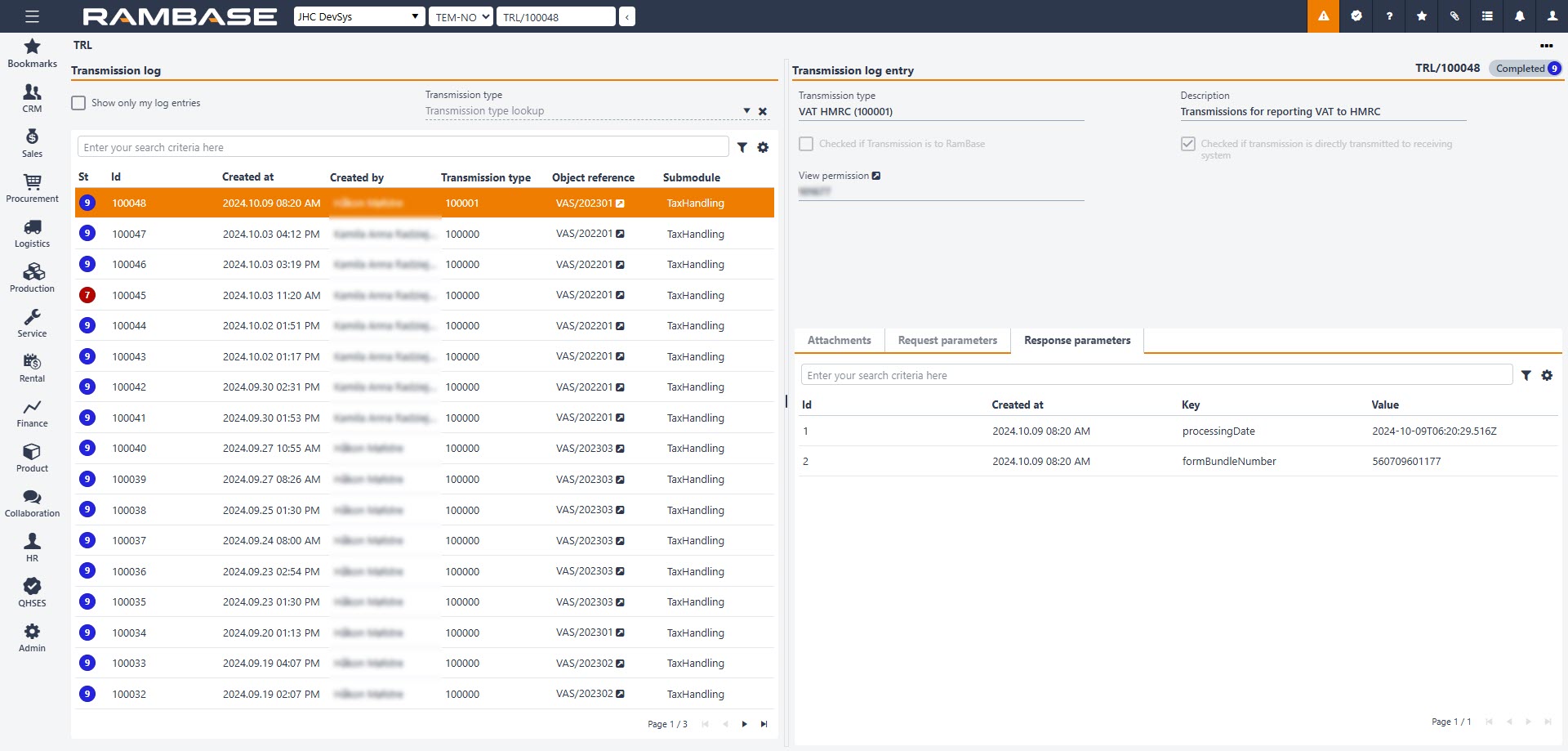
Areas
Header
Transmission log - left side
Transmission log entry - right side
Header
Users can filter the log to display only their own entries by selecting the Show only my log entries checkbox in the header. Additionally, the Transmission type lookup dropdown menu allows users to search and select a specific transmission type.
Transmission log - left side
The list in the Transmission log area will list all logs based on the selections made in the header. The user can also customize which columns are to be displayed by using the Column settings.
The user can also further filter the Transmission log (TRL) displayed by using the Filter builder where the user can select from standard filters or even create custom filters.
Search field - The Search field can be used to search for specific Transmission log (TRL). Click the Search field and press SPACEBAR to list all the available parameters to search on.
Standard columns and their descriptions are listed in the table below:
Columns | Description |
|---|---|
St | Status of transmission |
Id | Transmission log entry identifier |
Created at | Date and time of creation |
Created by | User identifier |
Transmission type | Transmission log type id |
Object reference | Internal RamBase identifier of the object/item |
Submodule | Name of the submodule |
Transmission log entry - right side
Columns/Checkboxes | Description |
|---|---|
Transmission type | Transmission log type id |
Description | Description translated to selected language. If no translation exists for the given language, English description will show |
Checked if Transmission is to RamBase | True if RamBase is the receiver of the transmission |
Checked if transmission is directly transmitted to receiving system | True if data is being directly transmitted to receiving system |
View permission | Permission identifier |
Tabs
Attachments
Columns | Description |
|---|---|
Id | Attachment identifier |
Created at | Date and time of creation |
Attached to | Indicates if the file is added to the request or if it is received as a part of the response. If a file is relevant to the transmission but not a part of the request or the response, then it is marked as an extra. |
File | File identifier |
Request parameters
Columns | Description |
|---|---|
Id | Request parameter identifier |
Created at | Date and time of creation |
Key | Key for the request parameter |
Value | Value for the request parameter |
Response parameters
Columns | Description |
|---|---|
Id | Response parameter identifier |
Created at | Date and time of creation |
Key | Key for response parameter |
Value | Value for response parameter |