[en] Hand held terminal/device (HHT) - Honeywell
[en] Specifications and recommendations
[en] Honeywell Dolphin CT40 is the supported and tested unit for use with RamBase.
[en] BarCom is the recommended supplier. Units ordered from BarCom will have the necessary licenses from Honeywell installed, and the delivered units will be ready for use.
[en] Inform the supplier that the unit will be used with RamBase.
[en] Order License for Honeywell SDK.
[en] Use of a product specific pen will improve touch when inputting data.
[en] Login
[en] Make sure the unit is connected to WI-FI.
[en] Login to RamBase in Google Chrome.
[en] Use your Username (PID) + password or create a new user for the unit for your company. In example for the warehouse operators.
[en] Tip: Bookmark all relevant RamBase applications from the computer login.
[en] Applications can also be opened directly from the RamBase program field.
[en] If you receive the message “Failed to create BarcodeReader, Web service not responding", go to settings – web applications – enable web interface settings.

[en] Barcode scanner
[en] A barcode scanner can be used in RamBase for the applications to be performed on a PC or a tablet.
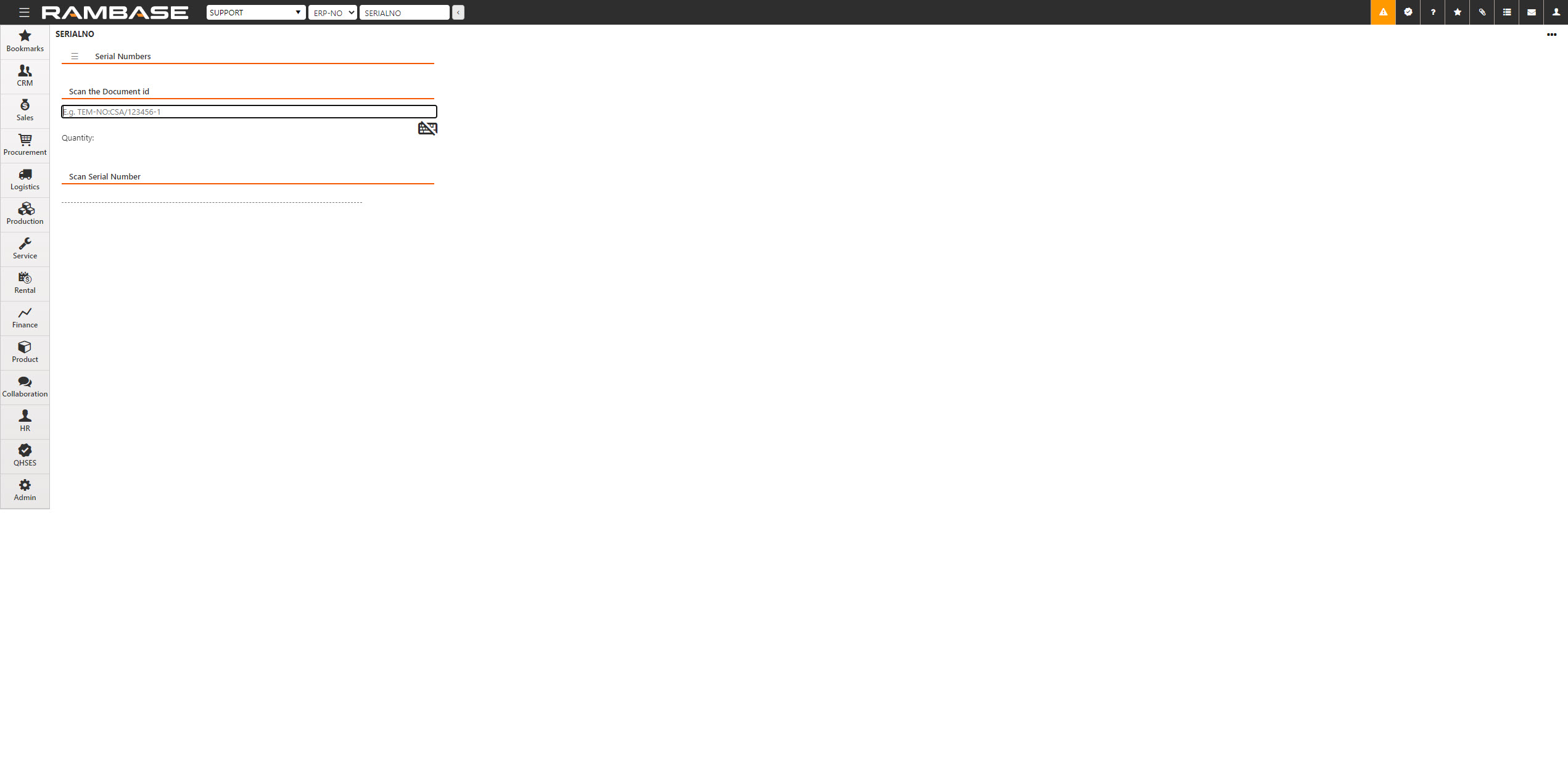
[en] Barcode scanner with USB connection
[en] Zebex is an example of a barcode scanner with a USB connection.