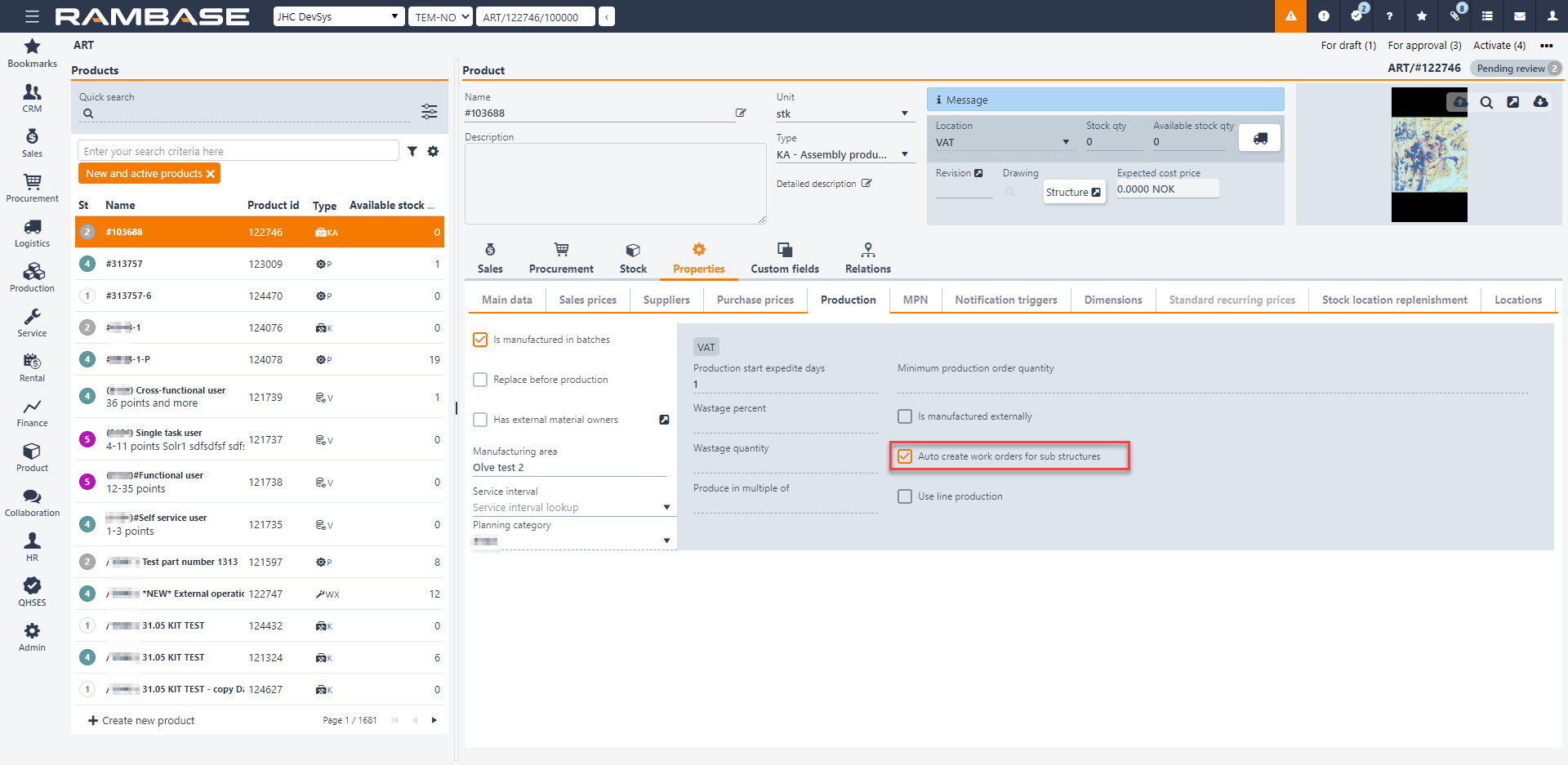[en] AutoCreate the Production work orders (PWO) for sub-structures
[en] There are some products and Production work order (PWO) processes where it is advantageous, or even necessary that the PWO for the sub-products are created automatically when you register the main PWO for the top-level product.
[en] This normally applies to PWO that are created for Customer order items (COA) having their own structure, either created from scratch or as a copy from one of the product structure versions. These COA structures are known in RamBase as Customer order-specific structures. The structure be modified in all levels for the COA item and the result is copied to the PWO created for the COA item.
[en] You can control the sub levels for which the AutoCreate applies, also for the structures specific to the customer order. This is based on the fact that the specific or modified structure very often only applies to the top level, and that some of the sub products are standard products that are used by several top products, and therefore normally are produced to stock.
[en] Functional description for AutoCreate sub production work order
[en] Standard product structures
[en] The setup for the preferred autocreate level is done in the main product structure and its sub product structures. The field AutoCreateSubProduction at the sub product line in the bill of material (BOM) is used to specify if the sub production PWO must be created by the system when the products PWO is registered.
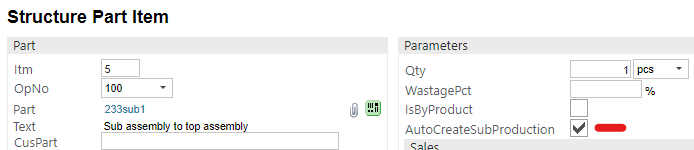
[en] See the example below of one top product with sub products, the products KIT has three sub products.
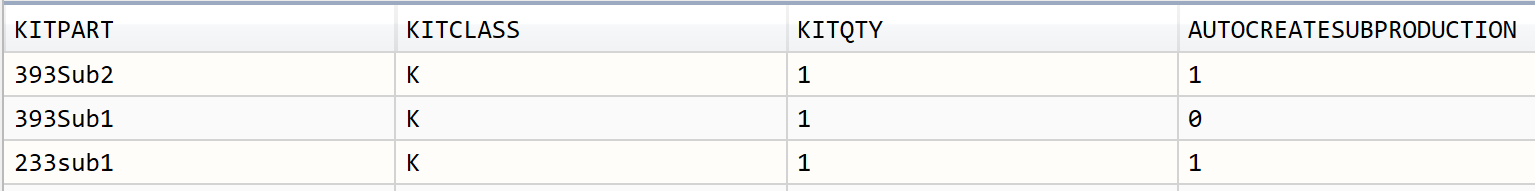
[en] There will be created PWO for item 1 (393Sub2) and for item 3 (233sub1) when the PWO for the top product is registered. The program will also look into the next level (subs) within these two subs and check if there are ‘sub-subs’ with autocreate set and create PWO for these.The item 2 (393Sub1) will in this case not have any PWO created, and the function does then naturally not go deeper into that branch. The PWO must be created by manual tools (PRODPLAN) and when that PWO is registered there might be created PWO for branches in that BOM.
[en] Customer order-specific structure
[en] When the function Create new or copy product structure to item is used at a Customer quote item (CQU) or a Customer sales order item (COA), and copy is selected, the complete product structure with all branches and all levels is copied to the item. The item has a complete order-specific product structure. The autocreate setup in the product structure and its branches is copied to the item structure.This means that PWO are only created according to the autocreate setup also for this item-specific structure when the top PWO is created for the COA item. The program will not create a PWO for a sub that has AutoCreateSubProduction set to No, and will not look into that subs potential ‘sub-subs’. This sub and its ‘sub-subs’ will be handled as need for standard products, and will search for available stock or, KIT or Partother supplies to cover for the needed quantity.So if a sub or ‘sub-sub’ is changed within the order specific structure by adding/replacing/removing parts or operations and this is supposed to be transferred to production: The user must ensure that the AutoCreateSubProduction = 1 (on) at the required levels of the branch, all the way from the top level.The AutoCreateSubProduction can be set / cleared at all sub products by selecting the Enter key after selecting the item in the BOM. The user-specified setup is transferred from CQUto COA to PWO.
[en] To autocreate the PWO for sub structures,
[en] In the Article application, ART, select Misc and set AutoCreateSubProduction to Yes. The PWO are created even if there is exisiting stock of that product, article, KIT or Part. This setting must be enabled on every level that you require autocreation of a PWO for its sub level. If the setting is not enabled on a specific sub-level, PWO are not created for any of the sub-sublevels below it.