Grupowanie operacji zlecenia (GWOO)
Aplikacja Grupowanie operacji zlecenia (GWOO) służy do grupowania wielu operacji zlecenia (WOO). Umożliwia to jednoczesne uruchomienie, zatrzymanie, przerwanie lub zakończenie wszystkich WOO w grupie.
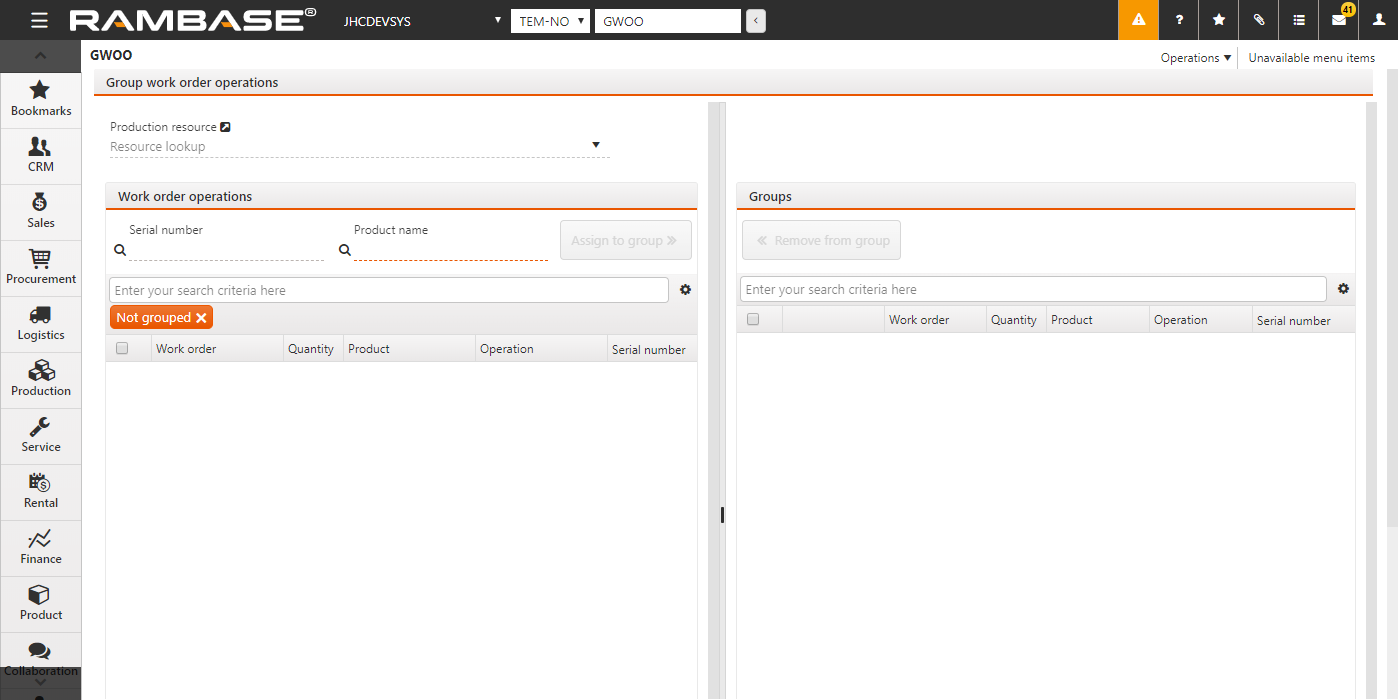
Grupowanie operacji zlecenia
Niektóre ustawienia muszą być włączone w zasobach produkcyjnych (RESCONFIG), aby WOO były grupowane. Możesz również włączyć rozdzielanie czasu operacji do pogrupowanych WOO. Aby uzyskać więcej informacji, patrz Zasoby (RESCONFIG).
Wybierz żądany zasób. Wyświetlane będą niepogrupowane operacje zlecenia w statusie ST:2 i ST:3.
Wybierz opcję Dodaj nową grupę, aby utworzyć nową grupę. Grupa jest nazywana automatycznie w formacie DD.MM.RRRR - Grupa N, na przykład 23.05.2020 - Grupa. Numer po wartości Grupa wynika z sekwencji, która jest zerowana codziennie.
Lista po prawej stronie jest pusta, ponieważ grupa jest nowa. Wyróżnij żądane zlecenia w lewej siatce lub użyj pola wyboru w prawej górnej kolumnie, aby wybrać wszystkie dostępne zlecenia i wybierz opcję Przydziel do grupy.
Lista po prawej stronie jest wypełniona zleceniami, które można uruchomić jednocześnie, wybierając opcję Uruchom grupę. Do grupy można dodać więcej elementów, jeśli jest w statusie ST:1, a otrzymuje status ST:4, gdy operacje zlecenia są uruchamiane.
[en] How to group work order operations in sequence
[en] The Sequence groups tab is a type of group that allows you to group work order operations and run them one after another sequentially. You can reorder the work orders operations in the sequence. The production planner may rename the Group work order operation (GWOO), enter a description, set a priority for the whole sequence group and change order of work order operations inside the sequence by using drag and drop in the Sequence groups tab. The priority numbers that have already been taken will not show up in the Priority drop down menu. The group of Work order operations (WOO) can be viewed in the Production work order operations (RWOO) application by clicking the View group tab. The order of the work order operations within the sequence can be seen in the Work order operations (WOO) application by selecting the Show sequence checkbox.
[en] The Company setting (CSV), Sort work order operations by group (GWOO) priority, will change default sorting of work order operations in RWOO application. When this setting is turned on, the jobs will be sorted by High priority, followed by sequences groups Priority number, then thirdly by order of work order operation inside the sequence group and finally by Planned start date.