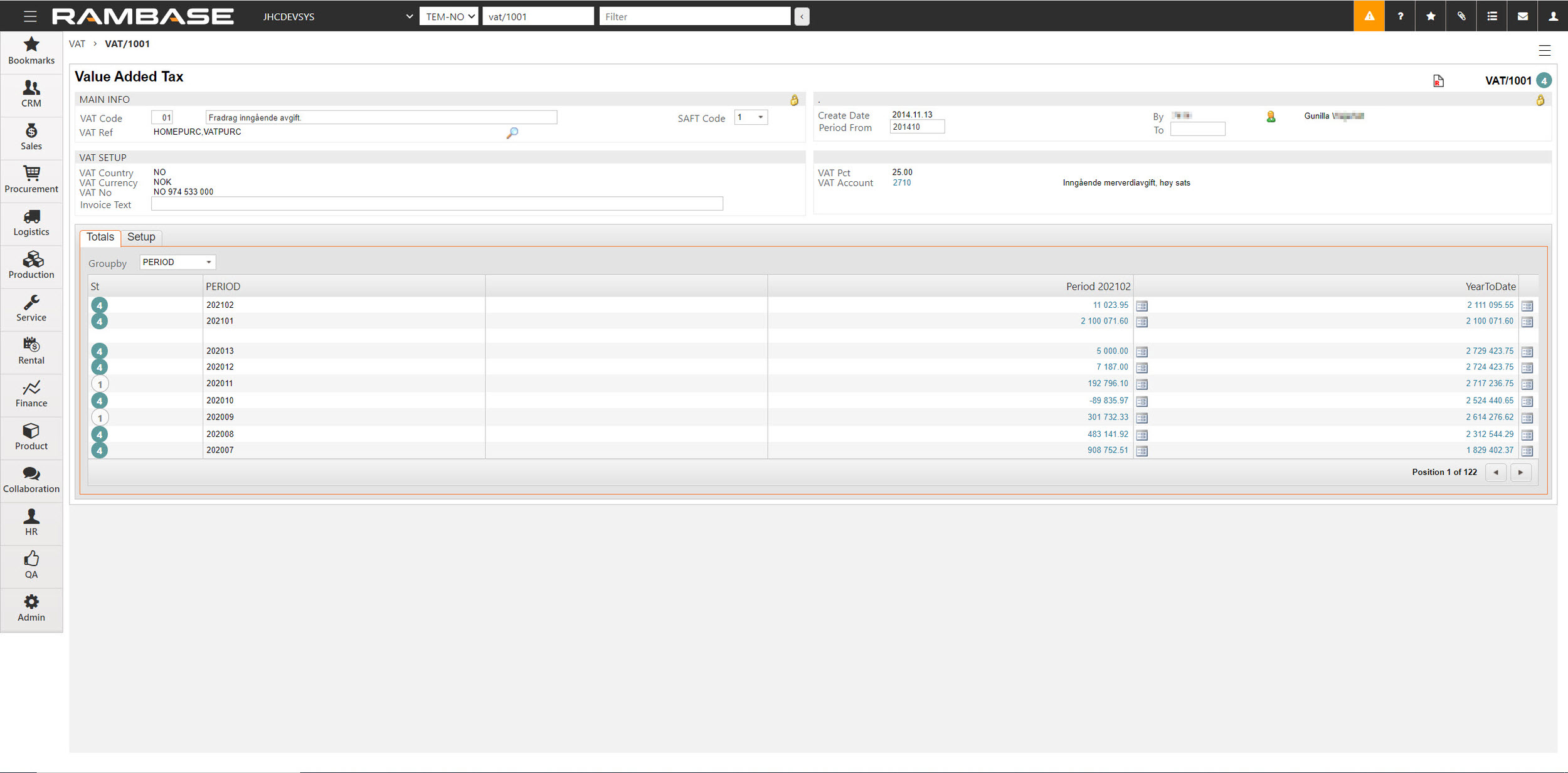[en] Add VAT text to Sales invoices (CIN)
[en] It is possible to add text to each VAT code that will be visible on Sales invoices (CIN) and Sales credit notes (CCN) if the VAT code is used.
[en] To open the VAT code (VAT) application, find Finance in the RamBase menu and then Base registers. Click VAT codes to enter the VAT application.
[en] Highlight the VAT code and press ENTER.
[en] Add text in the Invoice text field.