Potwierdzanie zamknięcia okresu
Przed potwierdzeniem zamknięcia okresu sprawdź, czy wszystkie uzgodnienia i inspekcje zostały zakończone. Pamiętaj, że tylko upoważnione osoby zajmujące się księgowością mają dostęp do wprowadzania zmian w okresie ze statusem 8.
[en] To open the Period account register (PAR) application, find Finance in the RamBase menu and then General ledger. Click Accounting periods to enter the PAR application. The current accounting period will now be listed with Status 8.
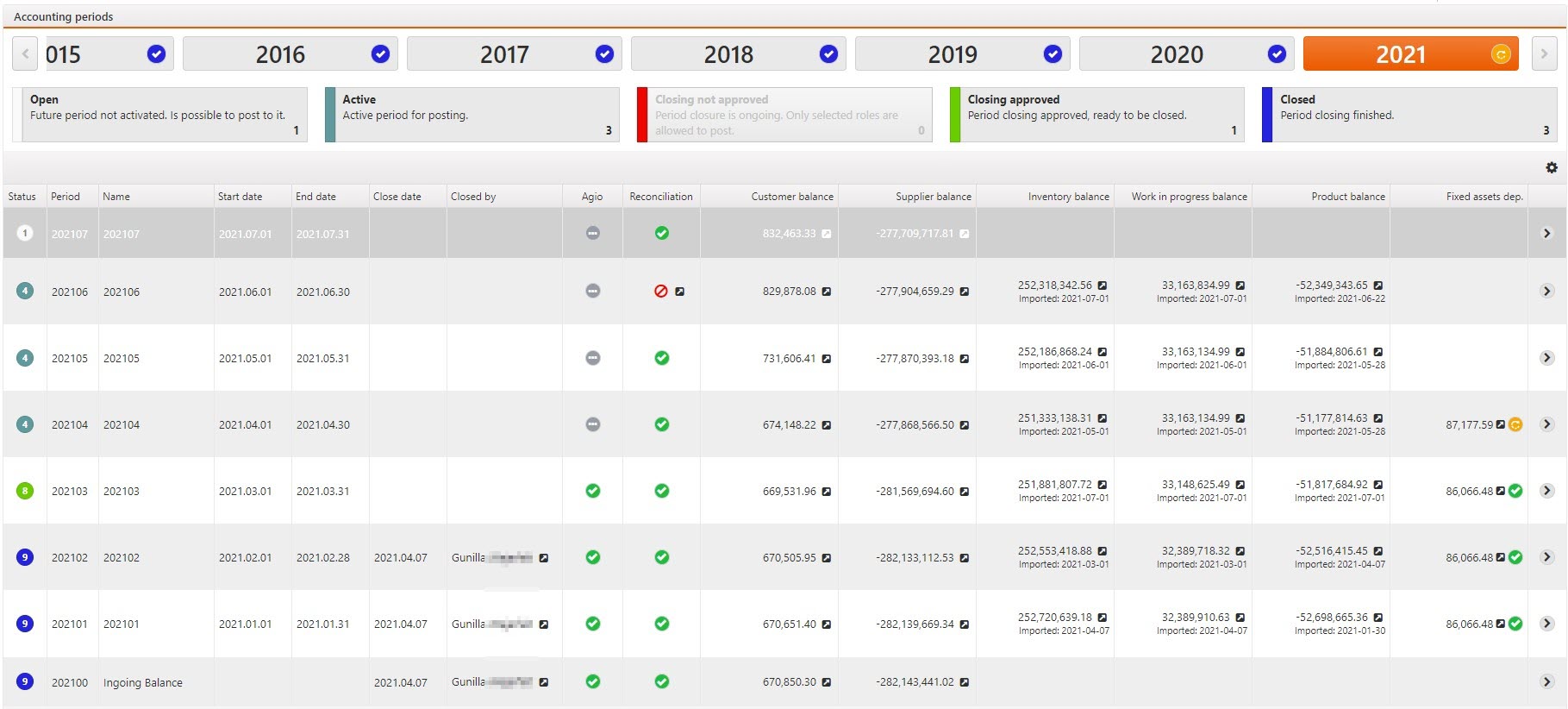
[en] Highlight the period and press ENTER.
[en] When you have completed the period closure procedure, press F12 to open the action menu and choose the option Close period in PAR (St=9).
W tym okresie nie będzie można już wprowadzać żadnych zmian.