[en] Available Widgets in RamBase
[en] Learn how to add widgets here: Widget shop.
[en] The table below contains a brief overview of available Widgets in RamBase.
[en] Note that RamBase has widget categories in the predefined tabs on the Dashboard.
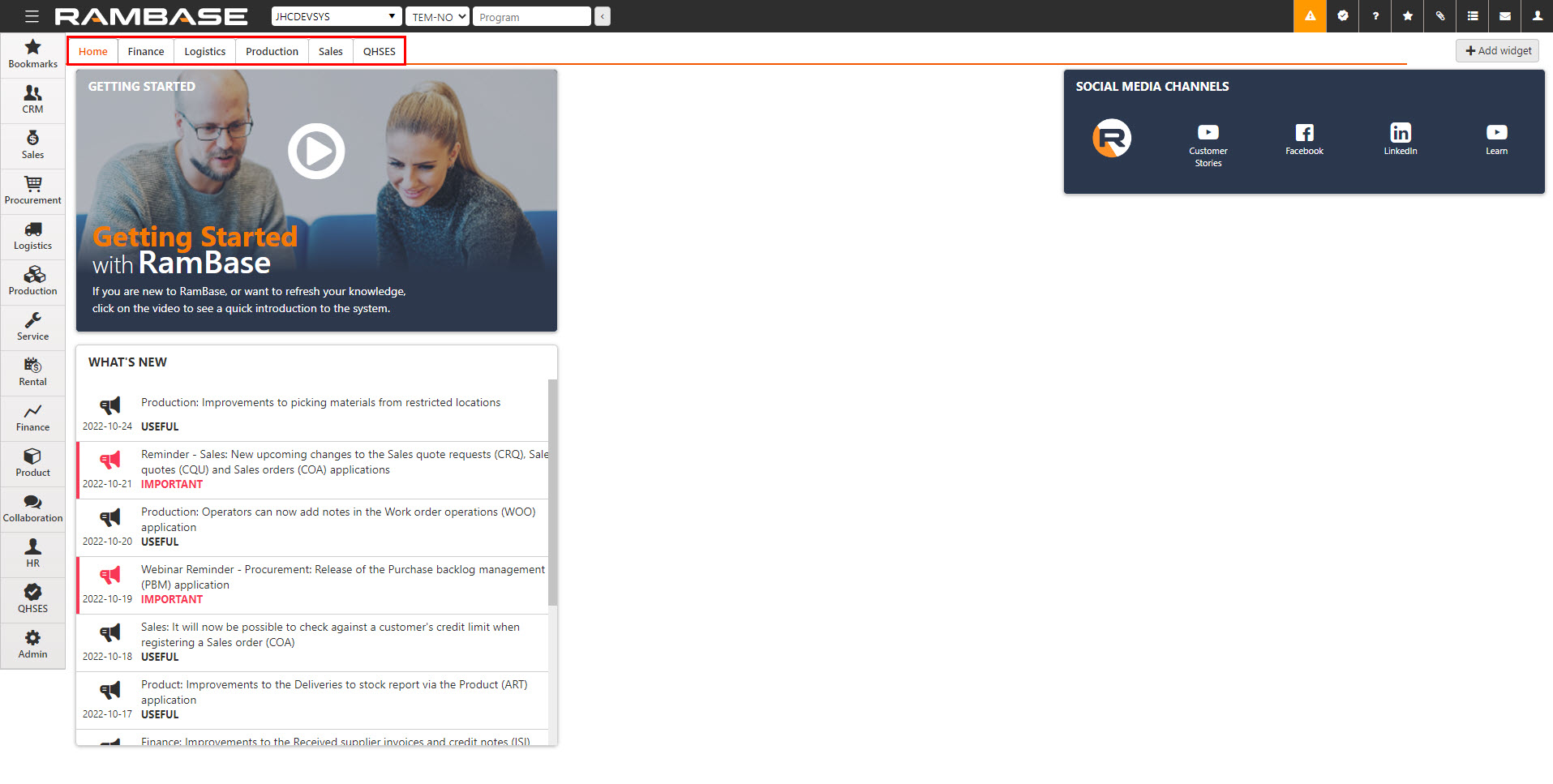
[en] Widget | [en] Description | [en] Widget in RamBase | [en] Knowledge Center link |
|---|---|---|---|
[en] Bookmark Widget | [en] Bookmark viewer | 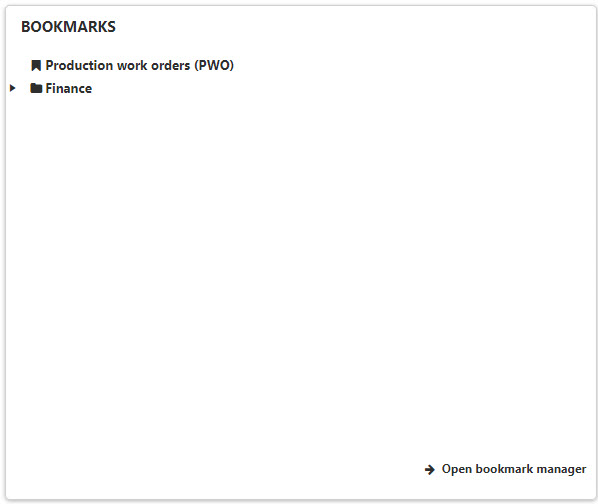 |
|
[en] CalendarWidget | [en] Simple calendar view | 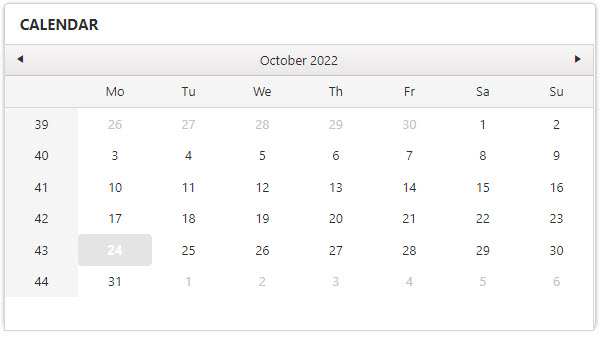 | |
[en] ConsequenceAreasWidget | [en] Shows consequence areas with consequence types |  |
|
[en] Currency converter | [en] Convert any amount from one currency to another | 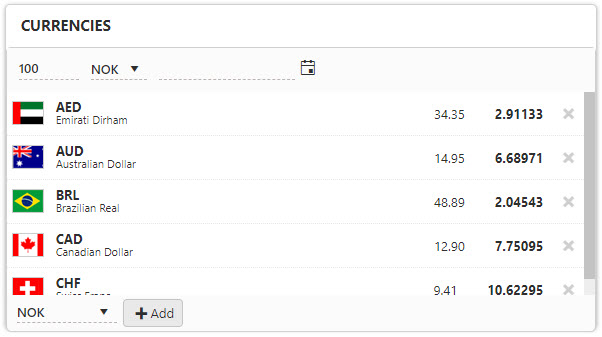 | |
[en] Customer billing widget | [en] Customer billing derived from the Customer billing (CUSBILL) application. | 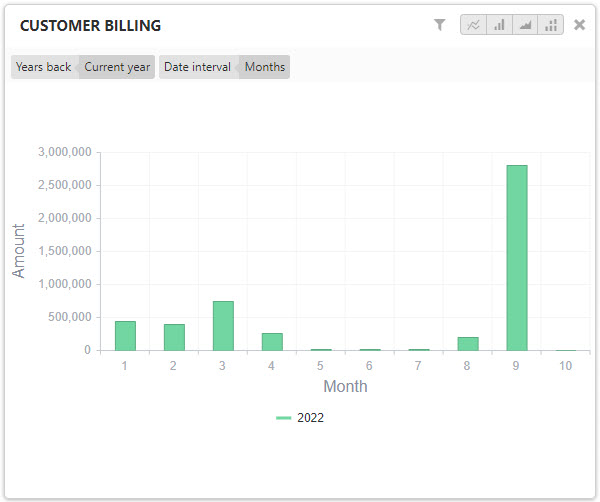 | |
[en] DeliveryProjectCostWidget | [en] Project: Delivery cost | ||
[en] DeliveryProjectIncomeWidget | [en] Project: Delivery income | ||
[en] DeliveryProjectWorkHoursWidget | [en] Projects: Delivery work hours | ||
[en] DemoInfo | [en] Demo infographic key figures | ||
[en] Getting Started | [en] Introduction video to RamBase | 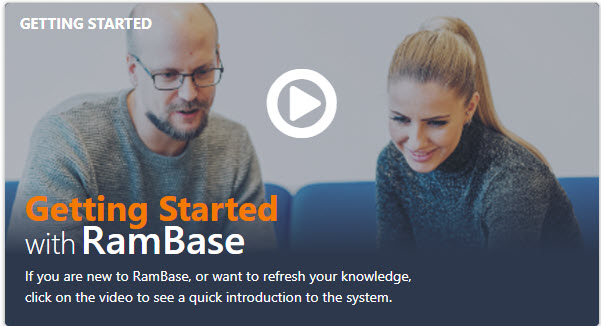 | |
[en] HomeWidget | 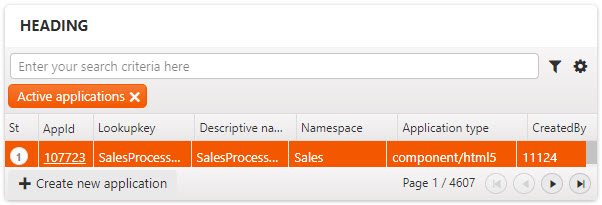 | ||
[en] Keyinfo |  | ||
[en] Logistics shipments widget | [en] Numbers related to shipping of sales orders and shipments in general | 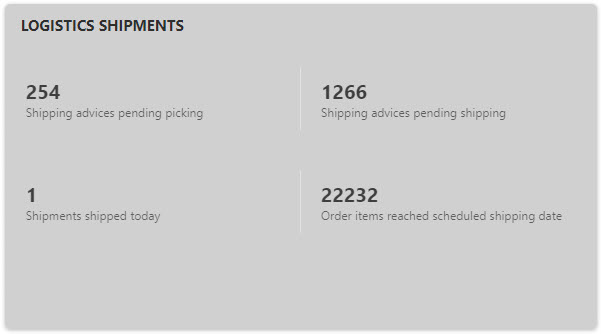 |
|
[en] My open sales order items widget | [en] Widget for displaying open sales order items that are assigned to you | 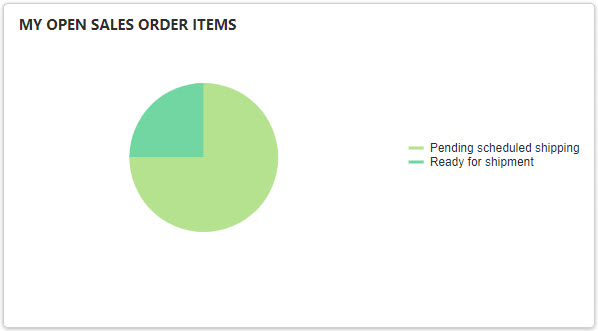 |
|
[en] My sent documents | [en] Views your most recent sent documents |  | |
[en] MyQualityIssuesWidget | [en] List of QHSES issues with basic data about them | 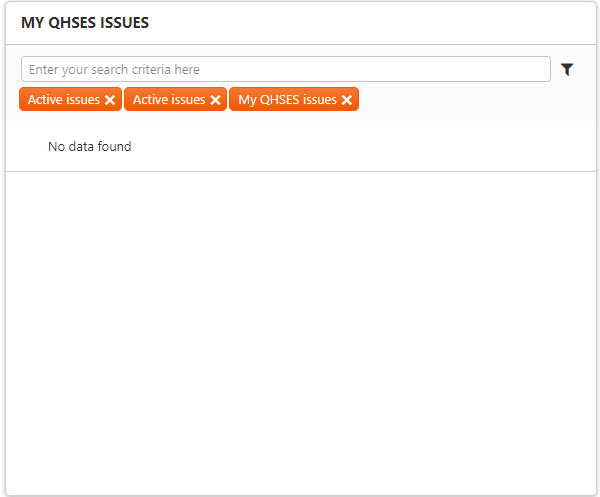 |
|
[en] OpenPurchaseOrderItems | [en] The Open purchase order items widget is closely tied with the Purchase order (SPO) application. The widget gives a collective overview over Purchase order items (SPOITEM) and their statuses. Clicking on a slice will open the Purchase order items (SPOITEM) application and directly filter on the category selected. In example, clicking on the blue slice, Pending order response, will open the Purchase order item (SPOITEM) application and filter on Pending order response. [en] This also applies to the fields: Pending registration, Pending sealing or registration, Pending order response , Pending supplier invoice and Pending response to request for change in the footer of the widget. | 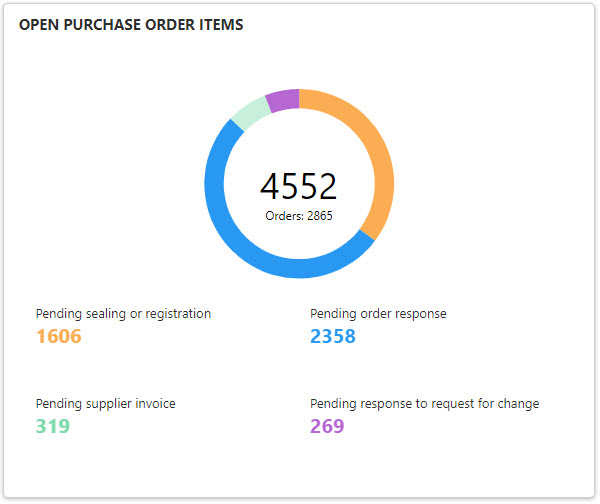 |
|
[en] OpenPurchaseOrderResponseItems | [en] The Open purchase order response items widget is closely tied with the Purchase order response (SOA) application. The widget gives a collective overview over Order response items (SOAITEM) and their statuses. Clicking on a slice will open the Order response items (SOAITEM) application and directly filter on the category selected. In example, clicking on the blue slice, Pending goods reception, will open the Order response (SOAITEM) application and filter on Pending goods reception. [en] This also applies to the fields: Pending registration, Pending goods reception, Pending supplier invoice and Pending response to request for change in the footer of the widget. | 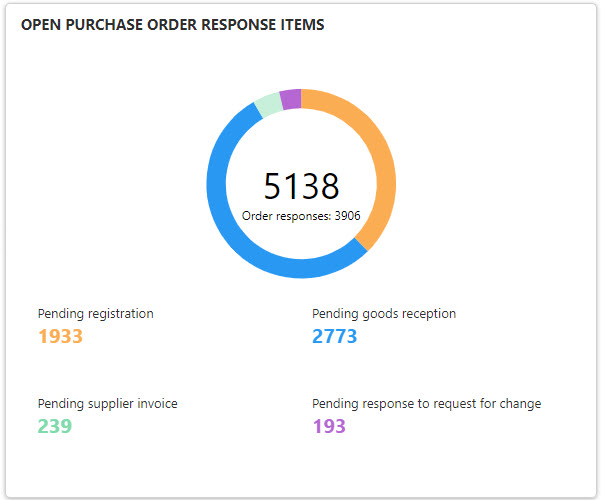 | |
[en] OurCustomers | |||
[en] OverdueQualityIssuesAndActionsWidget | [en] Shows count of issues and actions which are overdue |  |
|
[en] PayablesToDoWidget | 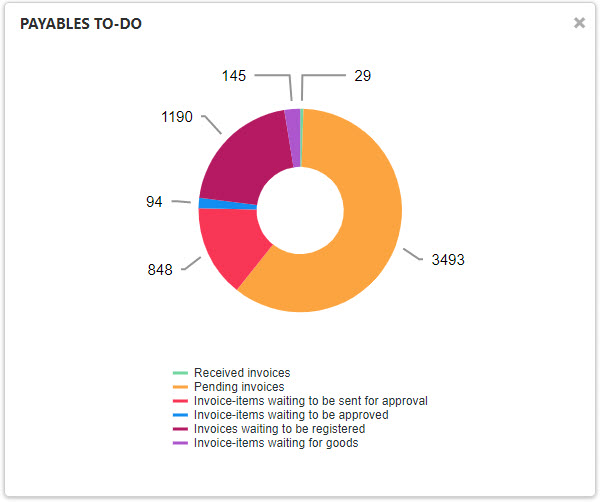 | ||
[en] Pending or in picking process | [en] Shipping advices, goods transfers and supplier returns | 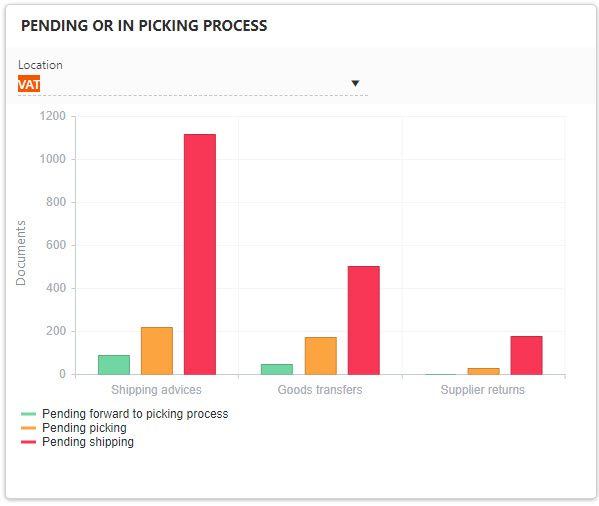 | |
[en] PipeDriveLeadsWidget | 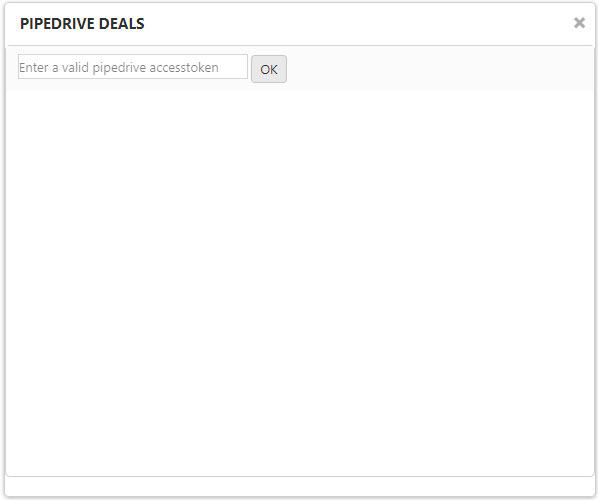 | ||
[en] PipeDrivePipelineValueWidget | 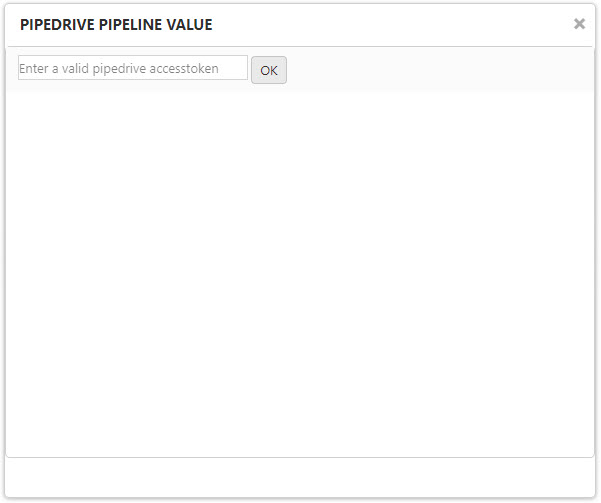 | ||
[en] ProcurementBacklogWidget | [en] The Procurement backlog widget is closely tied with the Purchase backlog management (PBM) application. The widget gives a collective overview over Purchase order items (SPO) and Order response items (SOAITEM), and their statuses. Clicking on a bar will open the Purchase backlog management (PBM) application and directly filter on the category selected. In example, clicking on the yellow bar, early, will open the Purchase backlog management (PBM) application and filter on Items arriving early 10 days or more. [en] This also applies to the fields: On time, With deviation, Early and Late in the footer of the widget. |  | |
[en] ProcurementItemsArrivingEarlyWidget | [en] The Procurement items arriving early widget is closely tied with the Purchase backlog management (PBM) application. The widget gives a collective overview over Purchase order items (SPOITEM) and Purchase order response items (SOAITEM) and their arrival status. Clicking on a field will open the Purchase backlog management (PBM) application and directly filter on the category selected. In example, clicking on the 1-3 days field will open the Purchase backlog management (PBM) application and filter on Arriving early from 1 to 3 days. [en] This applies to all fields: 1-3 days, 4-9 days, 10+ days and All items. | 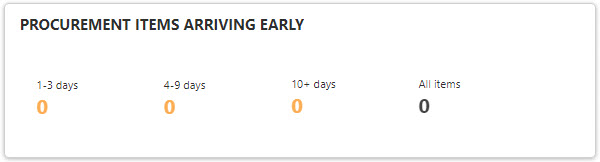 | |
[en] ProcurementItemsArrivingLateWidget | [en] The Procurement items arriving late widget is closely tied with the Purchase backlog management (PBM) application. The widget gives a collective overview over Purchase order items (SPOITEM) and Purchase order response items (SOAITEM) and their arrival status. Clicking on a field will open the Purchase backlog management (PBM) application and directly filter on the category selected. In example, clicking on the 1-3 days field will open the Purchase backlog management (PBM) application and filter on Arriving late from 1 to 3 days. [en] This applies to all fields: 1-3 days, 4-9 days, 10+ days and All items. | 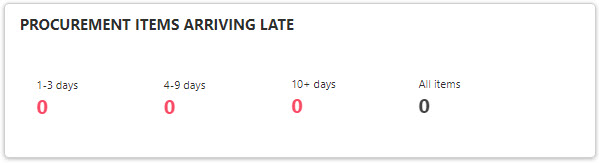 | |
[en] ProductionQualityReportWidget | [en] Widget that shows production quality reports for each month |  | |
[en] ProductionWorkOrderStatusWidget | [en] Production work order statuses widget |  | |
[en] ProfitAndLossWidget | [en] Profit and loss widget |  | |
[en] Project order expense log summary | [en] Number and cost of expense logs that are pending approval or invoicing |
| |
[en] Purchase quote request handling | 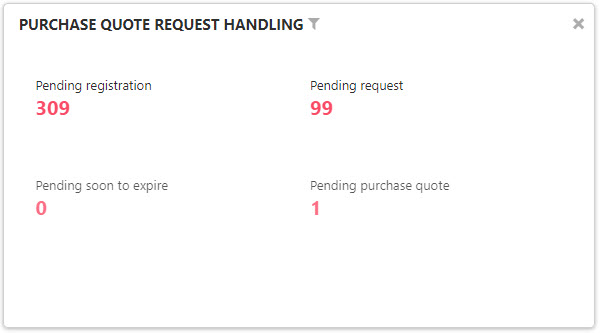 | ||
[en] QualityIssueActionsChartWidget | [en] Chart showing count of created actions for QHSES issues |  | |
[en] QualityIssueCostsWidget | [en] This widget shows costs of QHSES issues. |  | |
[en] QualityIssuesByActionsWidget | [en] Shows count of actions added to Quality issues |  | |
[en] QualityIssuesByCategoryWidget | [en] List and chart of issues grouped by category |  | |
[en] QualityIssuesByDirectCausesWidget | [en] List of direct causes with count of issues |  | |
[en] QualityIssuesByRootCausesWidget | [en] List of root causes with count of issues | 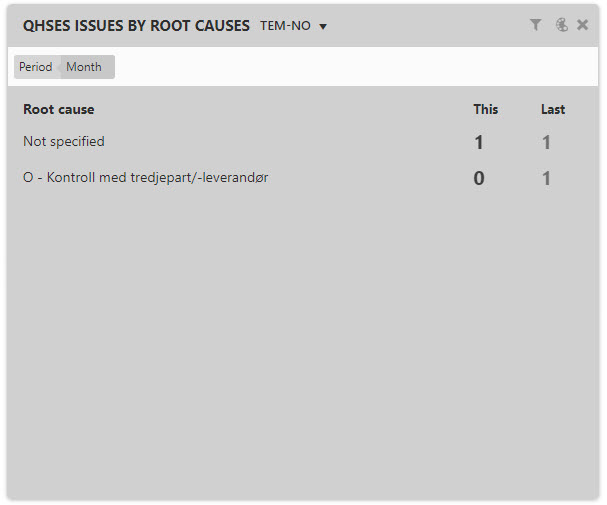 | |
[en] QualityIssuesByStatusWidget | [en] Shows an overview of Quality issues by status | 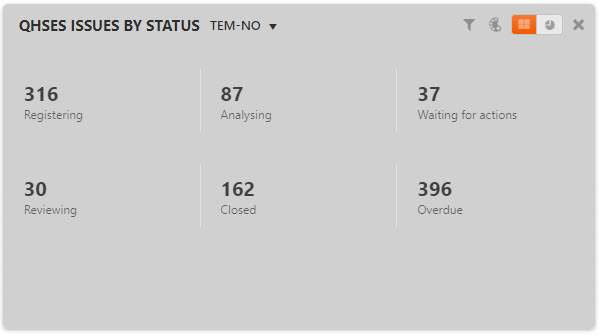 | |
[en] QualityIssuesByTypeWidget | [en] List or chart of issues grouped by type | 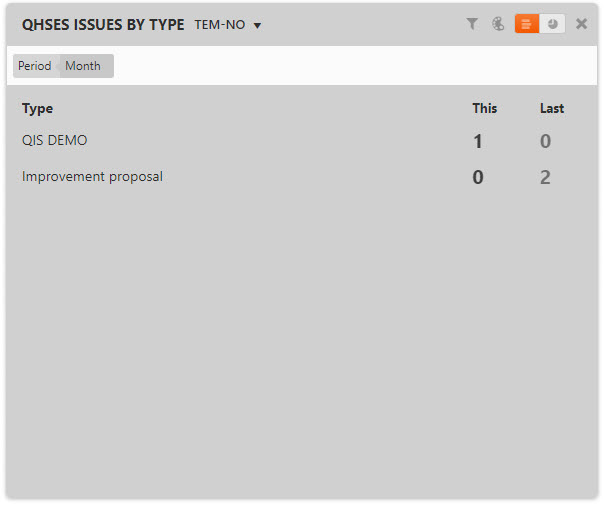 | |
[en] QualityIssuesChartWidget | [en] Chart showing count of created issues | 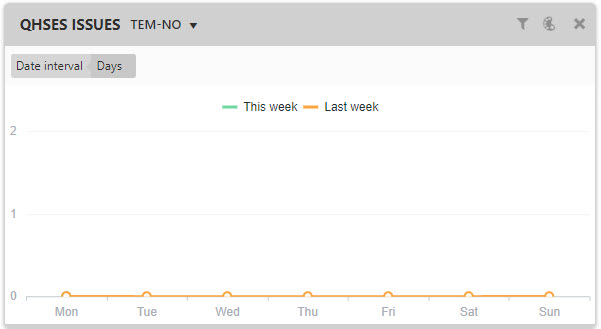 | |
[en] QualityIssuesWidget | [en] Shows count of issues created in specific time periods |  | |
[en] ResourceCapacityUtilization | [en] Shows planned capacity utilization for all resources summed by months | 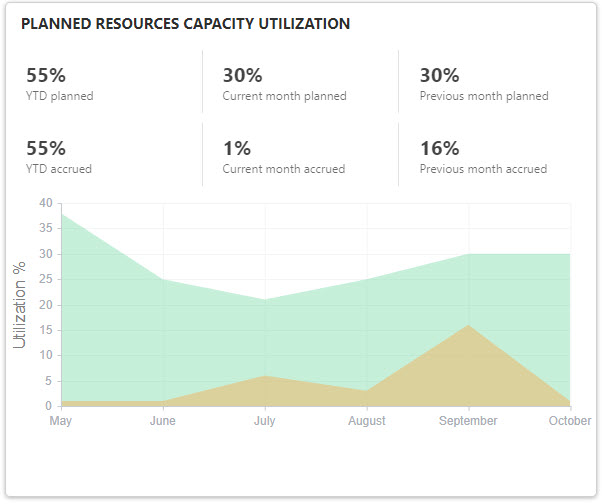 | |
[en] RSS Reader | [en] Customizable news feed | 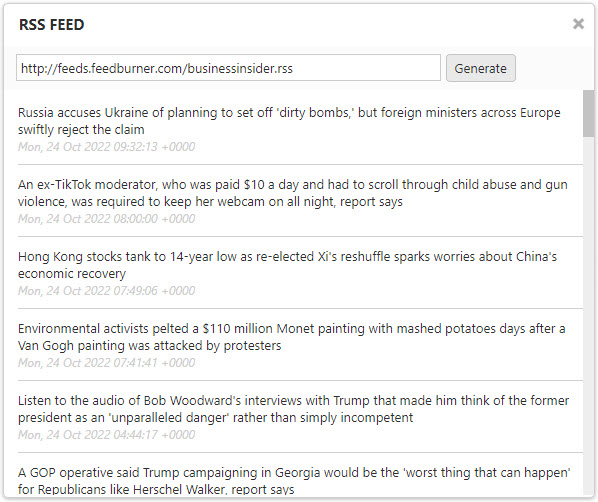 | |
[en] Sales order handling widget | [en] Numbers and key figures related to sales backlog and booking |  |
|
[en] Scheduled to be delivered | [en] Sales order items which are scheduled to be delivered | 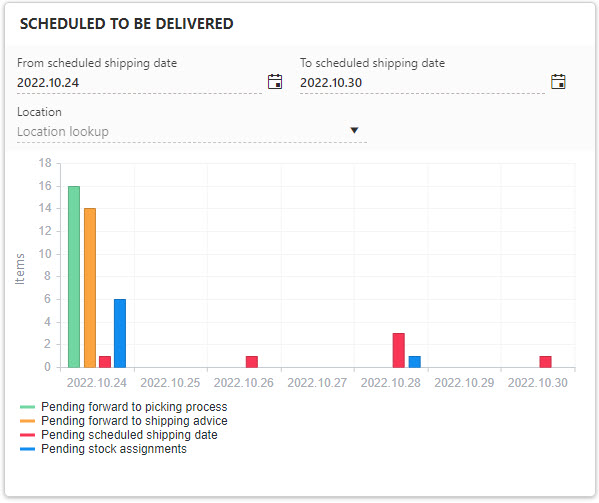 | |
[en] SocialMediaChannels |  | ||
[en] Supplier billing widget | [en] Supplier billing widget | 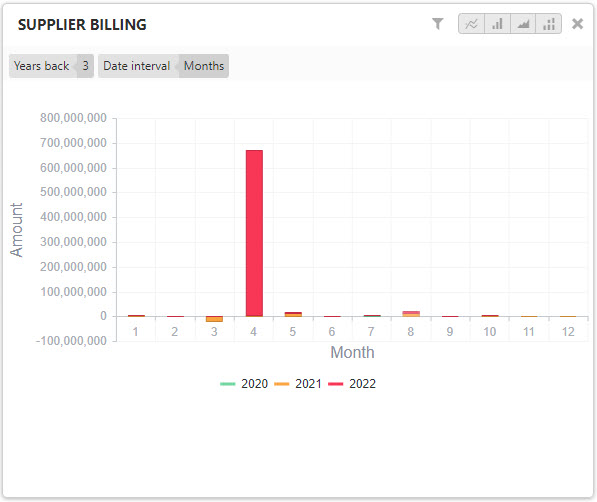 | |
[en] TaskWidget | [en] Simple management of personal tasks | 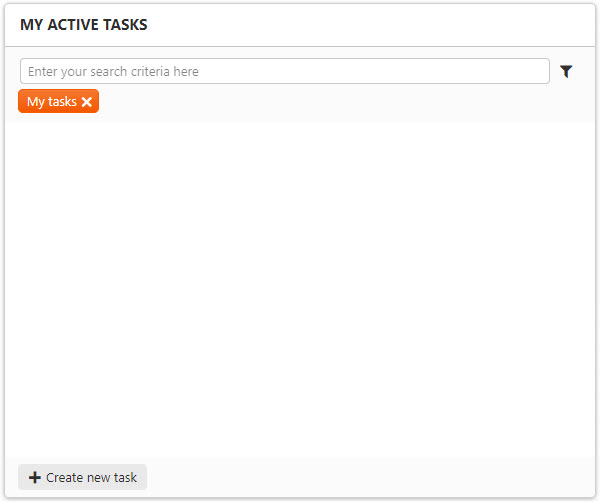 | |
[en] TodaysWOOProgressWidget | [en] Today's Work order operations (WOO) progress widget displays planned, running and completed operations along with planned and logged hours | 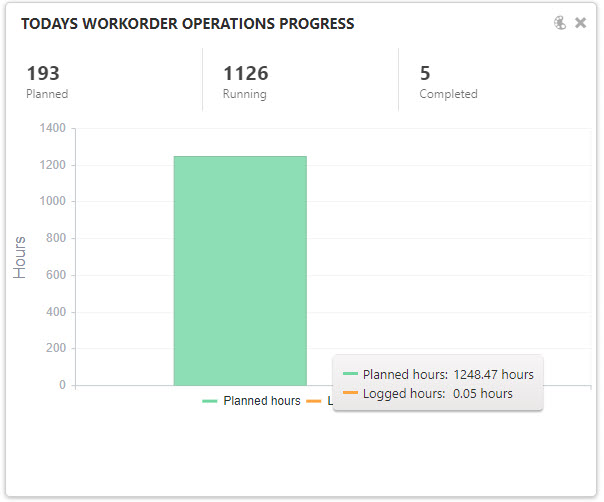 | |
[en] TotalDueWidget | 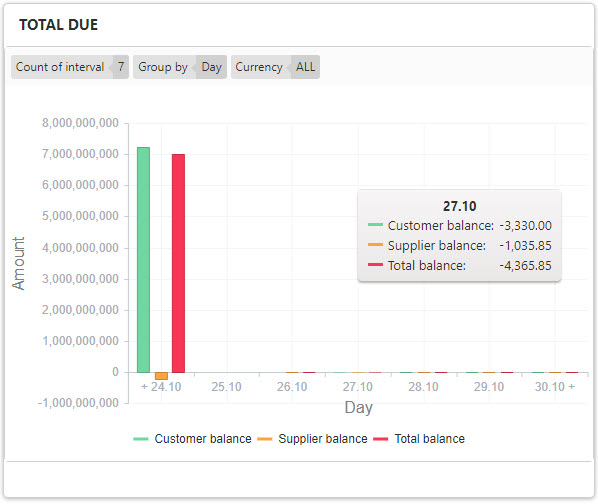 | ||
[en] Weather Widget | [en] A simple Weather forecast for the next 5 days | 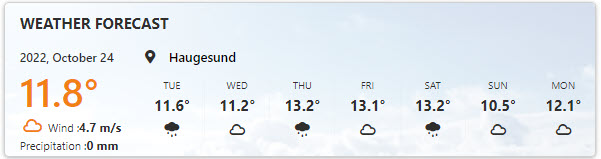 | |
[en] Whats New | [en] News about RamBase | 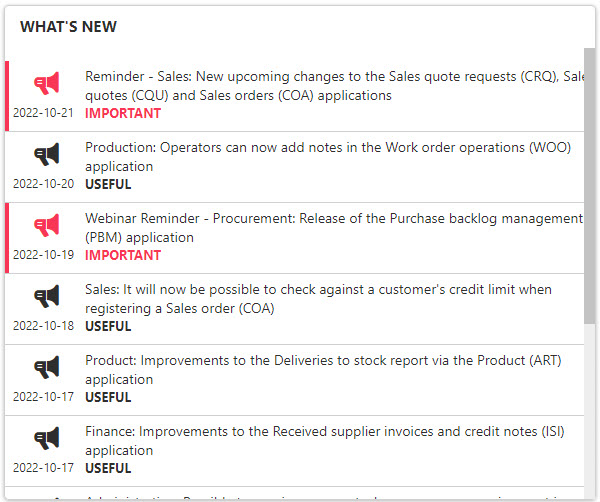 | |
[en] WidgetSandbox | |||
[en] WorkOrderOperationsListWidget | [en] Today's Work order operations (WOO). | 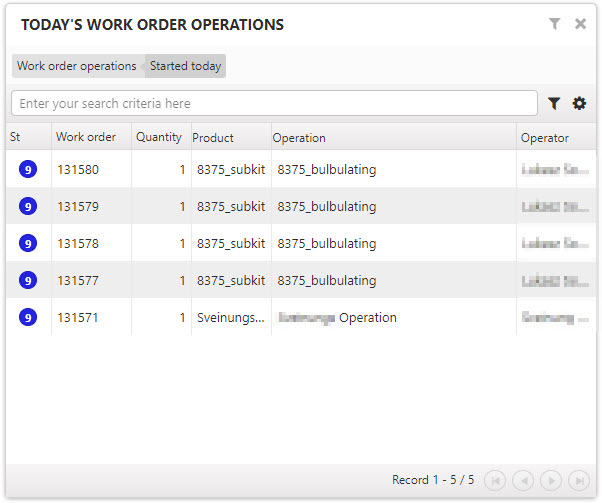 |