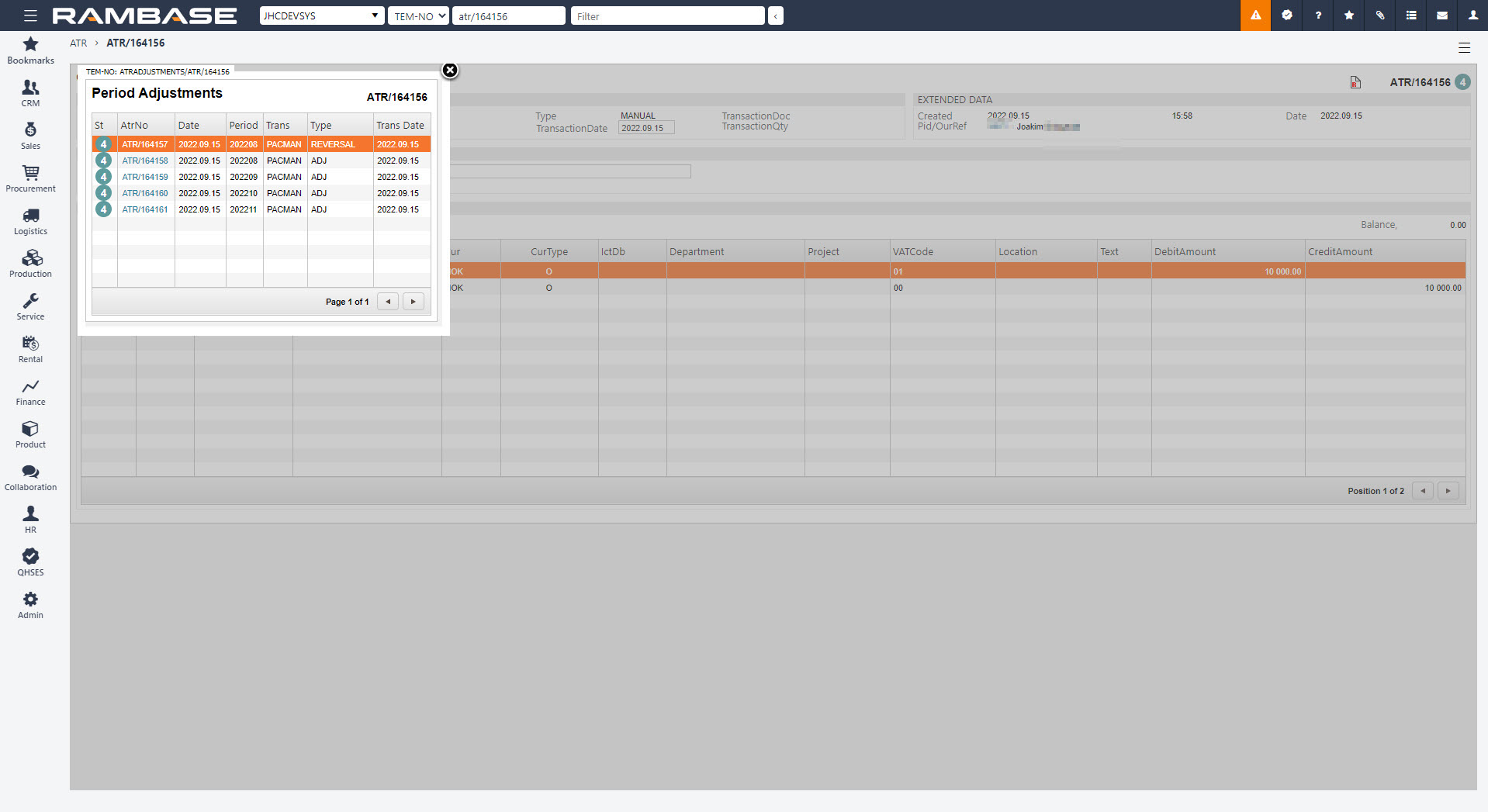[en] How to make a period adjustment on a general ledger posting
[en] Use the Make period adjustments option in the action menu on a manually created General ledger (ATR) posting in Status 4. This will give you the possibility to make a period adjustment to a cost without an invoice.
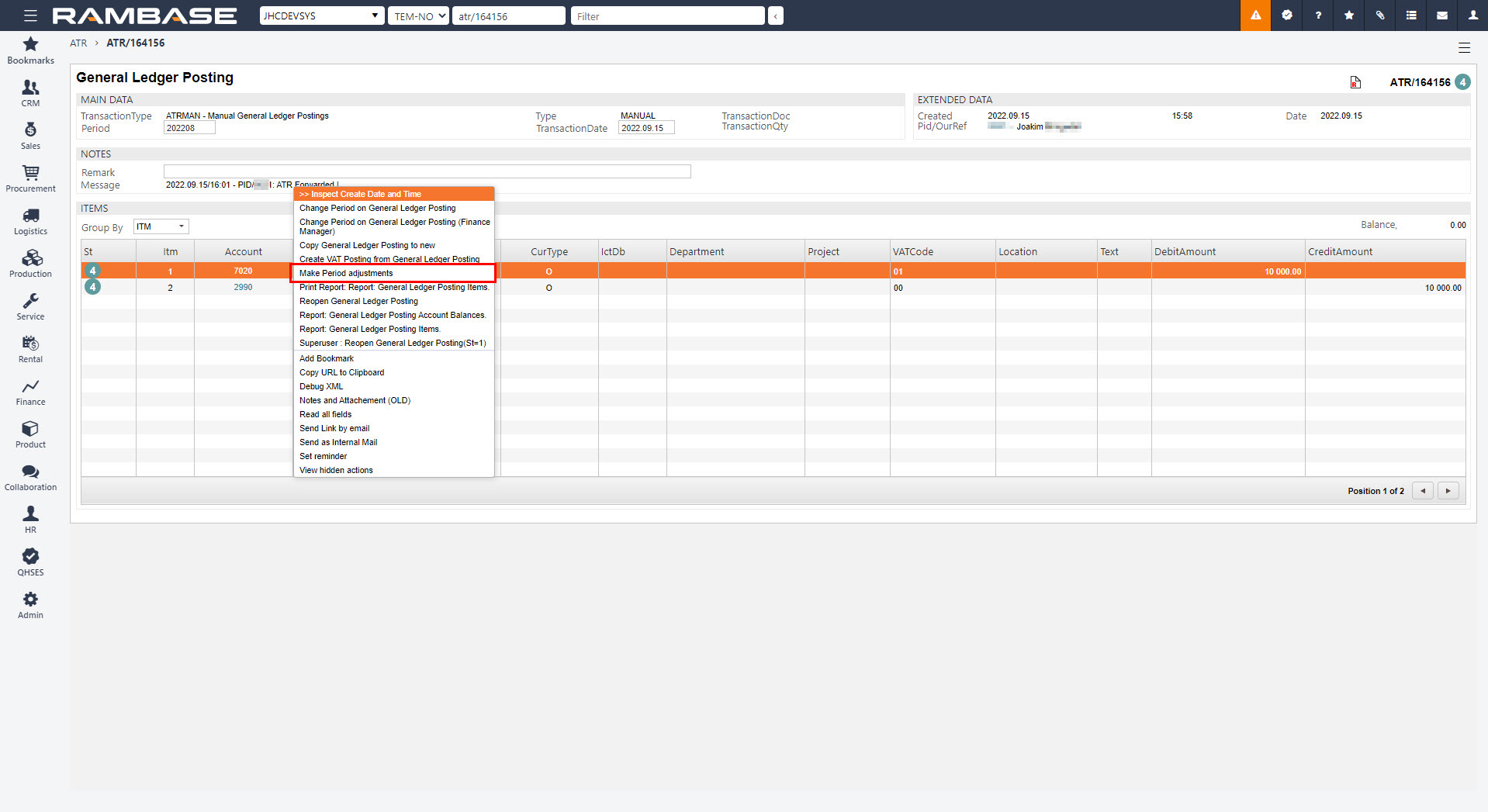
[en] Select the period in the FromPeriod and ToPeriod fields and click the OK button to make the period adjustments.
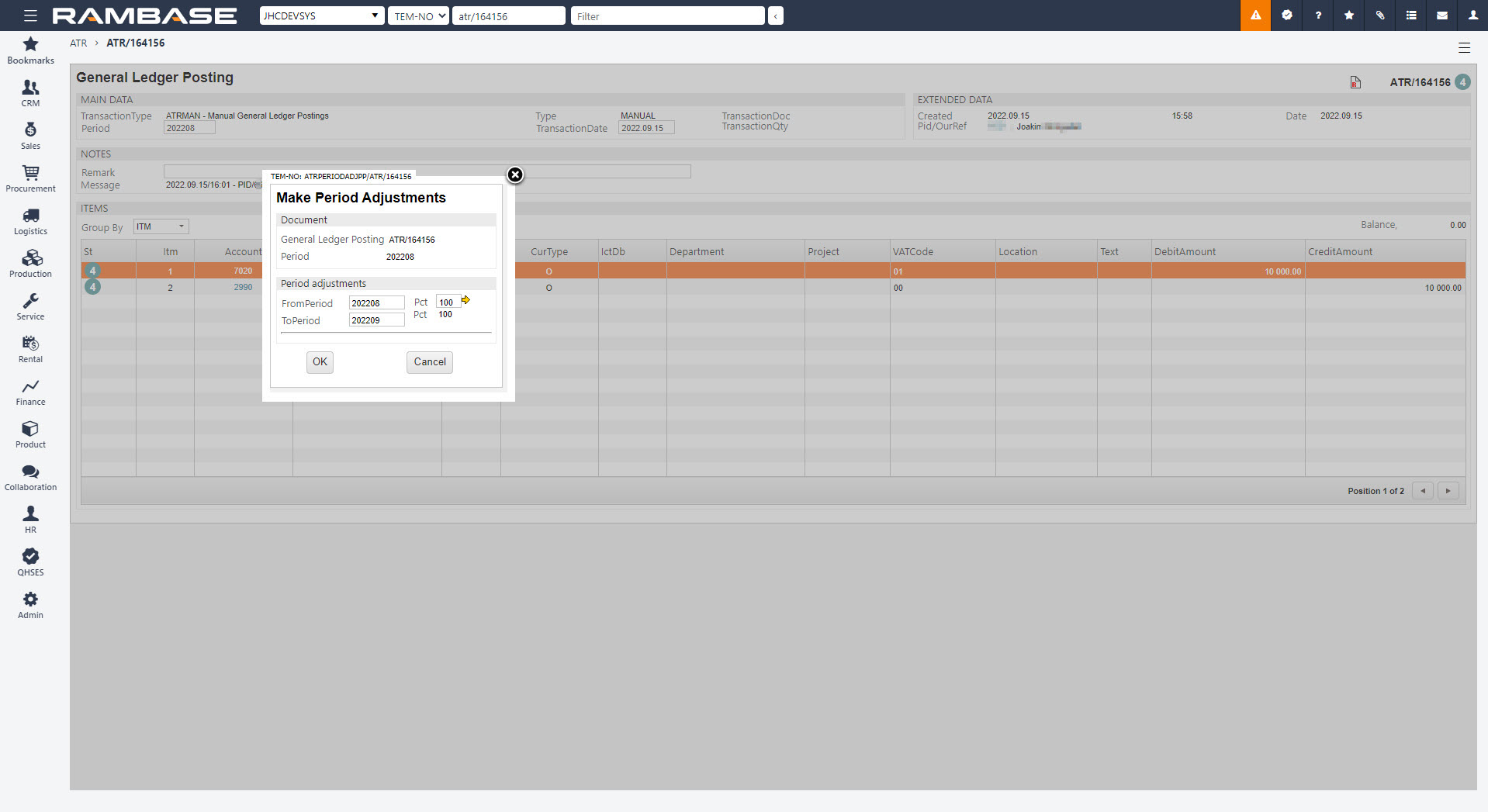
[en] For an overview of the period adjustments, use the menu option and select the Show period adjustments option.