Sprawdzanie salda w każdym przeglądzie BANK
Sprawdź saldo w każdym przeglądzie BANK.
Sprawdzanie sald konta bankowego
[en] Write BANK in the program field and press ENTER. Or enter each BANK from PAR by pressing the link in the bank column in the BANK Reconc folder.
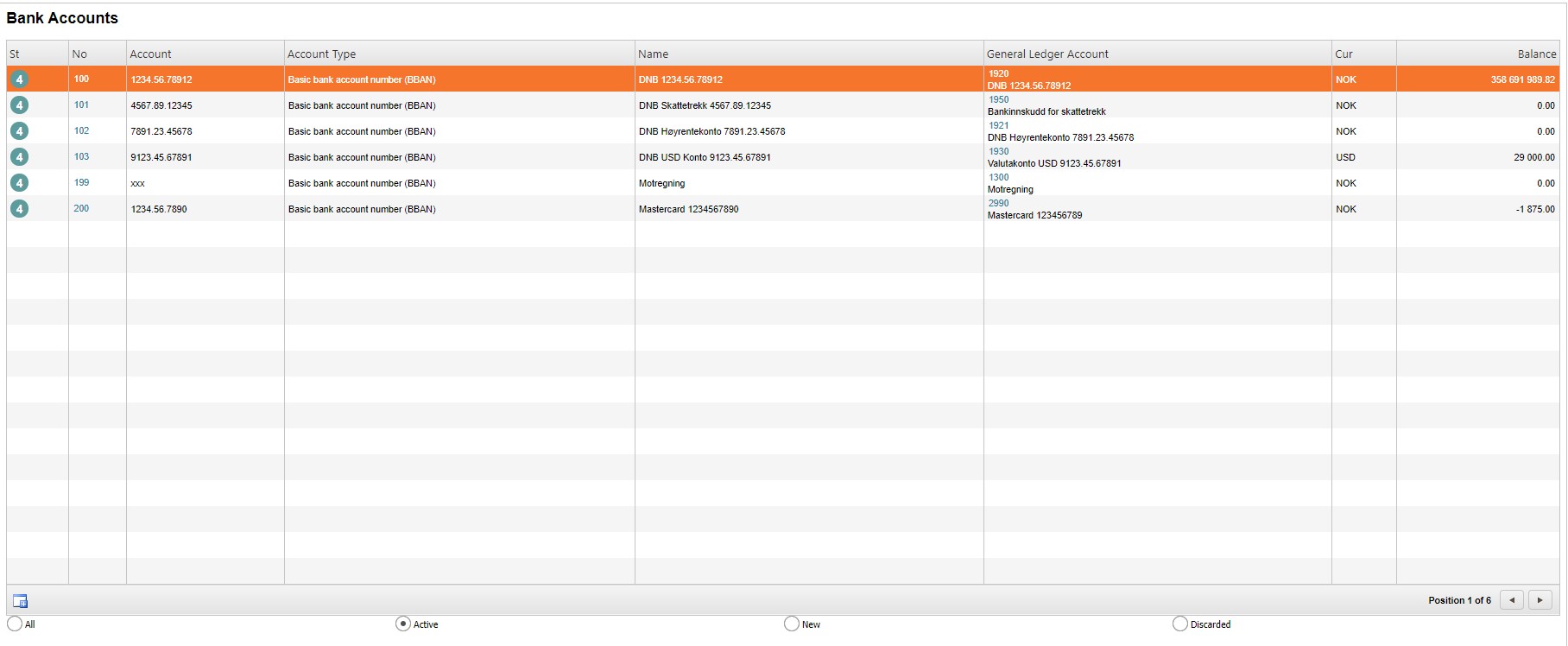
[en] Do the following steps for each of the bank overviews.
[en] Highlight the item line and press ENTER to open the Bank Account Info window.
[en] Note the amount in the Balance, NOK column on the item line for the current period.
[en] Click on the magnifier icon in the Miscellaneous section to inspect the GL account info.
[en] The amount in the Total, YTD column for the current period should be equal to the amount in the Balance, NOK column in the BANK application.
[en] Compare this amount to the balance from the bank statement and the BANK Reconc folder in PAR.
Powtórz tę procedurę dla wszystkich przeglądów banku / kont bankowych KG.
Mogą wystąpić pewne odchylenia, nawet jeśli uzgodnienie bankowe zostało przeprowadzone w PAR, ponieważ uzgodnienie nie uwzględnia żadnego ręcznego zapisu w KG.
W przypadku wystąpienia odchylenia, sprawdź możliwe sposoby postępowania w temacie: Odchylenie pomiędzy modułem zarządzania środkami pieniężnymi a KG.