[en] Ticket correspondence and resolution
[en] Correspondence
[en] The correspondence between you and our support team is given in the ticket. Please make sure that any emails from the RamBase support team do not end up in your junk mail.
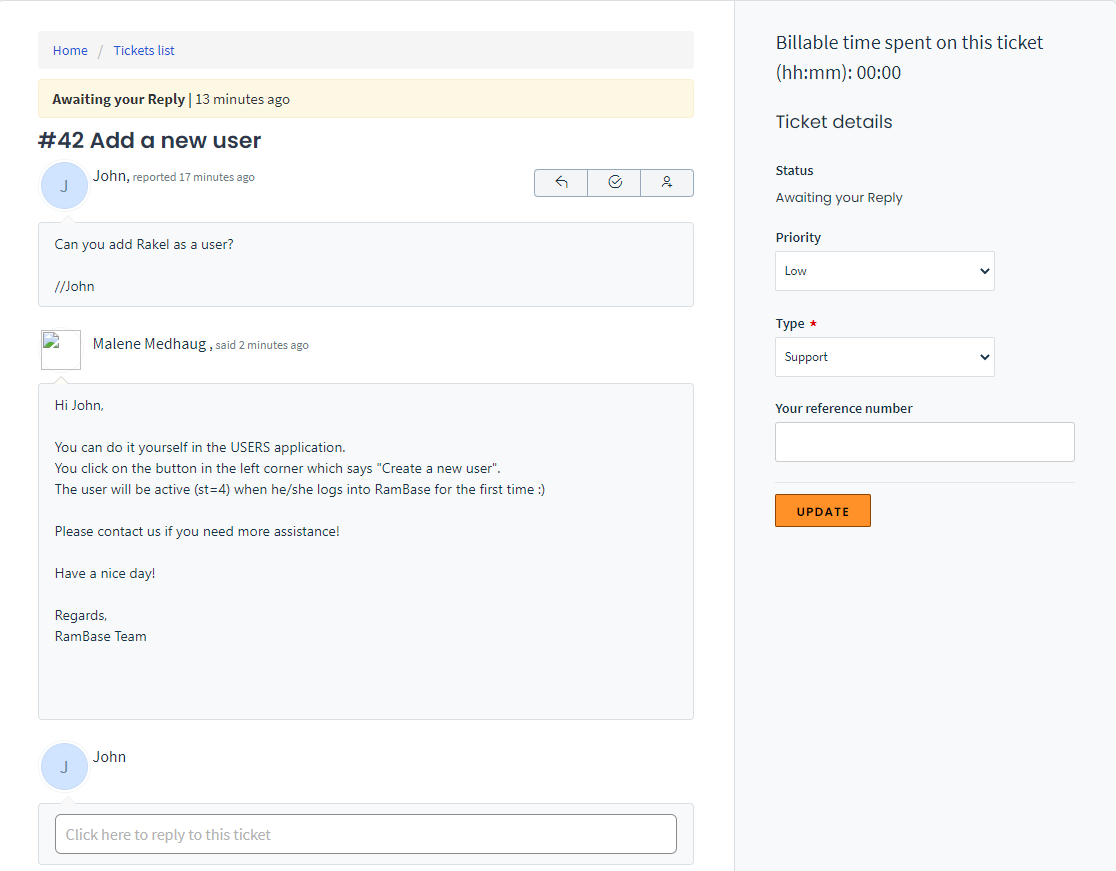
[en] To respond to the message from the support team, or view the correspondence in your cases, select Check Ticket Status or the Tickets tab below the search field.
[en] Find the relevant ticket.
[en] Enter the answer/clarification in the comment field of the ticket.
[en] Select Reply.
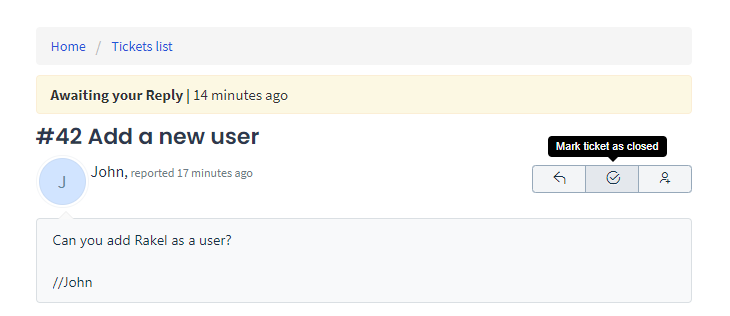
[en] You can also edit some ticket details:
[en] Mark the ticket as closed - if the issue is resolved.
[en] Change the priority level.
[en] Change ticket type.
[en] Enter your reference number (order) or change it.
[en] Resolution
[en] When the issue has been resolved, you will receive an email with a message that describes the solution. Tickets are automatically closed in 48 hours. If you believe that the issue is not resolved, you can reopen the issue by finding the relevant ticket in Tickets. Select Reply on the yellow field that states This ticket has been closed. Please state why you believe the issue has not been resolved.