[en] Warehouse operators group (WAG)
[en] A warehouse operator group is a group of employees who are responsible for managing specific products within a specific warehouse. This includes handling the put-away process upon receiving goods. To open the Warehouse operators group (WAG) application from the RamBase menu, select Logistics followed by Reception, then finally Warehouse operators groups.
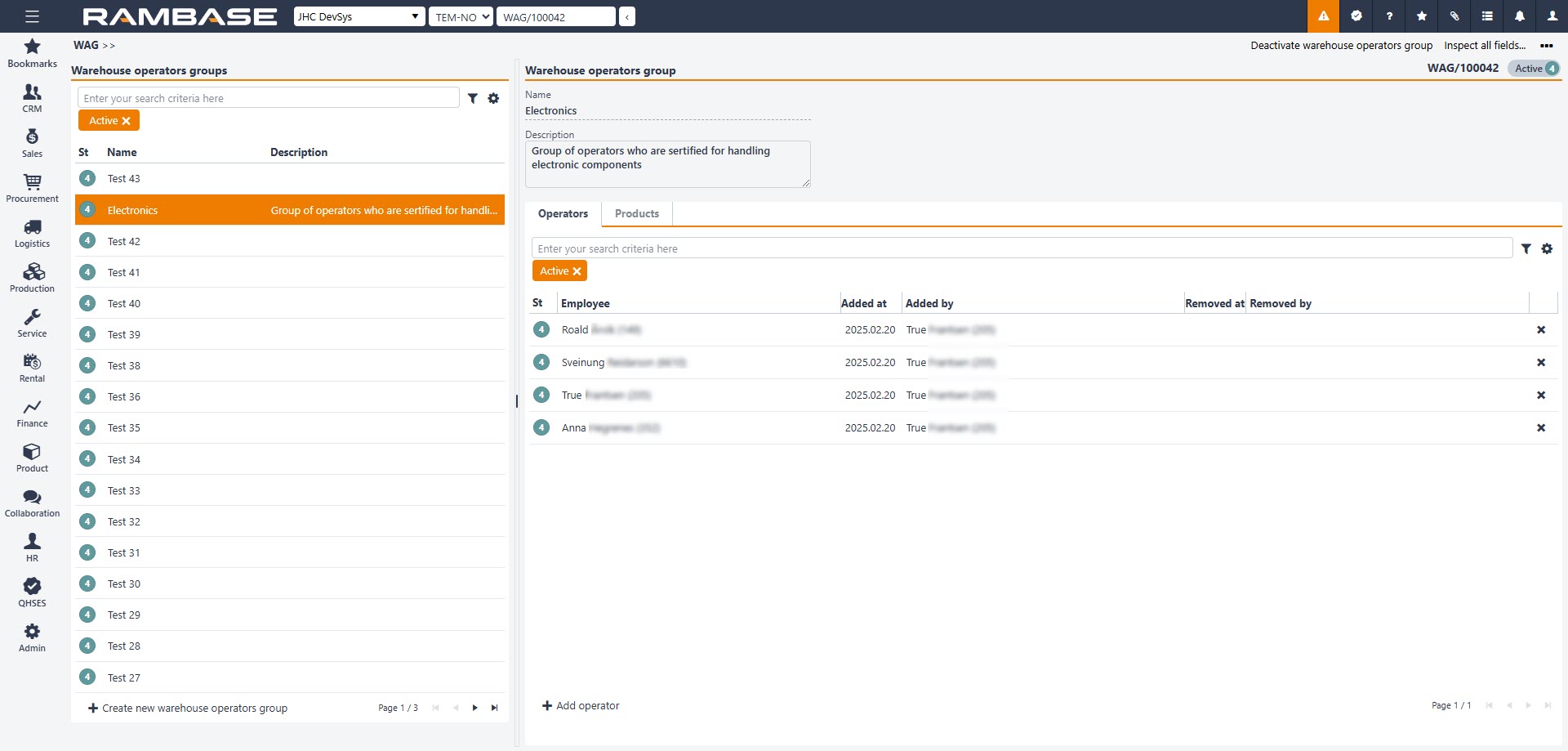
[en] Warehouse operators groups
[en] The Warehouse operators groups list lists all Warehouse operators group (WAG).
Podpowiedź
[en] The Search field, Filter builder and Column settings uses the standard RamBase functionality.
[en] The header contains multiple options to filter the list.
[en] The available columns are described in the table below:
[en] Column | [en] Description |
|---|---|
[en] St | [en] The status icon indicates whether the Warehouse operators group (WAG) is active or deactivated. |
[en] Name | [en] Name of warehouse operators group. |
[en] Description | [en] Description of warehouse operators group. For example 'Group of operators who are Certified for handling electronic components'. |
[en] To create a new warehouse group, click the Create new warehouse operators group button. In the following popup, provide the following information: Name and Description. To create then click the Create button.
[en] Operators tab
[en] New operators can be added from the list of employees by clicking the Add operator button in the bottom left. A popup opens, where operators can be chosen from the Employee lookup drop down menu. When a new operator is chosen, the Create button gets active, and by clicking on this, a new operator is created in the list, in Status 4. The operator can be removed from the list (set to Status 9) by clicking on the X in the last column. The operator can not be reactivated, but they can be added once more.
[en] Column | [en] Description |
|---|---|
[en] St | [en] The status icon indicates whether the operator is active or deactivated. |
[en] Employee | [en] Name and PID of operator. |
[en] Added at | [en] When the operator was added to the list. |
[en] Added by | [en] Who added this operator. |
[en] Removed at | [en] If an operator is removed from the group (set to Status 9), the date and time will be updated with information about when the operator was removed from the group. |
[en] Removed by | [en] If an operator is removed from the group (set to Status 9), the Removed by will be updated with information about who removed the operator. |
[en] Products tab
[en] The Products tab list all products which this group is responsible for. A responsible Warehouse operators group can be assigned to a product and specific warehouse from the Product (ART) application, in Properties.Main data.Logistics component. It can also be removed from here, or directly from the Products tab in the Warehouse operators group (WAG) application. In addition can Products (ART) be updated from the Bulk update products (BUP) application.
[en] Column | [en] Description |
|---|---|
[en] St | [en] Status of the Product (ART) |
[en] Product | [en] Product name and description. |
[en] Location | [en] Location and address name. |